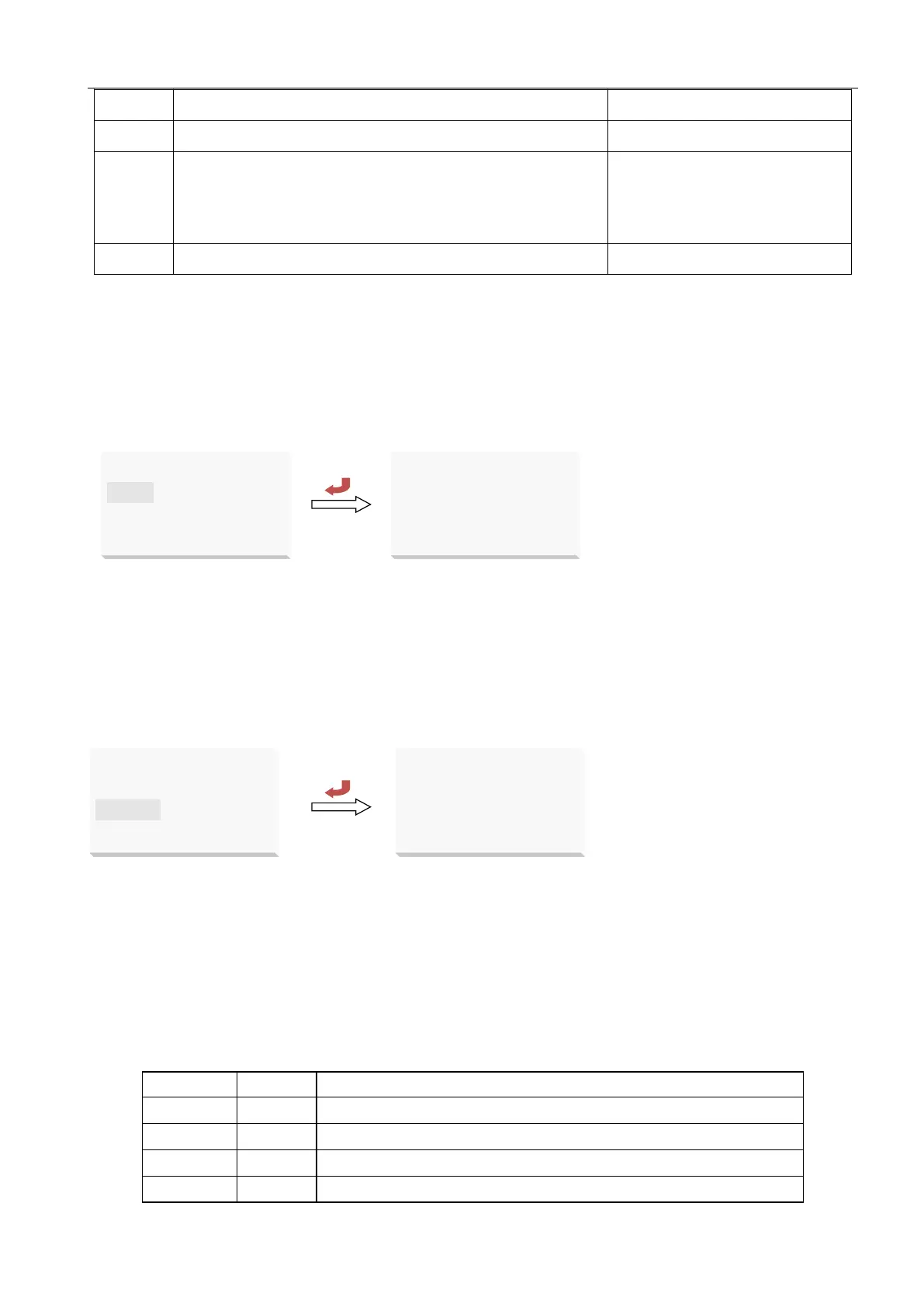`
and does not need to be set up
The customer can set
according to the actual
current
Give an example:
Customer ordering model:voltage:10KV/100V,current:600A/5A,at this time,U RANGE shall be set
to 100V,IN.PU is set to 10KV,ang IN.PI is set as 600.
6.2.6.2communication setting
After entering the user setting interface,press the upper and downer keys to select the
communication settings,and press the enter key to enter the communication settings interface.Press
the itens that need to be changed under the communication setting interface to make it in the
anti-white state press the key to change the communication address(1-247),the communication baud
rate (1200bps,2400bps,4800bps,9600bps,19200bps,48400bps),the check mode(no check,odd check even
check,2bits),645 protocol address.
6.2.6.3Rate setting
After entering the user setting interface,press the upper and louer keys to select the rate
setting,and press the enter key to enter the rate setting interface.The dashboard housing sets two
time zones,eight periods and nine periods,four rates(pesk flat valley).under the time zone setting
interface,press the upper and lower keys to select the default value item,and press the left and
right key to modify the setting item value.As shown below:
Notes:when setting the rate time,the later time must be larger than the previous time,otherwise
there will be an error.
In the 00:00~06:00 time period,the rate is flat
In the06:00~08:00 time period,the rate is valley
In the08:00~10:00 time period,the rate is flat
In the10:00~12:00 time period,the rate is peak