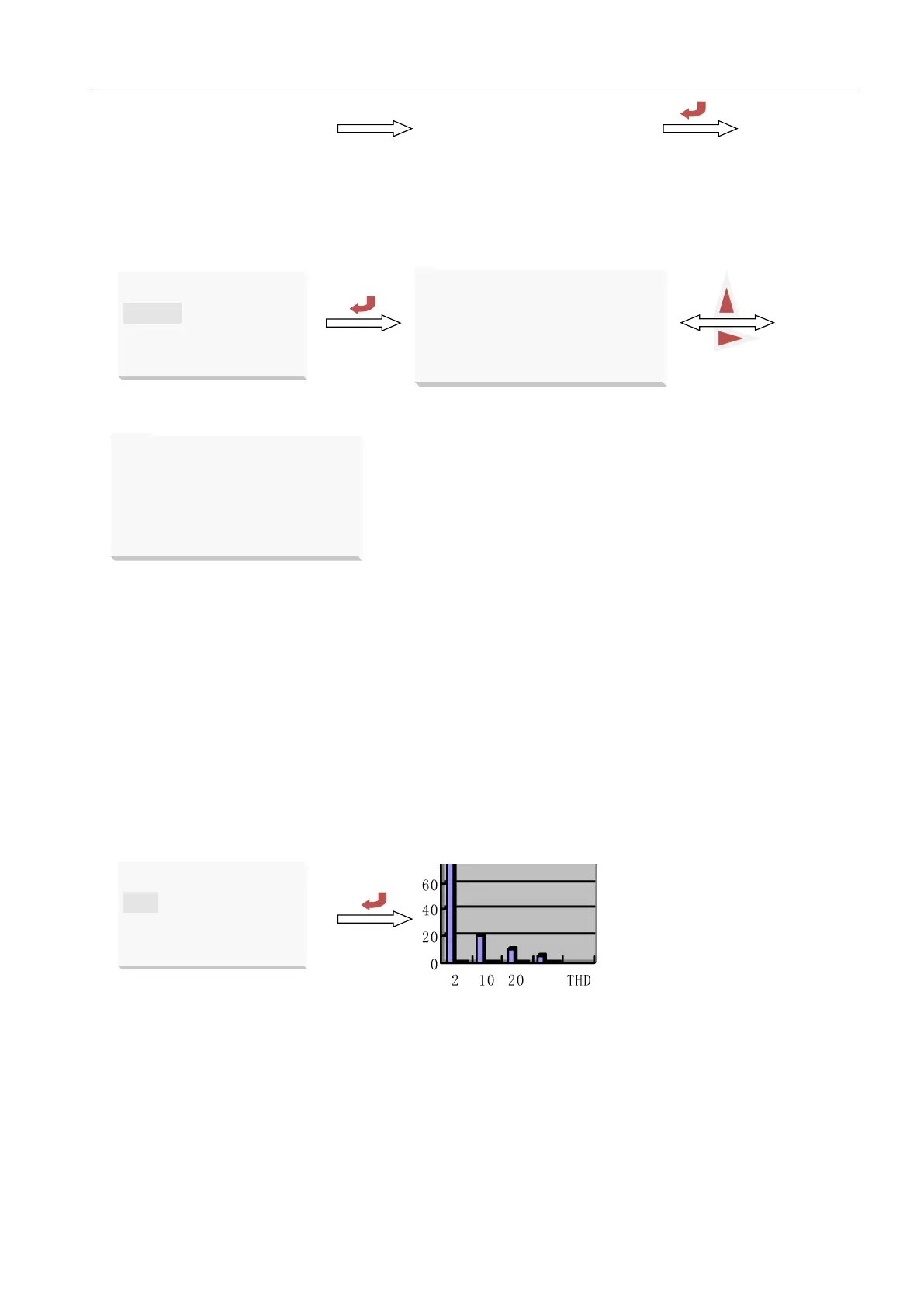`
谐波测量界面
After selecting the harmonic parameters,the meter enters the interface of harmonic parameters
by pressing the enter key.At this time,the harmonic data is in the state of anti-white.Press the
enter key to view the voltage and current harmonic data.
When the harmonic data is in the state of anti-white,press the enter key to enter the interface
of harmonic data,and the interface will display 2-7 times of voltage and harmonic,press up or down
key to display other times of voltage and currwnt harmonic data and total harmonic THD,up to the
maximum.
Note:harmonic data (graded harmonic amplitude/fundamental amplitude)*100% is the percentage
content.
When the harmonic data is in the anti-white state,press the up key or the lower key to select
the harmonic bar diagram,and then press the enter key to enter the harmonic bar diagram
interface,change the harmonic bar diagram of phase A voltage and current to display the harmonic
bar diagram of phase A voltage and current,press the up key or the down key to switch to display
B.C two-phase harmonic bar diagram.
Note: the bar diagram shows up to 21 times.
Histogram shows harmonic content
This monthundefineds
compound rate of active
electricity
Harmonic measurement interface