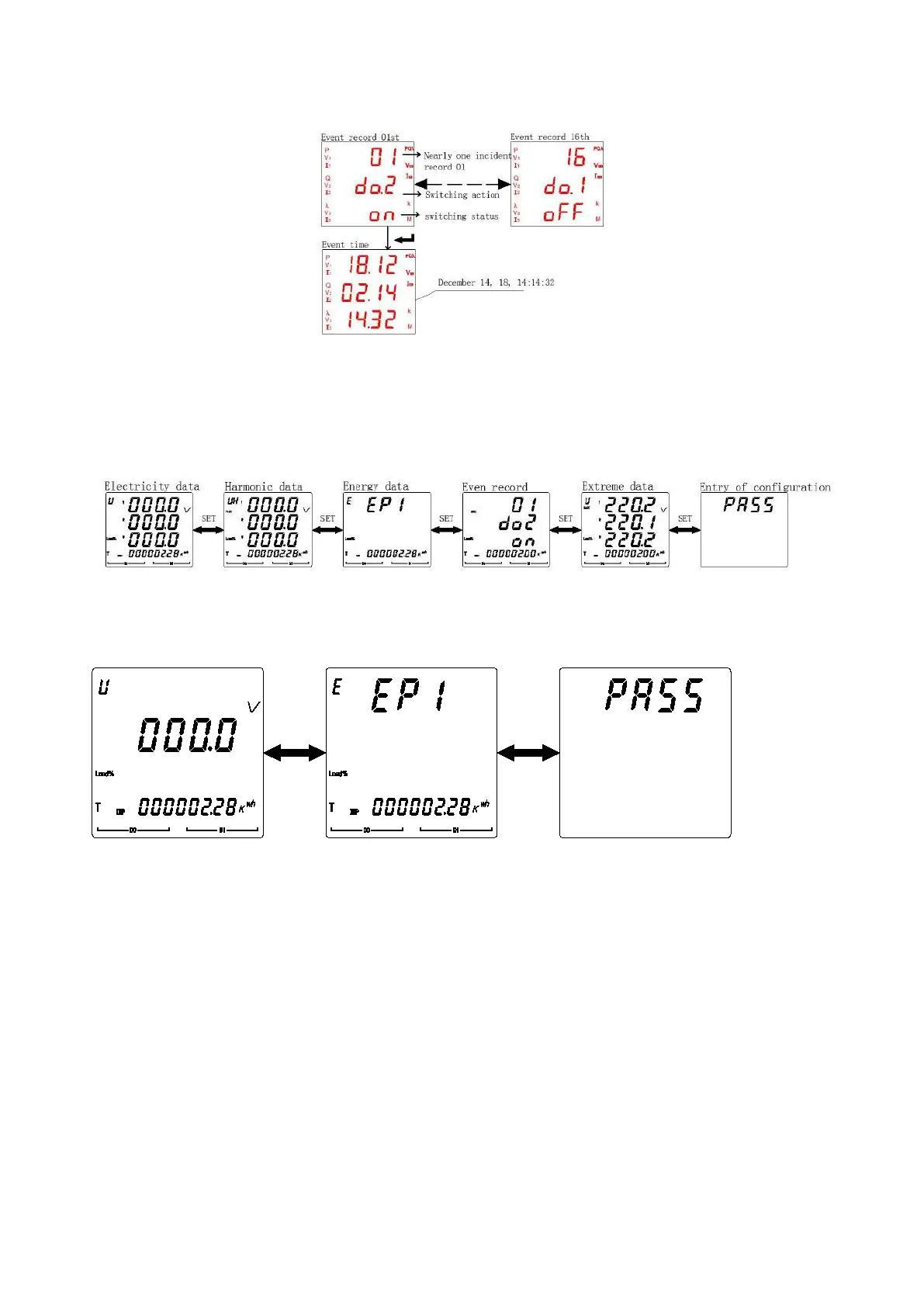5.2.2 The steps to view the event record of AMC72/96 are shown in Figure 15.
Figure 15
Note: The event record (SOE) can be viewed by pressing the SET key on any interface.
5.2.3 The steps for viewing various types of power parameters of the AMC72L/96L are shown in Figure 16,17.
AMC72L/96L three-phase power meter:
Figure 16
. AMC72L single-phase power:
Set Entry
Power data
Power data
SET SET
Figure 17
Note: The SET key can be used to switch various types of data,event record (SOE) and extreme value data exist
only when SOE function is selected.
