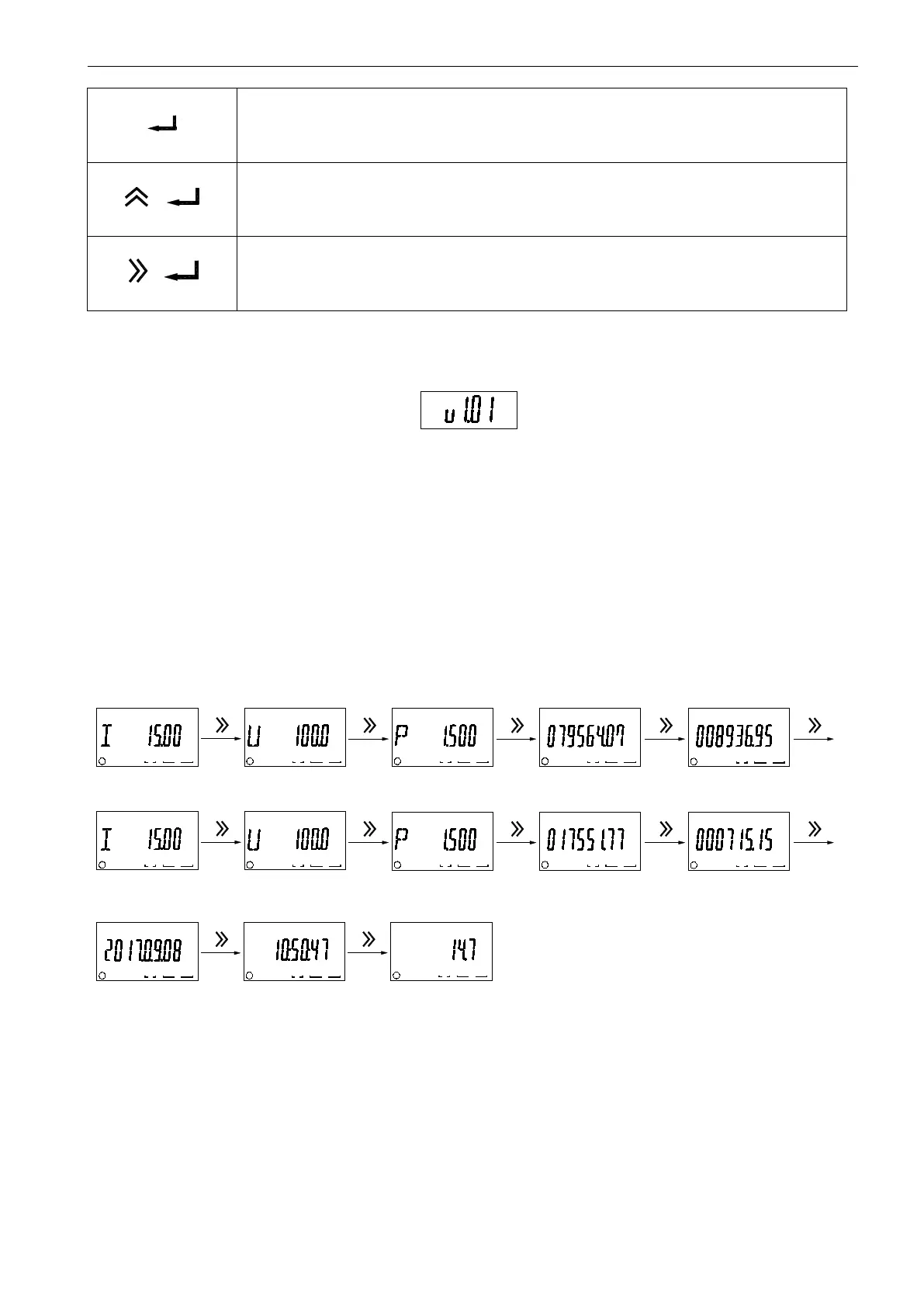7
编程模式下,用于菜单项目的选择确认和参数的修改确认。
In the programming mode, it is used to confirm the selection of menu items and modify
the parameters.
编程模式下,该组合键用于百位数的减小
In the programming mode, this key combination is used to reduce the number of hundreds
place.
编程模式下,该组合键用于百位数的增加
In the programming mode, this key combination is used to add the number of hundreds
place.
5.2 仪表开机瞬间显示为仪表版本信息
Meter displays the version information for the meter instantly when starts up.
5.3 测量参数 Measurement parameters
5.3.1 电力参数Electrical parameters
上、右键循环切换显示 如下图所示:按上、
右键可如下图切换显示其它界面:电流←→电压←
→功率←→当前正向有功电能←→历史反向有功
电能←→当前日期时间←→温度。
Press the up and right key to switch display
circularly ,as is shown in the following figure: Press
the up or right key to switch display the other
interface as follows: Current ← → Voltage ← →
Power ← → Current positive active energy ← →
History reverse active energy ← → Current date time
← → Temperature.
kWh
正 向总正 向总
kWh
kW
V
DI
DO
1 2 1 2 3 4
尖
L2
上12月
DI
DO
1 2 1 2 3 4
尖
L2
当前
DI
DO
1 2 1 2 3 4
尖
L2
当前
DI
DO
1 2 1 2 3 4
尖
L2
当前
A
DI
DO
1 2 1 2 3 4
尖
L2
当前
时间
kWh
正 向总正 向总
kWh
kW
V
DI
DO
1 2 1 2 3 4
尖
L1
上12月
DI
DO
1 2 1 2 3 4
尖
L1
当前
DI
DO
1 2 1 2 3 4
尖
L1
当前
DI
DO
1 2 1 2 3 4
尖
当前
DI
DO
1 2 1 2 3 4
尖
L1
当前
DI
DO
1 2 1 2 3 4
尖
时间
当前
A
DI
DO
1 2 1 2 3 4
尖
L1
当前
DI
DO
1 2 1 2 3 4
尖
当前
℃
电流
Current
电流
Current
电压
Voltage
电压
Voltage
功率
Power
功率
Power
当前电能
Current energy
正向电能
Positive energy
历史月电能
Historcial monthly energy
历史月电能
Historcial monthly energy
日期
Date
时间
Time
温度
Temperature
注:1、L1、L2 分别表示第一路、第二路直流输入,
当未选配第二路直流输入时,L2 参数界面不
显示;
2
、当功率为负值时,屏幕闪烁;
3
、费率电度只有在仪表带此功能时显示。
Note: 1. L1 and L2 represent the first and second DC
input respectively. When the second DC
input is not selected, the L2 parameter
interface is not displayed.
2.When the power is negative, the screen
flickers;
3.Multi-rate energy is only displayed when the
instrument with this function.
