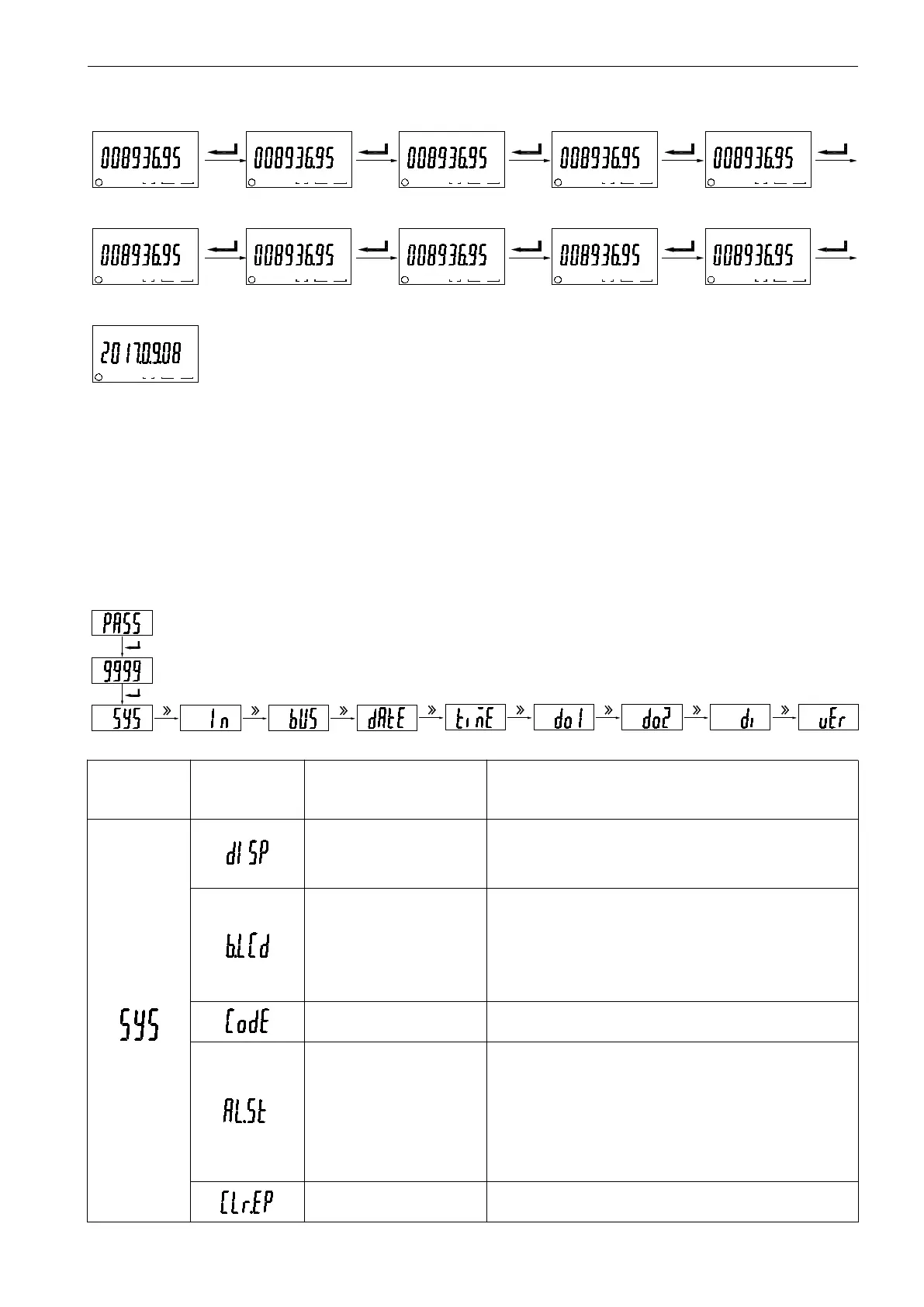10
DI
DO
1 2 1 2 3 4
尖
DI
DO
1 2 1 2 3 4
尖
DI
DO
1 2 1 2 3 4
尖
DI
DO
1 2 1 2 3 4
尖
DI
DO
1 2 1 2 3 4
尖
DI
DO
1 2 1 2 3 4
尖
DI
DO
1 2 1 2 3 4
尖
DI
DO
1 2 1 2 3 4
尖
DI
DO
1 2 1 2 3 4
尖
DI
DO
1 2 1 2 3 4
尖
L1
上12月 正 向 谷
kWh
L1
上12月 正 向 平
L1
上12月 正 向 峰
L1
上12月 正 向 尖
L1
上12月 正 向总
L1
上12月 正 向 谷
L1
上12月 正 向 平
L1
上12月 正 向 峰
L1
上12月 正 向 尖
L1
上12月 正 向总
kWh kWh kWh
kWh
kWhkWhkWhkWhkWh
DI
DO
1 2 1 2 3 4
尖
时间
上12月
历史月份正向电能-总
Historical monthly
positive energy-Total
历史月份正向电能-尖
Historical monthly
positive energy-Sharp
历史月份正向电能-峰
Historical monthly
positive energy-Peak
历史月份正向电能-平
Historical monthly
positive energy-Shoulder
历史月份正向电能-谷
Historical monthly
positive energy-Off-peak
历史月份反向电能-总
Historical monthly
reverse energy-Total
历史月份反向电能-尖
Historical monthly
reverse energy-Sharp
历史月份反向电能-峰
Historical monthly
reverse energy-Peak
历史月份反向电能-平
Historical monthly
reverse energy-Shoulder
历史月份反向电能-谷
Historical monthly
reverse energy-Off-peak
所查询历史月份设定
History month setting
注:在“历史月份设定”界面按右键可设置所要查
询的历史月份
Note: Right click on the “History month setting”
interface to set the historical month to be queried.
6 菜单符号及意义 Menu symbol and meaning
仪表开机后显示电流显示界面,按 SET 键切换
到
PASS
(按右键更改密码为
0001
)进入菜单编程
界面,按左右键依次显示如下:
After the meter is turned on, the current display
interface is displayed. Press the SET key to switch to
PASS (press the right key to change the password to
0001) to enter the menu programming interface. Press
the left and right keys to display the following:
开机显示画面选择,为零自动翻页
Selection of boot display, zero means turning
automatically
设置为
0
时,背光常亮;设置为
1-255
时,背光在
1-255 秒后熄灭,单位:1 秒
When set to 0, the backlight is always on; when set to
1–255, the backlight is off after 1–255 seconds. Unit:
1 second
密码设置(初始密码
0001
)
Password setting (initial password is 0001)
当前报警状态,十六进制显示,低位为
do1,
高位为
do2,
从
bit0-bit7,
依次为过电压、欠电压、过流、欠
载、过功率、欠功率、DI1、DI2
The current alarm status, hexadecimal display, low
bits for do1, high bits for do2, from bit0-bit7,
followed by overvoltage, undervoltage, overcurrent,
underload, overpower, underpower, DI1, DI2