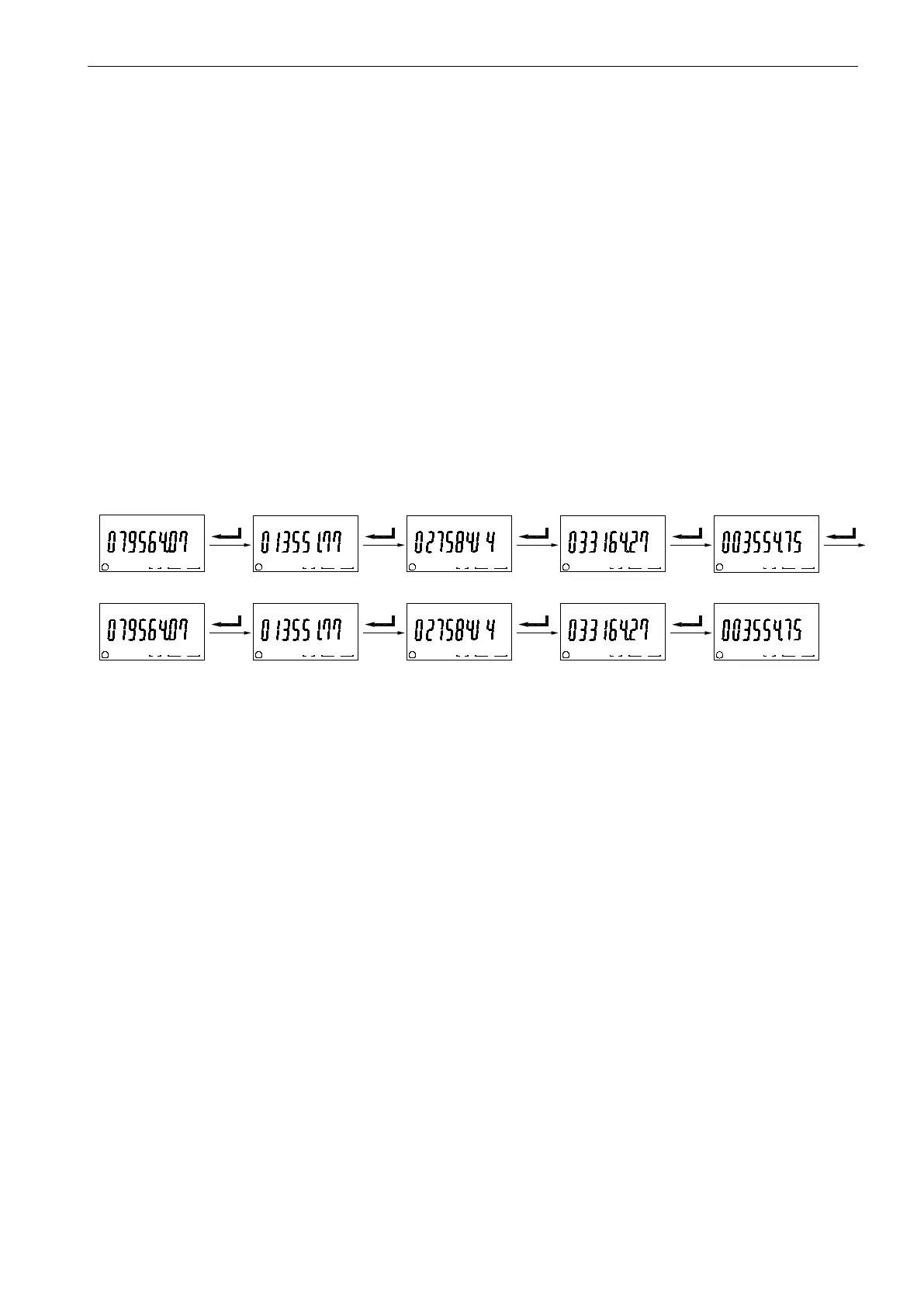When the meter displays the current display
interface after powering on, press the right key to
switch to the total positive active energy display
interface, press the enter key to switch the display:
Total positive active energy → Total positive active
energy (sharp) → Total positive active energy ( Peak)
→ Total positive active energy (shoulder) → Total
positive active energy (off—peak) → Total reverse
active energy (sharp) → Total reverse active energy
(peak) → Total reverse active energy (shoulder) →
Total reverse active energy (off—peak).
When the meter displays the current display
interface after powering on, press the right key to
switch to the query display interface of historical
energy for month, press the enter key to switch the
display interface: the searched positive active energy
for month (sharp) → the searched positive active
energy for month (peak) → the searched positive
active energy for month (shoulder)→ the searched
positive active energy for month (off—peak) → the
searched reverse active energy for month (total) → the
searched reverse active energy for month (sharp) →
the searched reverse active energy for month (peak)
→ the searched reverse active energy for month
(shoulder) → the searched reverse active energy for
month (off—peak) → Date setting of the query of
the energy (year, month).