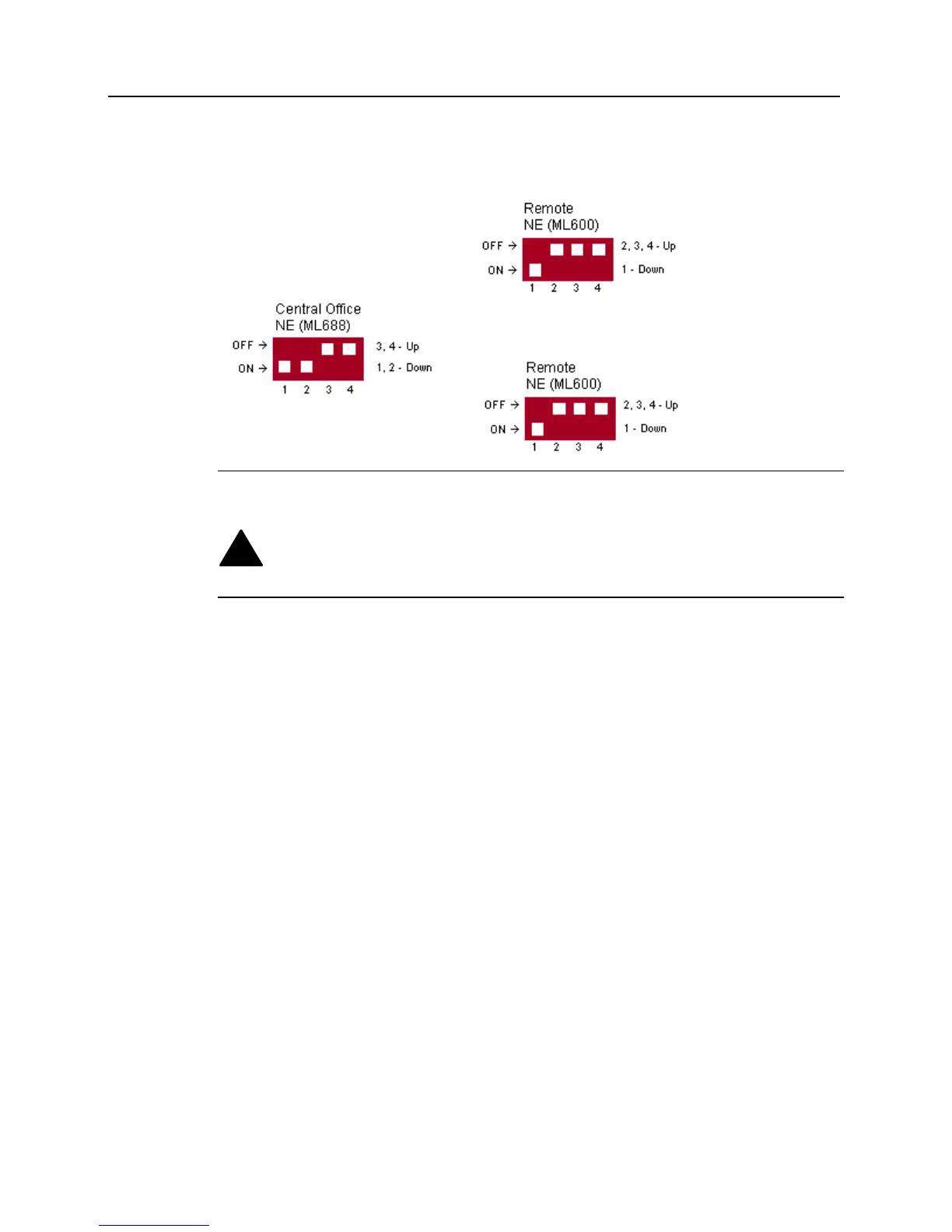Installation Overview Installing the System
On 2 Remote NE ML600 (Customer side), set Dipswitch #1 to On (Down) and
Dipswitches #2, #3 and #4 to Off (Up);
Note: The dipswitches are very small in size. Use a small device such as a paper clip or
small pointed object and gently adjust the switch.
!
Caution: Never use a pencil to adjust the dipswitch as the residue from the pencil
can damage the system.
ML600 Release 5.0a Quick Installation Guide 7