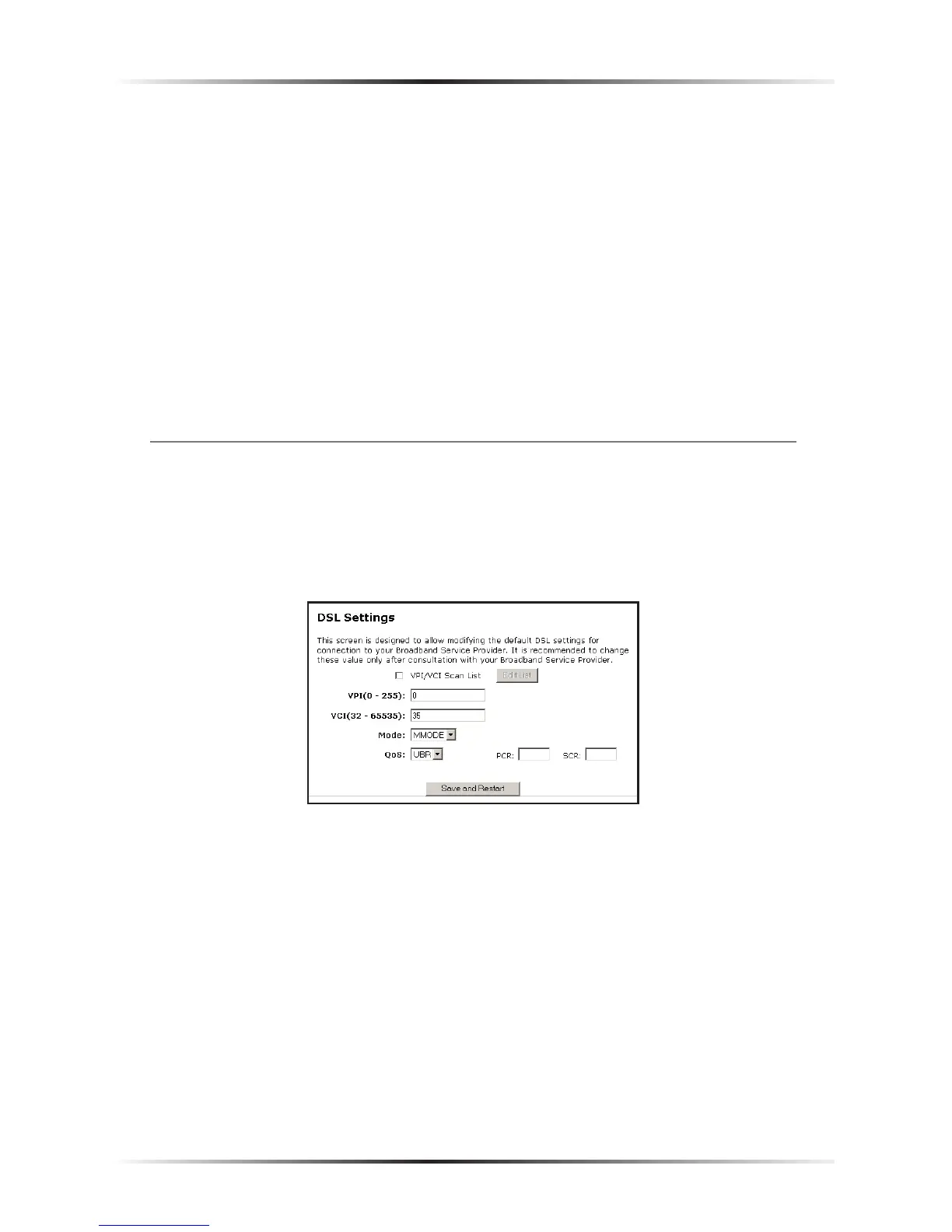63
Chapter 6 Using Utilities
Display
View other saved logs by selecting a log from this drop-down list.
Save & Restart
Pressing this button saves any changes to the System Log screen and causes the
Save and Restart screen to appear.
Save Log As
Pressing this button allows the user to save a log as a file.
DSL Settings
To access DSL Settings, select DSL Settings from the “Utilities” screen. The
Gateway’s VPI, VCI, Mode, and QoS (Quality of Service) settings can be changed
from this screen. Actiontec recommends not changing these values without first
consulting the ISP.
