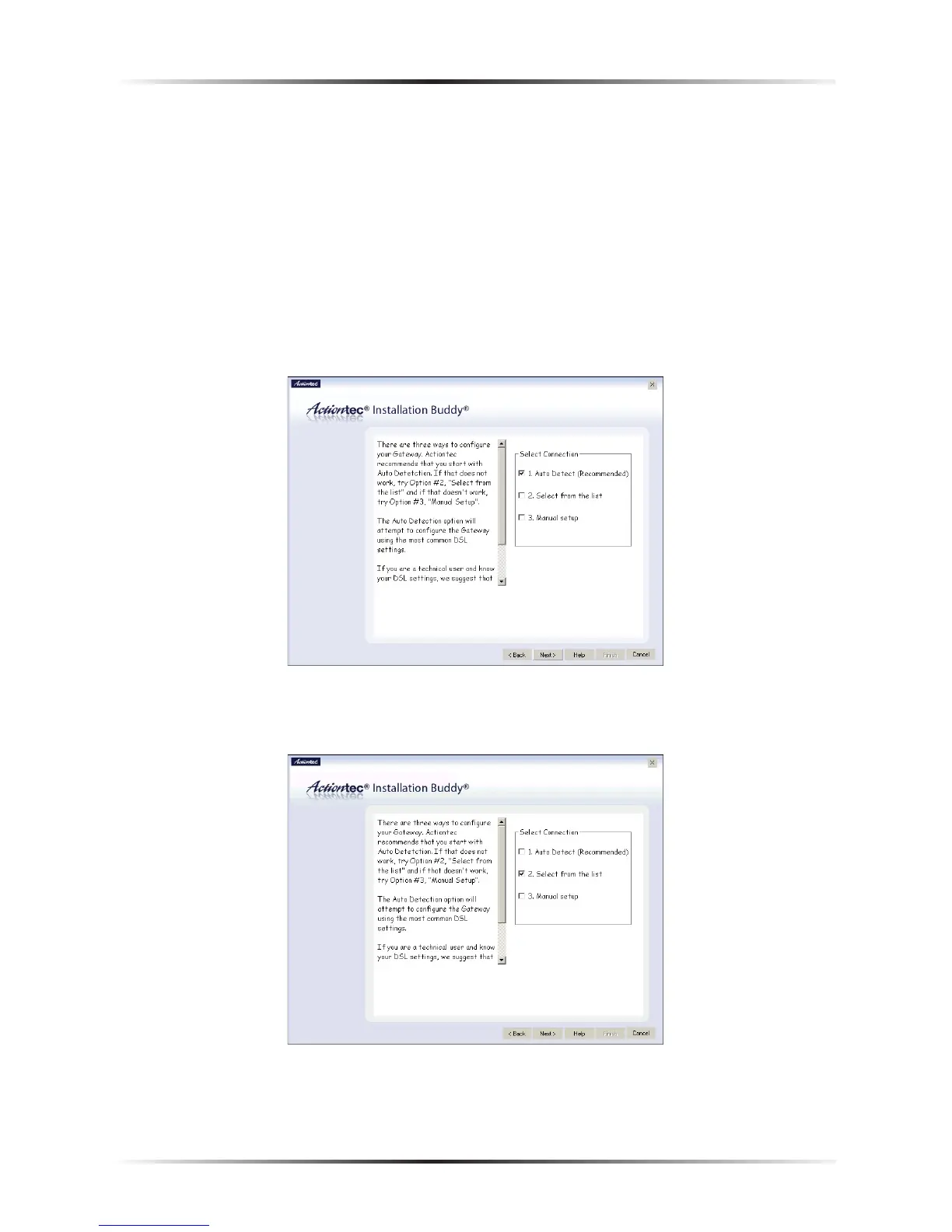Setting Up the DSL Connection
After connecting the Gateway and installing phone filters, the DSL connection
must be configured. To do this:
1. Select one of the options in the “Select Connection” box: Auto Detect, Select
from the list, or Manual Setup.
Auto Detect - if selected, click Next. The DSL connection is automatically
detected, and a series of informational screens will be displayed while the
Gateway searches for the connection. If successful, go to step 2. If unsuccess-
ful, go to Select from the list, below.
Select from the list - If Auto Detect is not successful, or the user knows which
ISP to connect to, click in the “Select from the list” box, then click Next.
