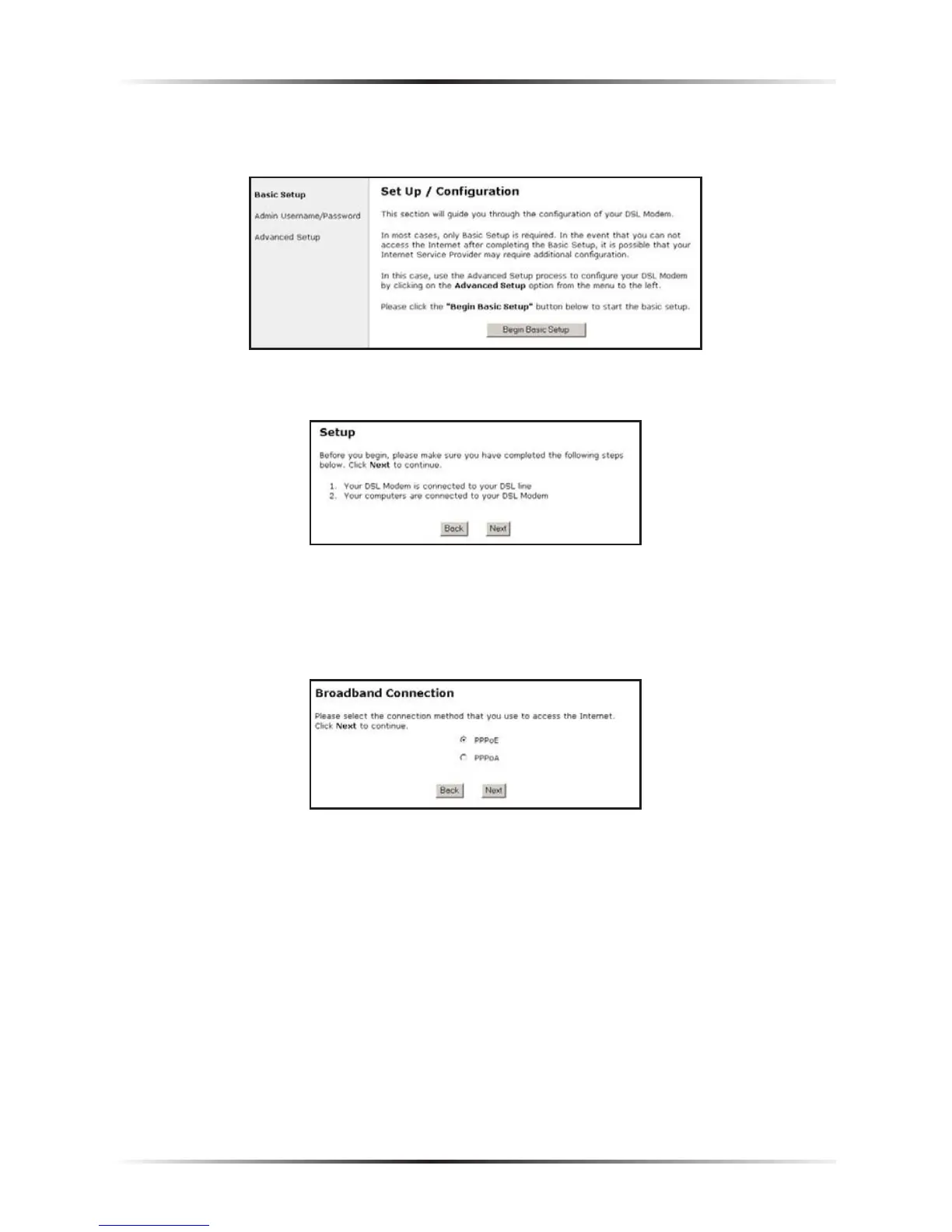3. Follow the instructions in the “Set Up/Configuration” screen, then click Begin
Basic Setup.
4. In the next screen, follow the on-screen instructions, then click Next.
5. In the next screen, select the type of connection provided by the ISP by click-
ing in the circle next to PPPoE or PPPoA. This information should be pro-
vided by the ISP.