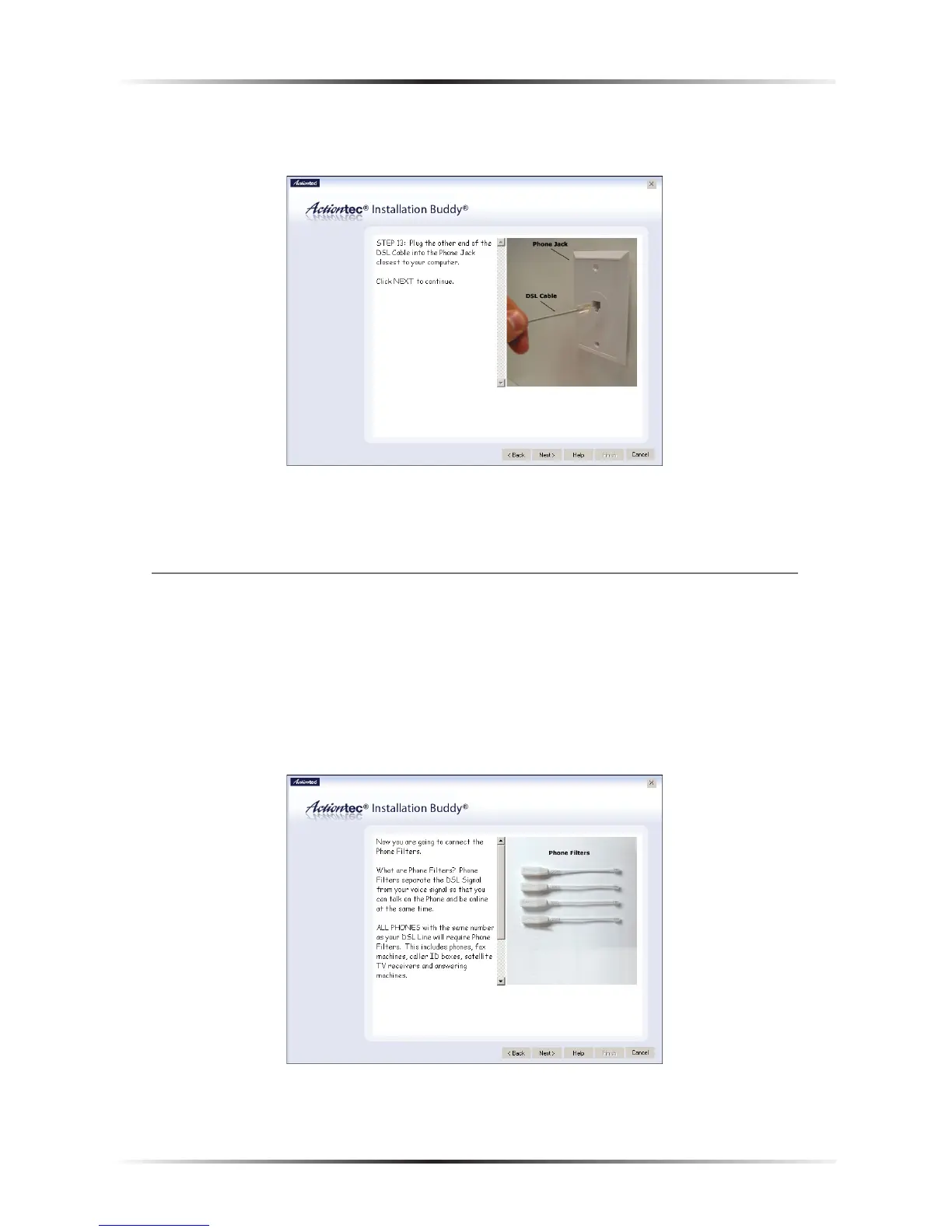21
Chapter 2 Setting Up the Gateway
14. Plug the other end of the black or gray DSL cable into the phone jack clos-
est to the computer. Click Next.
The Gateway is connected to a computer via USB. Next, install the filters as
described in “Installing Filters,” below.
Installing Phone Filters
Phone filters allow the use of the telephone while online. All telephones and other
devices (answering machines, fax machines, etc.) using the same phone line (i.e.,
using the same phone number) as the DSL line must have a phone filter installed.
To install a phone filter:
1. Read the on-screen information, then click Next.
