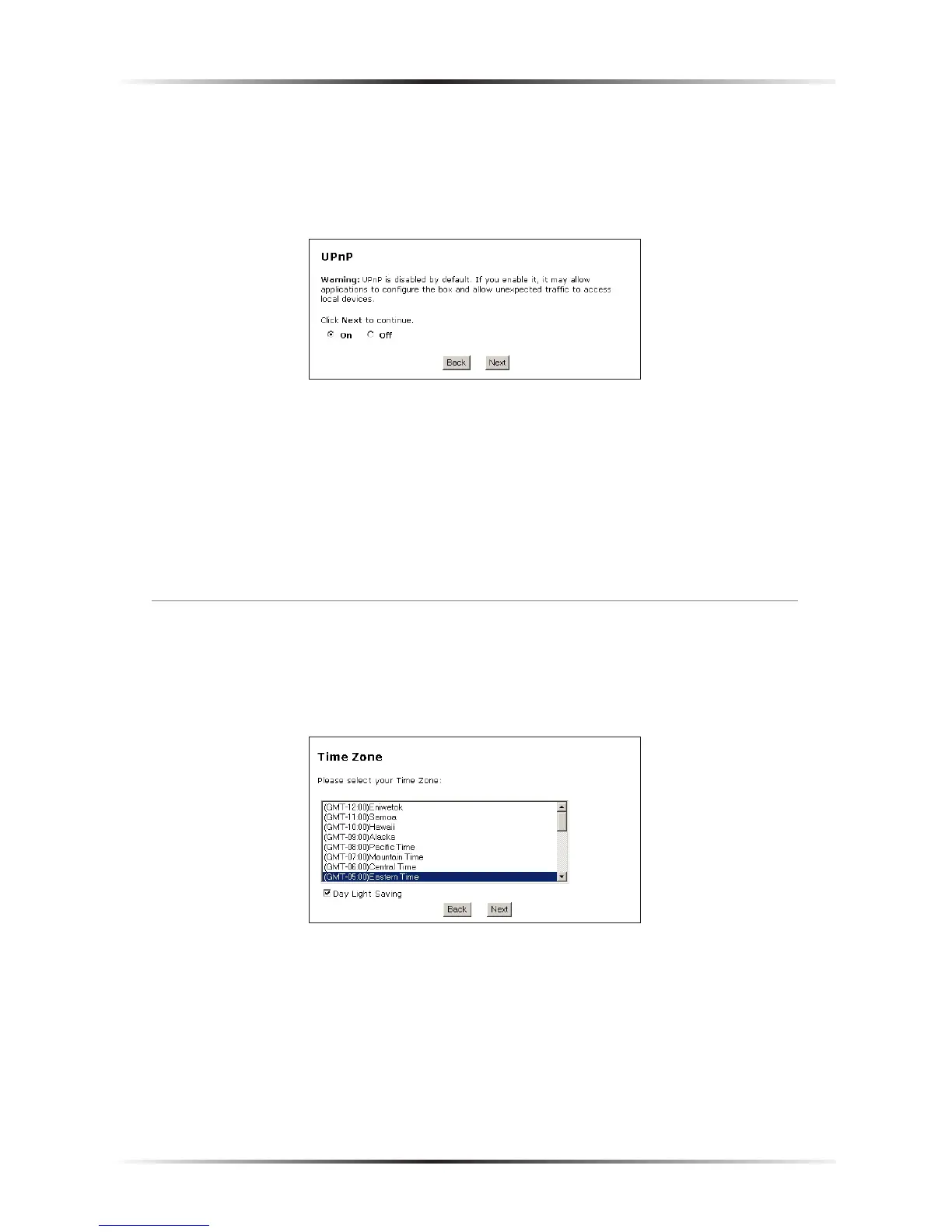53
Chapter 4 Using Advanced Setup
UPnP (Universal Plug and Play)
Selecting UPnP in the “Configuring the Advanced Settings” screen generates the
“UPnP” screen. In this screen, the Universal Plug and play option is turned on or
off by activating the appropriate circle.
Universal Plug and Play is a zero-configuration networking protocol that allows
hardware and software (such as Netmeeting) to operate more efficiently. If
Netmeeting is not running properly, activate UPnP.
☞
Note: Activating UPnP presents a slight security risk. After fin-
ishing with the hardware or software using UPnP, Actiontec rec-
ommends deactivating UPnP.
Time Zone
Selecting Time Zone in the “Configuring the Advanced Settings” screen generates
the “Time Zone” screen. In this screen, select the time zone in which the Gateway is
being used.
