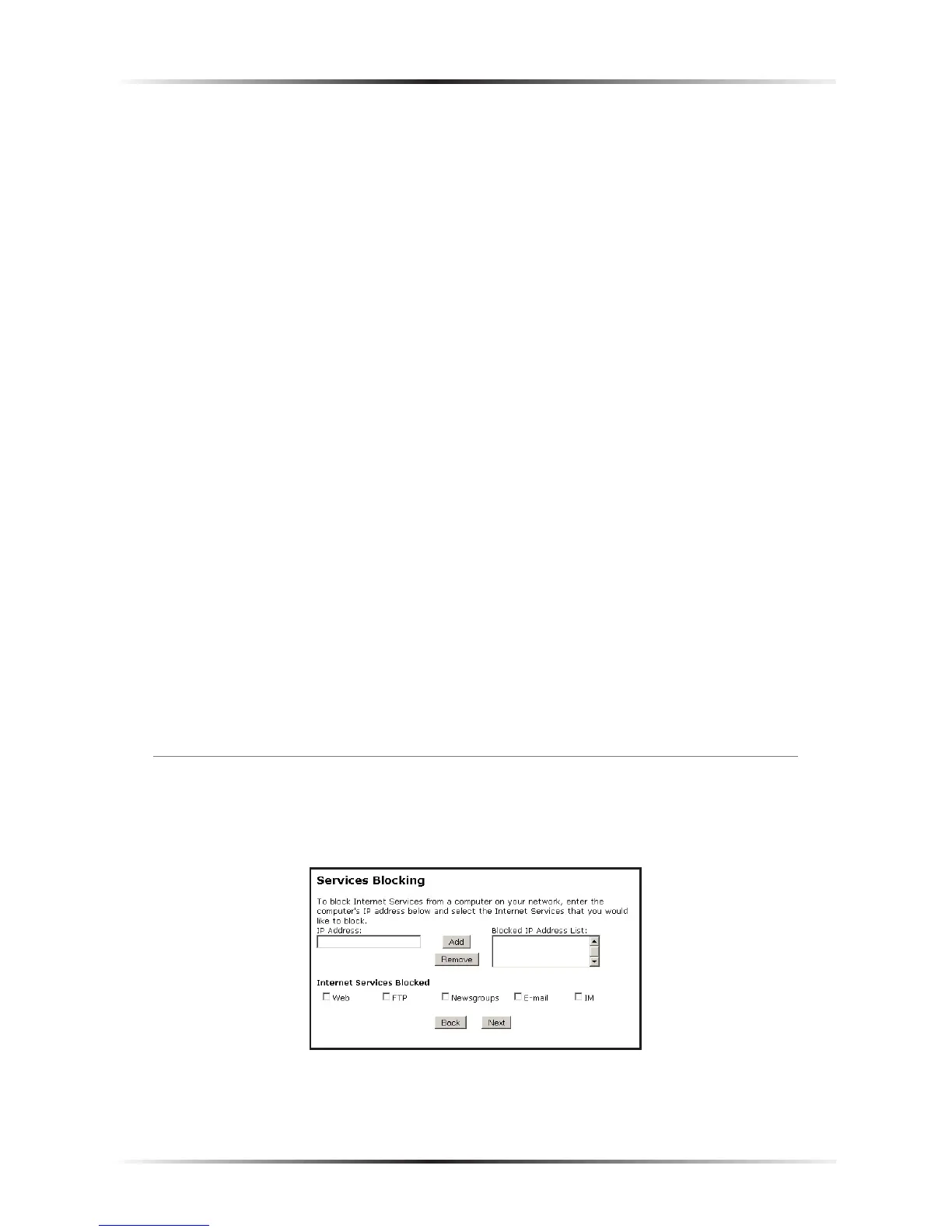Lease Time
“Lease Time” is the amount of time, in seconds, the DHCP server will lease a
particular IP address. Default is 86400 seconds (24 hours), after which a new IP
address must be released. To extend the lease time, enter a larger number.
Domain Name
“Domain Name” allows a network administrator to enter a domain name if the
network is being used in a domain environment.
DNS (Dynamic or Static)
These options designate the type of DNS server provided by the ISP. If the ISP
provided DNS server information, select the type here. If not, leave as is.
DNS Server 1
“DNS Server 1” is the primary DNS server provided by the ISP. If the ISP pro-
vided DNS server information, enter it here. If not, leave the text box intact.
DNS Server 2
“DNS Server 2” is the secondary DNS provided by the ISP. If the ISP provided
secondary DNS server information, enter it here. If not, leave the text box intact.
Services Blocking
Selecting Services Blocking in the “Advanced Configuration” screen generates the
“Services Blocking” screen.
