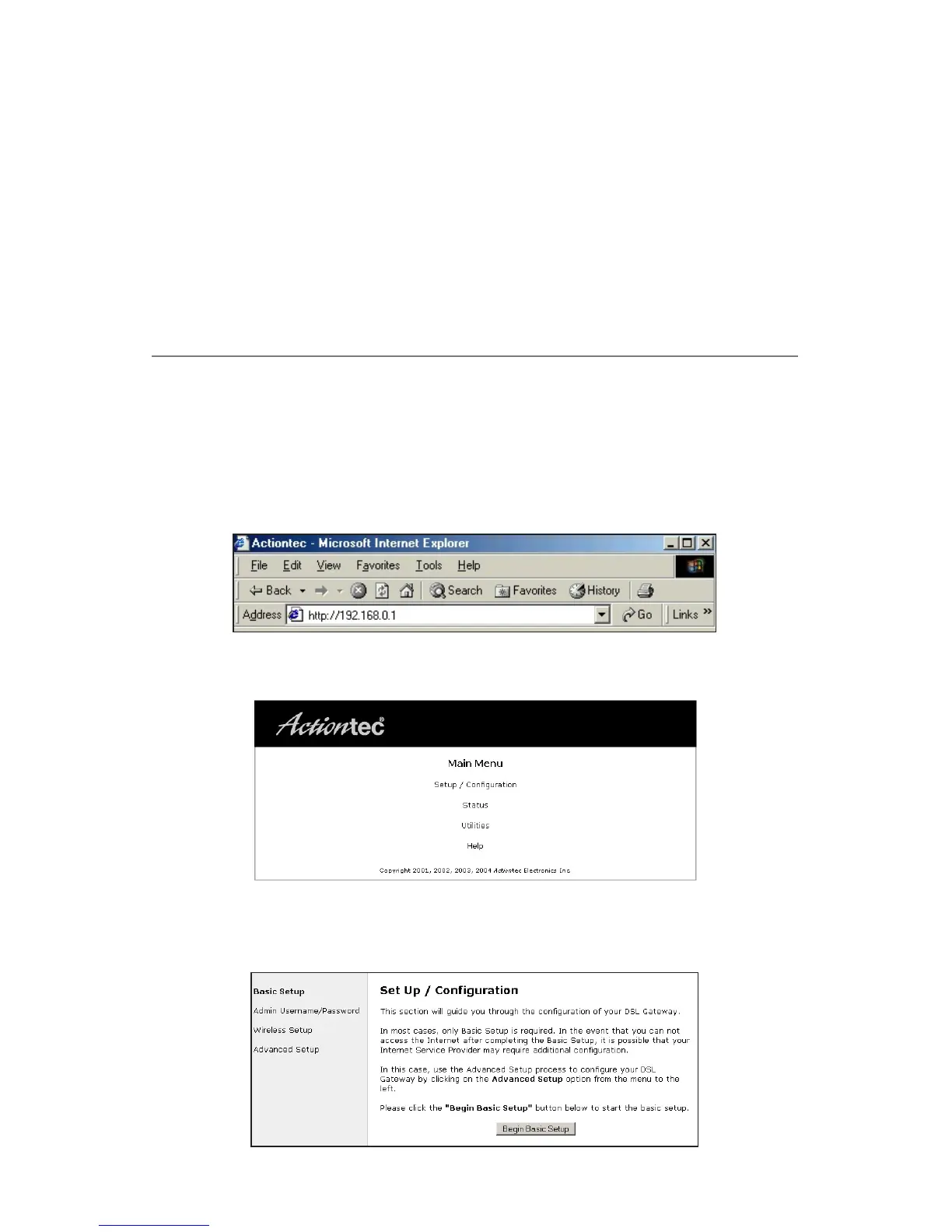37
#
Using Advanced
Setup
This section contains information concerning setting up the advanced features of
the Gateway, such as wireless settings, remote management, and Web site blocking,
using the Gateway’s Web Configurator.
Accessing Advanced Setup
To access the Web Configurator’s Advanced Setup screens:
1. Open a Web browser. In the “Address” text box type:
http://192.168.0.1
then press Enter on the keyboard.
2. The “Main Menu” screen appears. Select Setup/Configuration.
3. In the “Set Up/Configuration” screen, read the instructions, then select
Advanced Setup from the menu on the left side.
4
