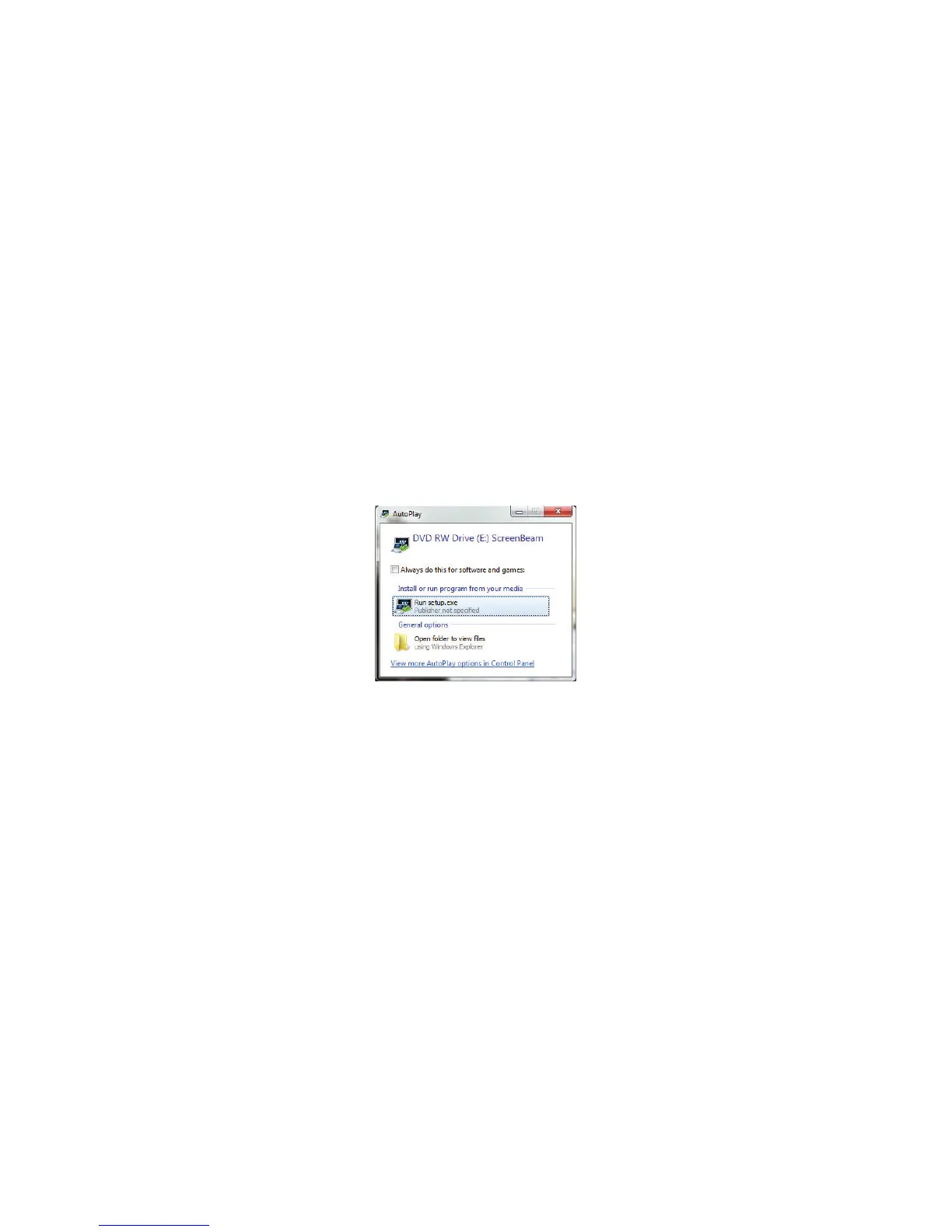Loading the Wireless Display Sofware and Connecting the USB
Transmitter
To load the ScreenBeam Wireless Display software and connect the USB
Transmitter to a laptop/PC:
1. Insert the ScreenBeam CD (included in the ScreenBeam package) into the
CD drive of the laptop/PC.
2. An AutoPlay window will appear. Click Run setup.exe, then follow the
onscreen instructions.
If you don’t see the AutoPlay screen, locate the CD-ROM folder from
Windows Explorer, then double-click on setup.exe. If your laptop/PC does
not have a CD/DVD drive, go to
http://www.actiontec.com/products/sbupdate.php
to download the ScreenBeam software.
3. A series of screens will appear, detailing the steps to connect the Display
Receiver to the HDTV monitor (see the previous section of this chapter).
Click through them.
