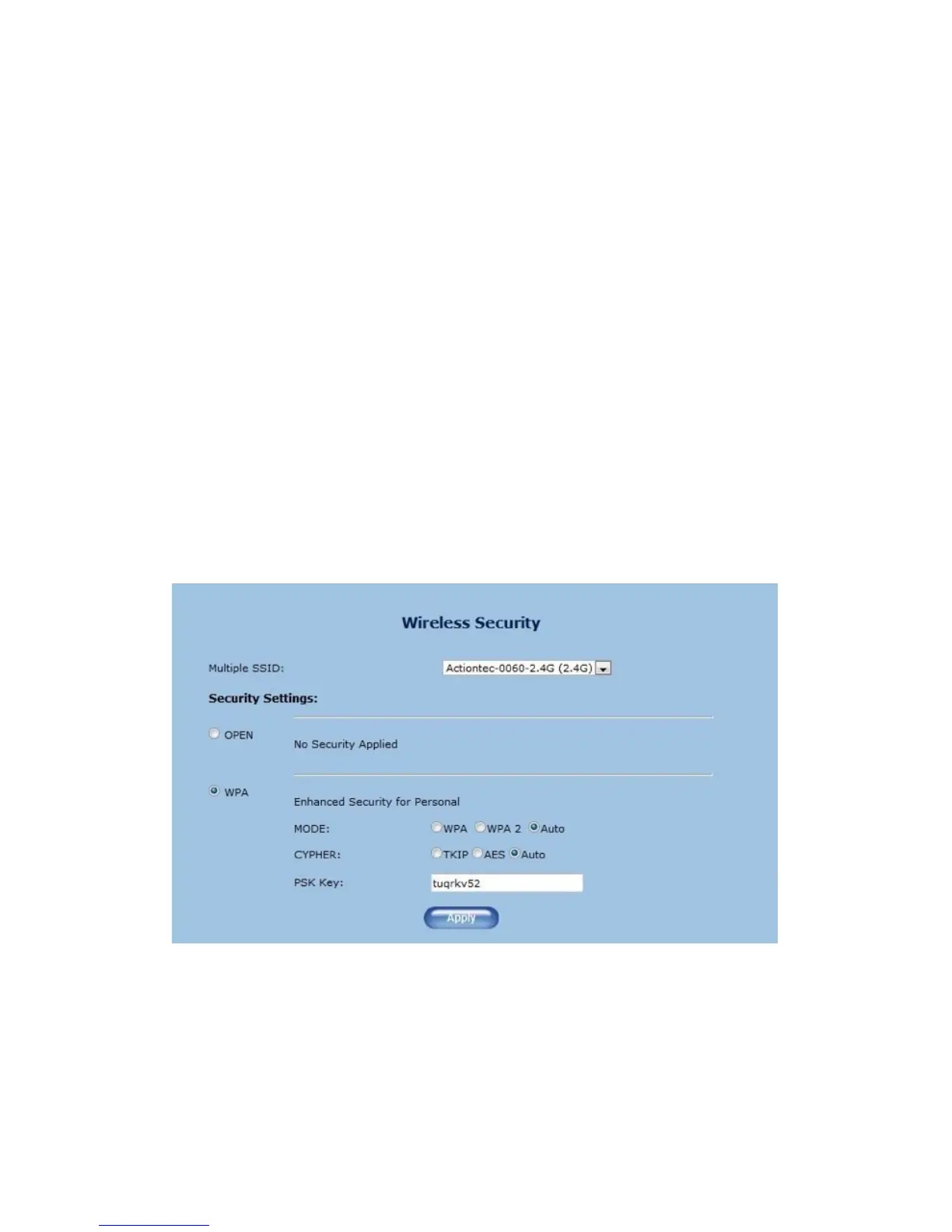Wireless Security Type
is option allows the user to select the type of security applied to the
Extender’s wireless network.
Password Phrase
is option allows the user to enter a custom password phrase or
value.
Wireless Security
e Wireless Security screen allows the user to apply wireless security to
the Extender’s wireless network. is screen should be accessed by
experienced network technicians only.