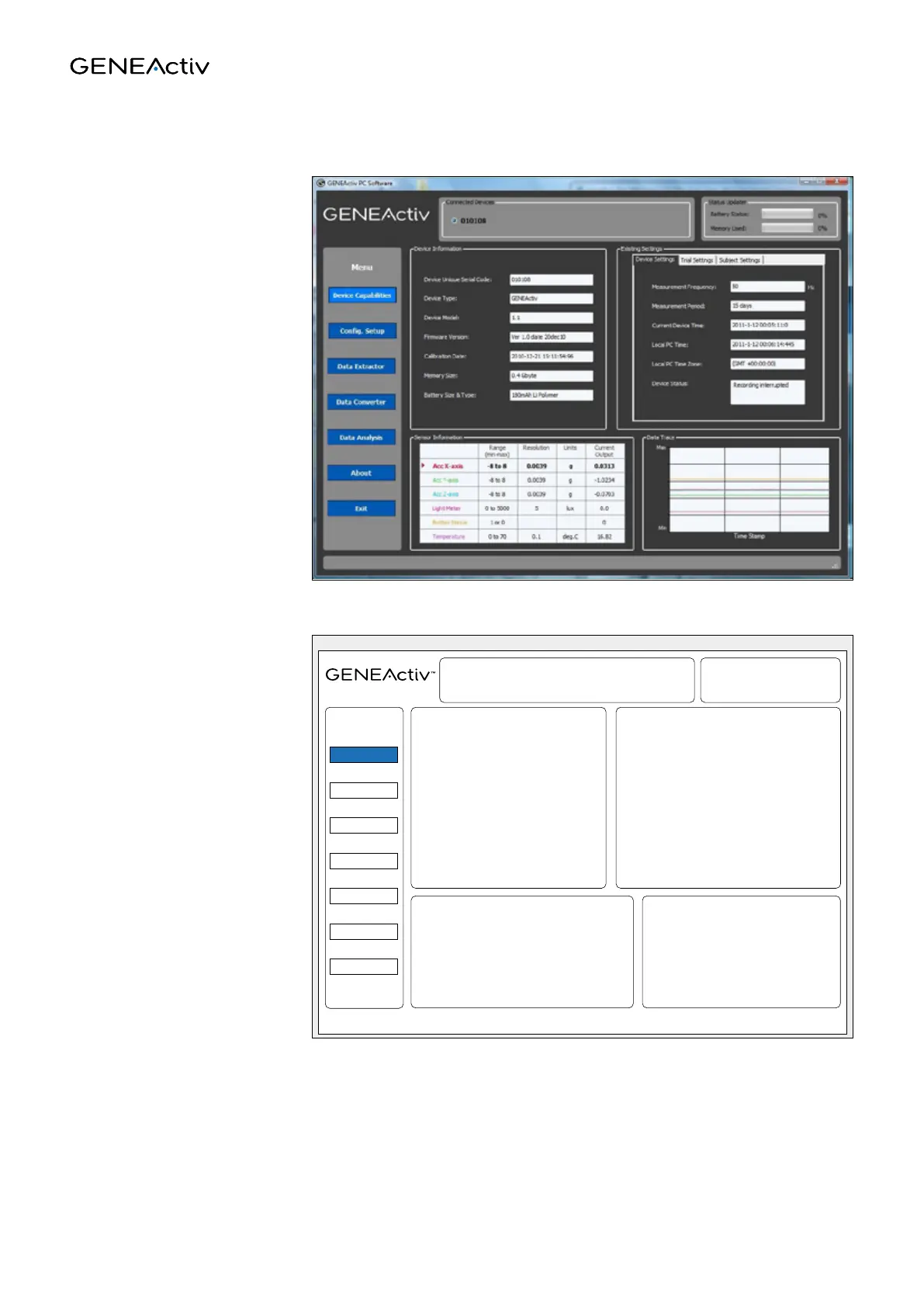Section 4 Operation
16
Device capabilities
This tab displays information
about the device(s) connected
and existing stored data.
16
Data Extractor
Data Converter
Data Analysis
About
Exit
Cong. Setup
Device Capabilities
Device Information
Displays device information for
selected GENEActiv device.
Connected Devices: Displays serial codes of
connected GENEActiv devices and allows selection
of one for information display.
Status Updater:
Displays battery and
memory status.
Existing Settings
Displays on three tabs current stored settings
for selected GENEActiv device, trial in
progress and subject.
Sensor Information
Displays current readings from selected
GENEActiv device.
Data Trace
Colour-coded visual display of
current readings from selected
GENEActive device.
