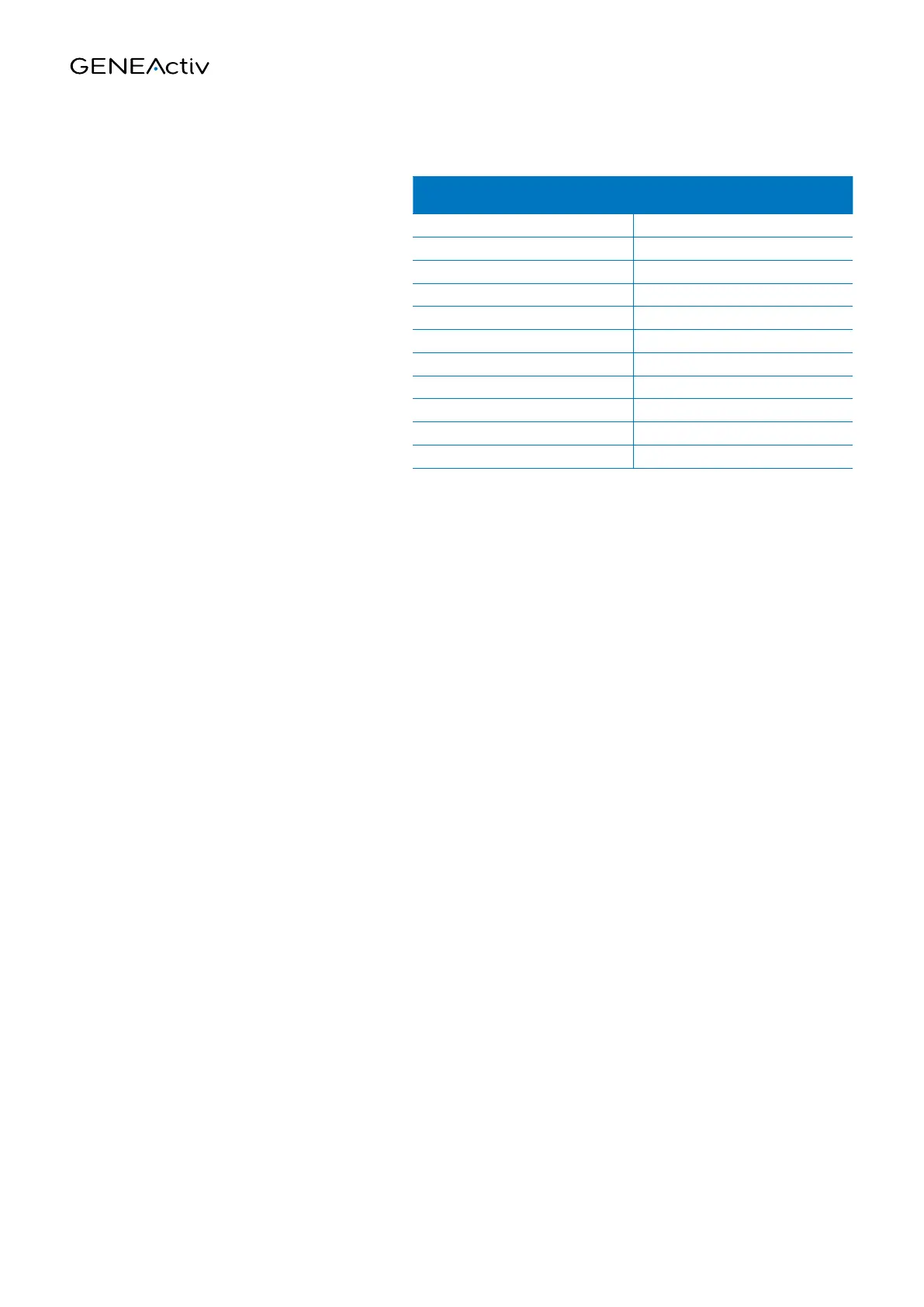Section 4 Operation
18
Device setup:
The Measurement Frequency field must
be filled in. The Maximum Measurement
Period will be automatically calculated. This
maximum will depend on the frequency
selected. A Measurement Period up to this
maximum can then be set.
Choose which time setting the device should
use. Initially this should be
the Local PC Time (unless the PC time is
known to be wrong, in which case the Manual
Time setting can be used instead).
Recording start mode:
There are three different start modes. ‘On Button Press’ means that recording will start after the device is
removed from the charging cradle and the button on the device is pressed. In this mode the green light will flash
when the button is pressed, this is useful for confirming event detection but is not recommended for trials with
children. When this mode is selected, the option to ‘Allow Stop & Restart’ will also appear. Leaving this unselected
means that once recording starts, the button becomes inactive so recording cannot be accidentally interrupted.
Selecting this option allows the button to remain active and control recording stopping and starting. This is useful
for laboratory testing.
‘Immediately on Disconnect’ starts recording as soon as the device is removed from the cradle. The LEDs are
inactive in this mode and the button will not interupt recording, however button presses will be recorded as an
event marker.
‘At Future Time’ allows the operator to choose a start time up to a week in the future. Recording will start
automatically at this point. The LEDs are inactive in this mode and the button will not interupt recording, however
button presses will be recorded as an event marker.
Subject info:
Once the Date of Birth is selected, the Age will be calculated automatically. Height is entered in cm and Weight in
kg. Height in feet/inches, weight in stones/pounds, and BMI will then be calculated automatically.
Devices:
Select which device(s) are to be configured. At least one device must be selected. It might be useful to configure
multiple devices together when a trial subject will wear several GENEActiv devices on different body locations.
When Erase & Configure is clicked, a pop-up will appear to warn that continuing will erase all previously stored
data. There will also be warning pop-ups if any mandatory information is missing, or if the battery charge is below
80%. Configuring will take about 10 seconds and a pop-up will confirm that it has been completed successfully.
MEASUREMENT FREQUENCY
(Hz)
MAX. MEASUREMENT PERIOD
(DAYS)
10
60
20 30
25 28
30 21
40 18
50 15
60 12
66.7 11
75 10
85.7 9
100 7
