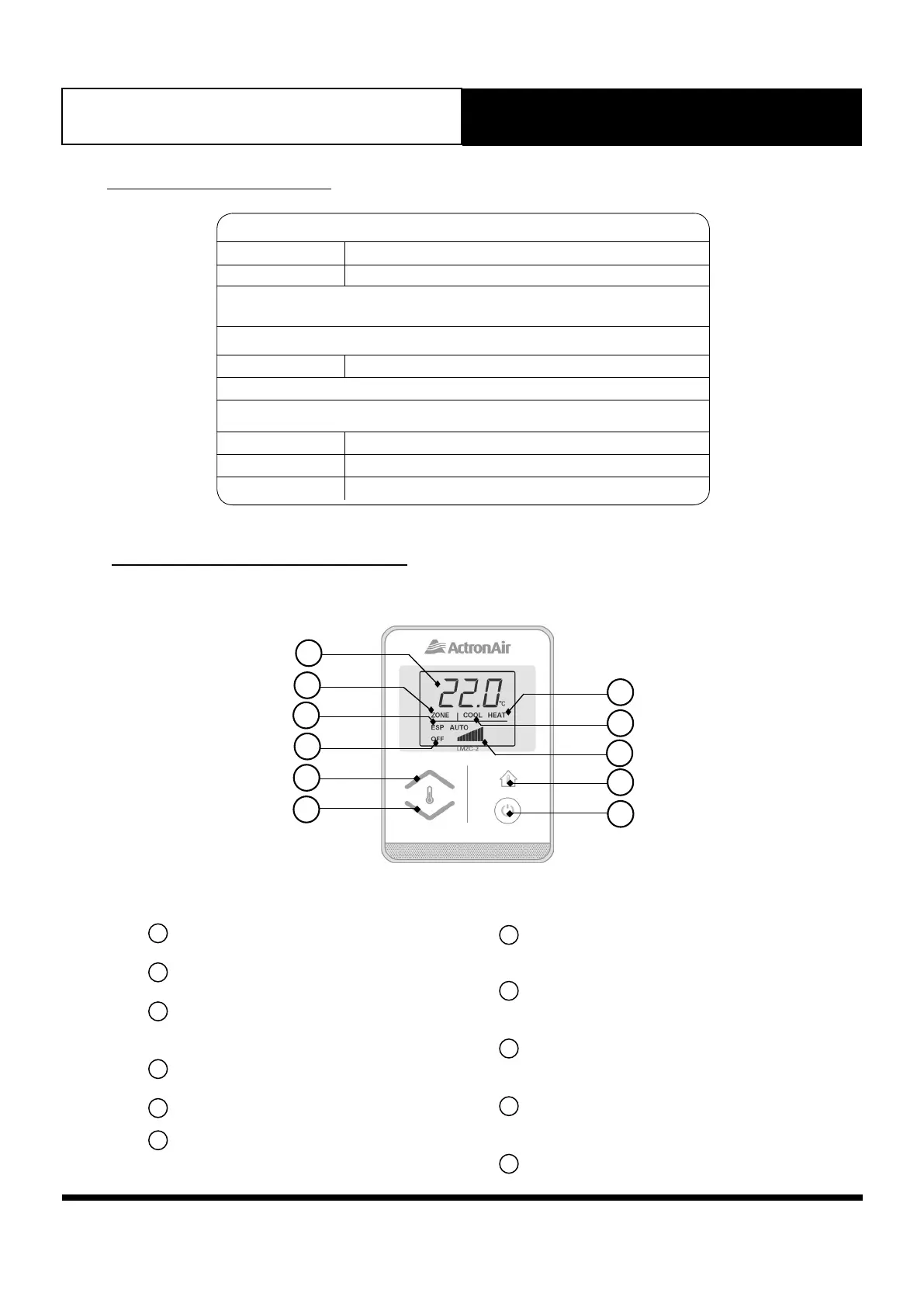Operation Manual LM-ZC-2 Wall Controller
Document No. 0525-082 Ver. 1 190918
Operation Manual
Zone Controller
Page 5
05. System Information
Air Conditioner
Model No.
Serial No.
The air conditioner model and serial number is situated on the access panel of
the outdoor unit bottom left corner.
Wall Controller
Model No.
The wall controller model number is situated in front of the wall controller
Installer
Company Name
Phone Number
Technicians Name
06. Zone Controller Functions
06.01. Zone Controller
Zone Controller
1
2
3
4
5
11
10
9
7
8
6
1
Mode On/Off Button
Turn the zone ON or Off.
2
Room Temperature Button
View actual room temperature.
3
Damper Position Indicator
Indicates the position of zones air damper.
(shown fully open damper)
4
COOL Indicator
Illuminates when zone is receiving cooling.
5
HEAT Indicator
Illuminates when zone is receiving heating.
6
Temperature Setpoint Display
7
Zone Indicator
Indicates that the display setting and status
is applicable to particular zone only.
8
ESP Auto Indicator
Illuminates when zone controller is
modulating the airflow.
9
OFF Indicator
Illuminates when zone is off and damper is
fully closed.
10
Set Temperature UP Button
Raises the setpoint for warmer
temperature.
11
Set Temperature DOWN Button
Lowers the setpoint for cooler temperature.
