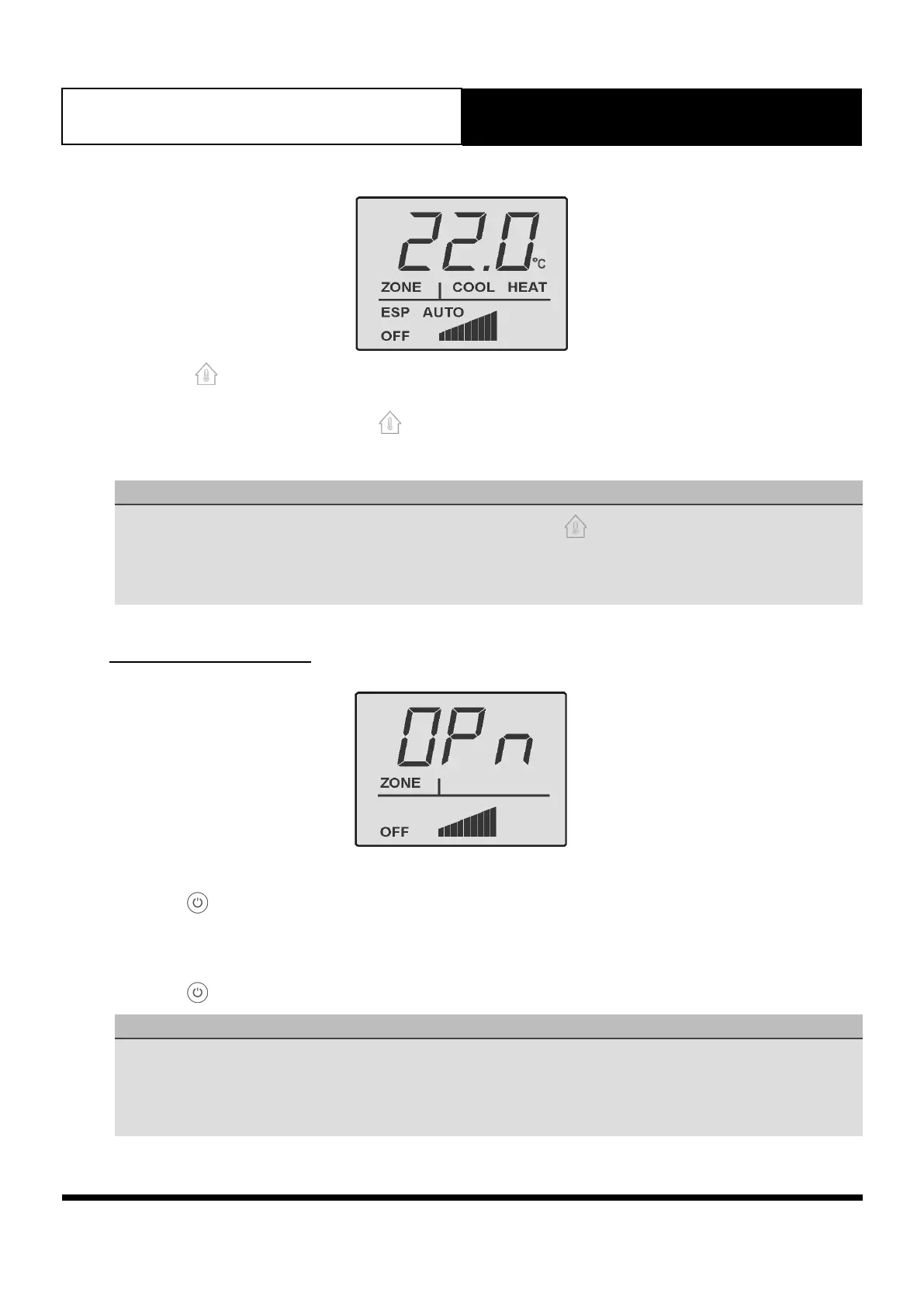Operation Manual LM-ZC-2 Wall Controller
Document No. 0525-082 Ver. 1 190918
Operation Manual
Zone Controller
Page 9
To Check Temperature at Zone Controller
1. Press the
Button.
Actual room/zone temperature will be displayed for several seconds then display will return to setpoint temperature.
During this period, the blue LED on the
Button will flash indicating the room temperature is shown on the
display.
NOTES
To display the room/zone temperature for 45 minutes, press and hold the
Button for 5 seconds.
• Press any button to exit.
• The room/zone temperature display can be the temperature at the zone controller or at a remote sensor or the
average of both depending on your installation set up.
12. Zone Open Mode
Zone Controller
1. Press the Button twice in quick succession until OPn appears on the display. OPn indicates that the Zone Damper
blade is in maximum open position.
Turning Off Zone
2. Press the Button to turn off the zone. Alternatively, press the designated zone button in the Wall Controller.
NOTE
• It is not possible to control or adjust the temperature in this mode.
• This zone temperature will now depend on the systems operating mode (Heat or Cool).
• This mode has no control on room temperature, your sensor is ignored in this mode.
• A zone in OPn mode is like having a non-temperature controlled On/Off zone damper.
• Zone 1 cannot be put in OPn mode.
