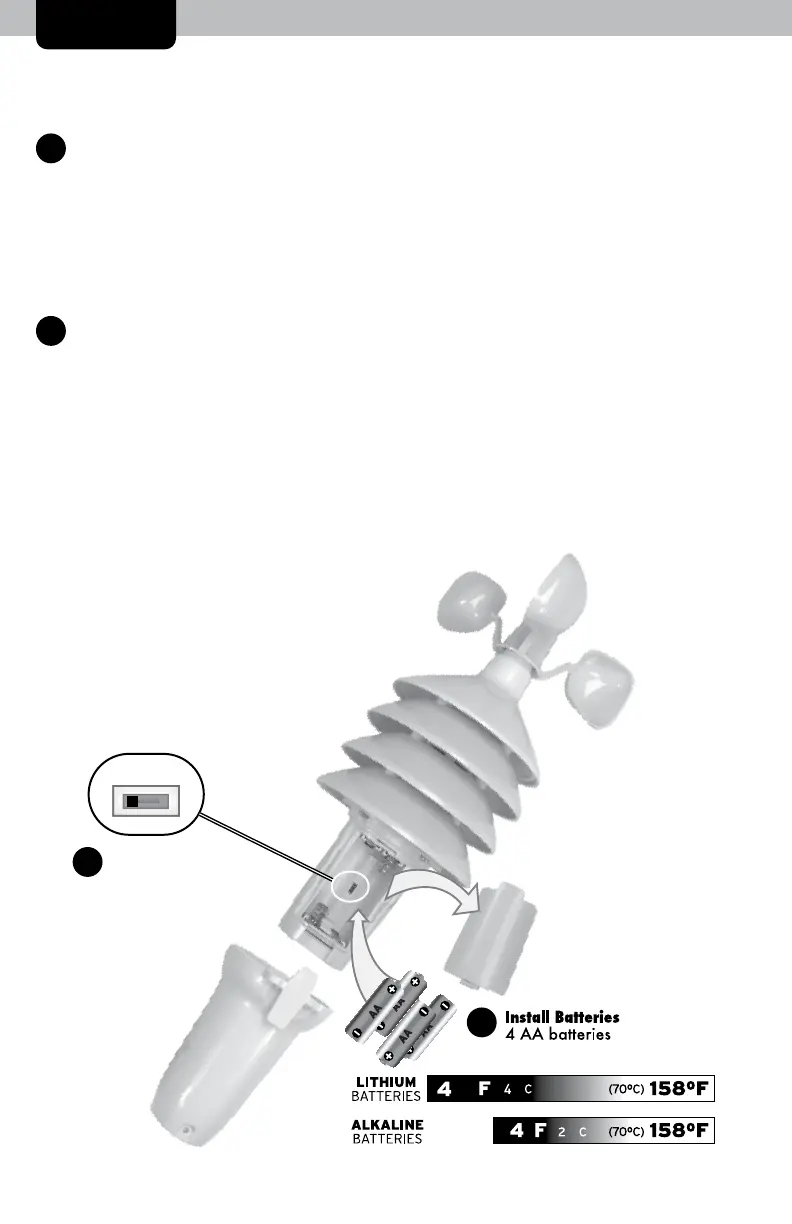6
•
•
~
• Install Batteries
V A AA batteries
sWf~~~" lt(•P
#W-
■
......... __ a_ooe_> 1_5 __ ao_F_I
ALKALINE
BATTERIES
[TO"C) 158°F I
SETUP
3-IN-1 Sensor Setup
1
Set the A-B-C Switch
The A-B-C switch is located inside
the battery compartment. It can be
set to A, B or C. However, you must
select the same letter choices for
both the sensor and the display unit
in order for the units to synchronize.
2
Install or Replace Batteries
AcuRite recommends high quality
alkaline or lithium batteries for the
best product performance. Heavy
duty or rechargeable batteries are
not recommended.
The 3-in-1 sensor requires lithium
batteries in low temperature
1. Press the release lever and pull
off the lower housing of the
sensor.
2. Remove the battery compartment
cover. Take note of the A-B-C
switch setting inside the battery
compartment.
3. Insert 4 x AA batteries into the
battery compartment, as shown.
Follow the polarity (+/-) diagram
in the battery compartment.
4. Replace the battery cover and
lower housing of the sensor.
conditions. Cold temperatures can
cause alkaline batteries to function
improperly. Use lithium batteries in
the 3-in-1 sensor for temperatures
below -4ºF / -20ºC.
2
A-B-C Switch
set to match
display unit
A B C
1
