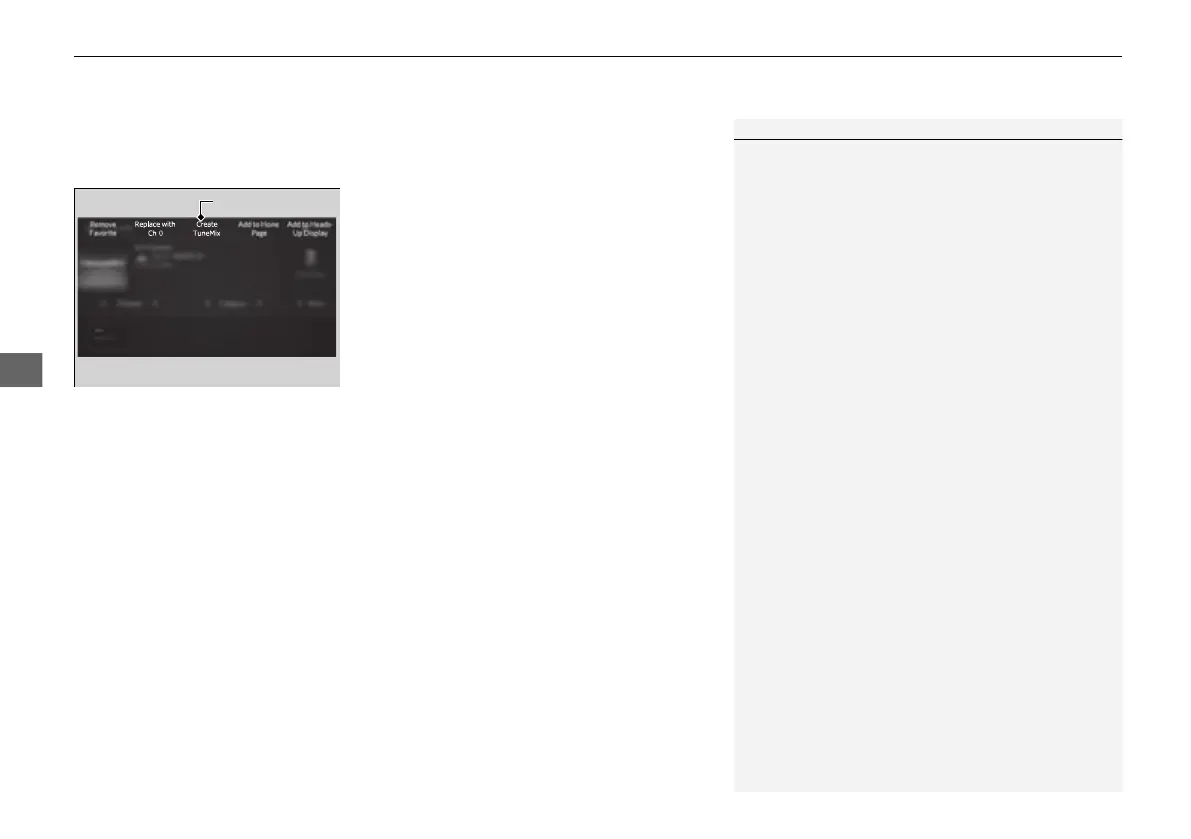uuAudio System Basic OperationuPlaying SiriusXM® Radio
284
■
Create a TuneMix (for music channels only)
A TuneMix is a group of channels saved in one preset. You can store up to 20 of
your preferred music channels per TuneMix channel.
To create a favorite multi-channel:
1. Tune a channel.
2. Select and hold a number that you want to
use as a favorite multi-channel.
3. Select Create TuneMix.
u The number you have selected will be
registered as a favorite multi-channel
number, and the channel that you have
tuned will be registered with this
number.
To add a channel to a favorite multi-channel:
1. Tune a channel.
2. Select and hold a favorite multi-channel
number.
3. Select Edit TuneMix.
4. Select Add Channel.
u Current channel is added to the
TuneMix.
u A message appears if the current channel
cannot be added to the TuneMix.
1Create a TuneMix (for music channels only)
When you want to replace the channel, select
Replace with Ch (number).
If you want to delete a channel, select Edit TuneMix,
and then select the channel you want to delete.
22 ACURA MDX-31TYA6000_02.book 284 ページ 2020年11月5日 木曜日 午前11時39分
