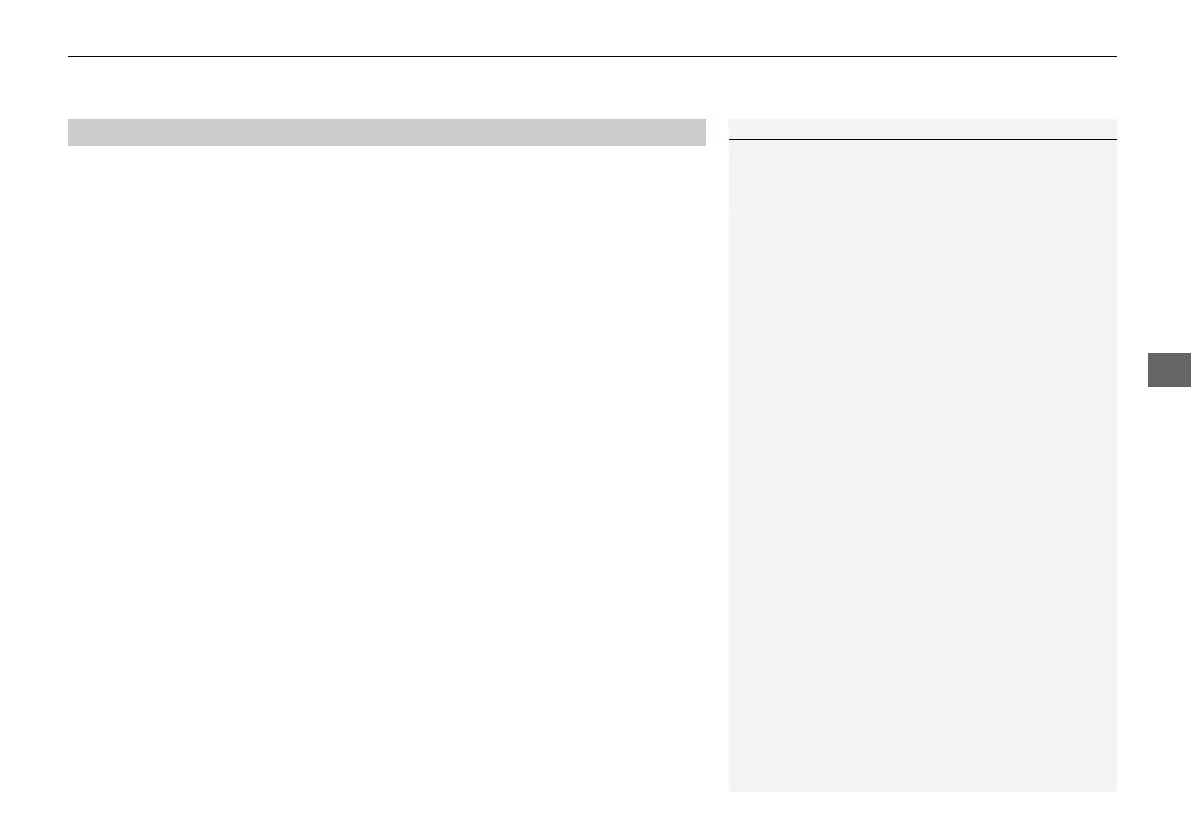Continued
289
uuAudio System Basic OperationuPlaying SiriusXM® Radio
You can receive traffic and weather information.
1. Select MENU.
2. Select SiriusXM Settings.
3. Select Traffic & Weather Setup.
4. Select Selected City.
5. Select the region.
■
Receiving a traffic and weather information
1. A pop-up will appear in the B-zone to notify you that new traffic and weather
information is available.
2. Select the system status area, then press B-zone touchpad.
u The status area will appear in the A-zone.
3. To see the details, select an item using A-zone touchpad.
u The traffic and weather information will appear in the B-zone.
u Select Keep Listening to continue receiving traffic and weather information.
u Select Return to Ch (channel number) to stop viewing traffic and weather
information.
■
Traffic and Weather Information
1Traffic and Weather Information
When traffic and weather information is received, a
notification is displayed in the B-zone.
2 B-Zone P. 251
22 ACURA MDX-31TYA6000_02.book 289 ページ 2020年11月5日 木曜日 午前11時39分
