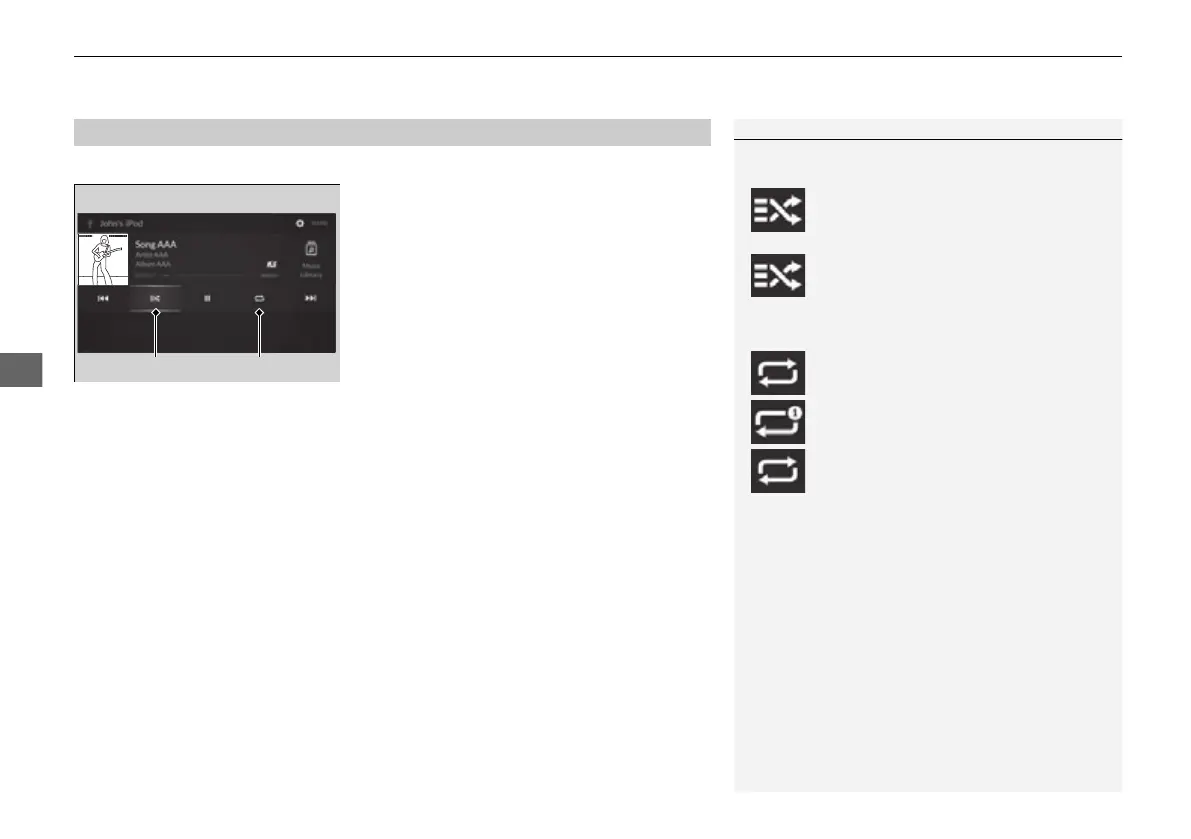uuAudio System Basic OperationuPlaying an iPod
296
You can change the playback mode for a song.
■
Shuffle/Repeat
Repeatedly select the shuffle or repeat icon
until you find a play mode option of your
preference.
■
How to Select a Play Mode
1How to Select a Play Mode
Play Mode Menu Items
Shuffle
Repeat
*1: A play mode icon glows when selected.
(shuffle off): Shuffle mode to off.
(shuffle all songs): Plays all available
songs in a selected list (playlists, artists,
albums, songs, genres, or composers) in
random order.
(repeat off): Repeat mode to off.
(repeat song): Repeats the current song.
(repeat all): Repeats the all songs in
current playlist.
22 ACURA MDX-31TYA6000_02.book 296 ページ 2020年11月5日 木曜日 午前11時39分
