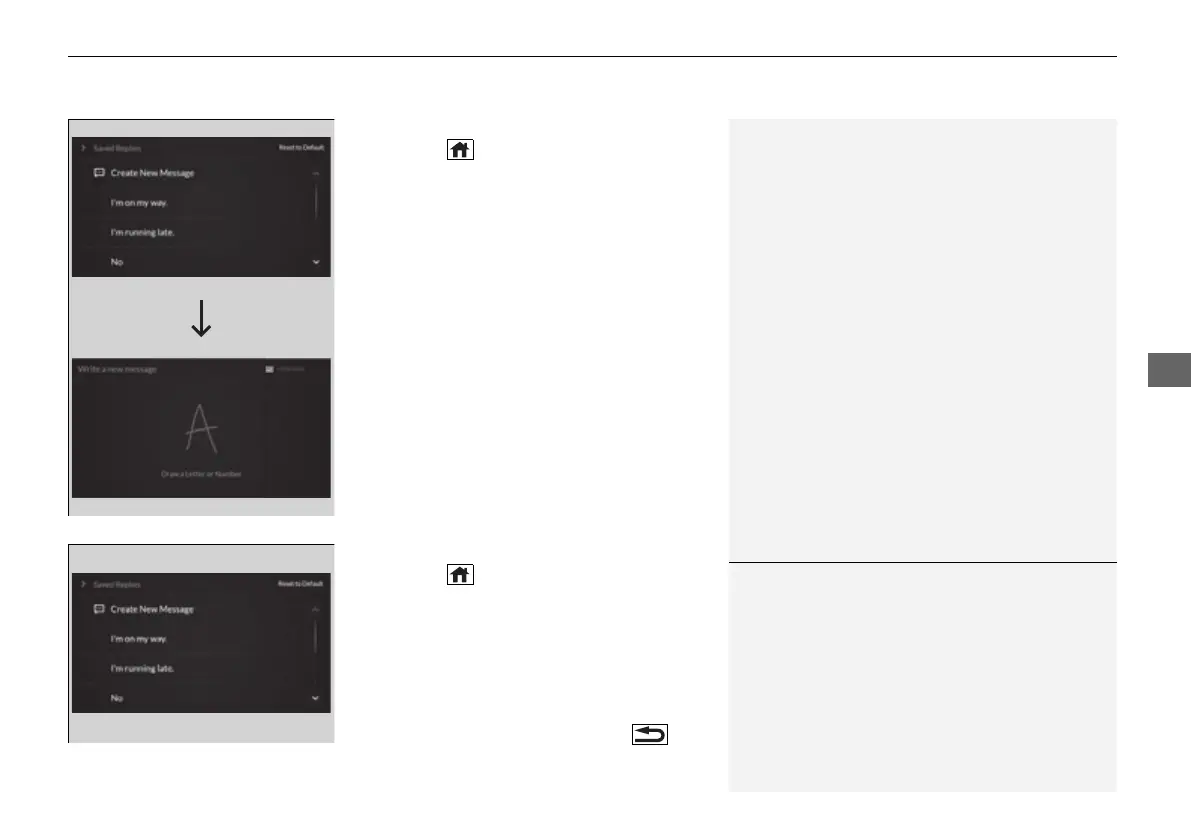Continued
401
uuBluetooth® HandsFreeLink®uText Message
■
To edit a reply message
1. Press the (home) button.
2. Select Messages.
3. Select MENU.
4. Select Saved Replies.
5. Select Create New Message.
6. Use A-zone touchpad to write a reply.
When you finish writing your message,
press the A-zone touchpad.
u You can enter the number using the on-
screen keyboard. Select KEYBOARD
located to the upper right of the screen.
■
To delete a reply message
1. Press the (home) button.
2. Select Messages.
3. Select MENU.
4. Select Saved Replies.
5. Select a reply message you want to delete.
u A confirmation screen appears on the
screen. Select Delete.
u To cancel the delete, press the
(back) button.
1To delete a reply message
Reset to Default
Select to reset all reply messages to their factory
default.
22 ACURA MDX-31TYA6000_02.book 401 ページ 2020年11月5日 木曜日 午前11時39分