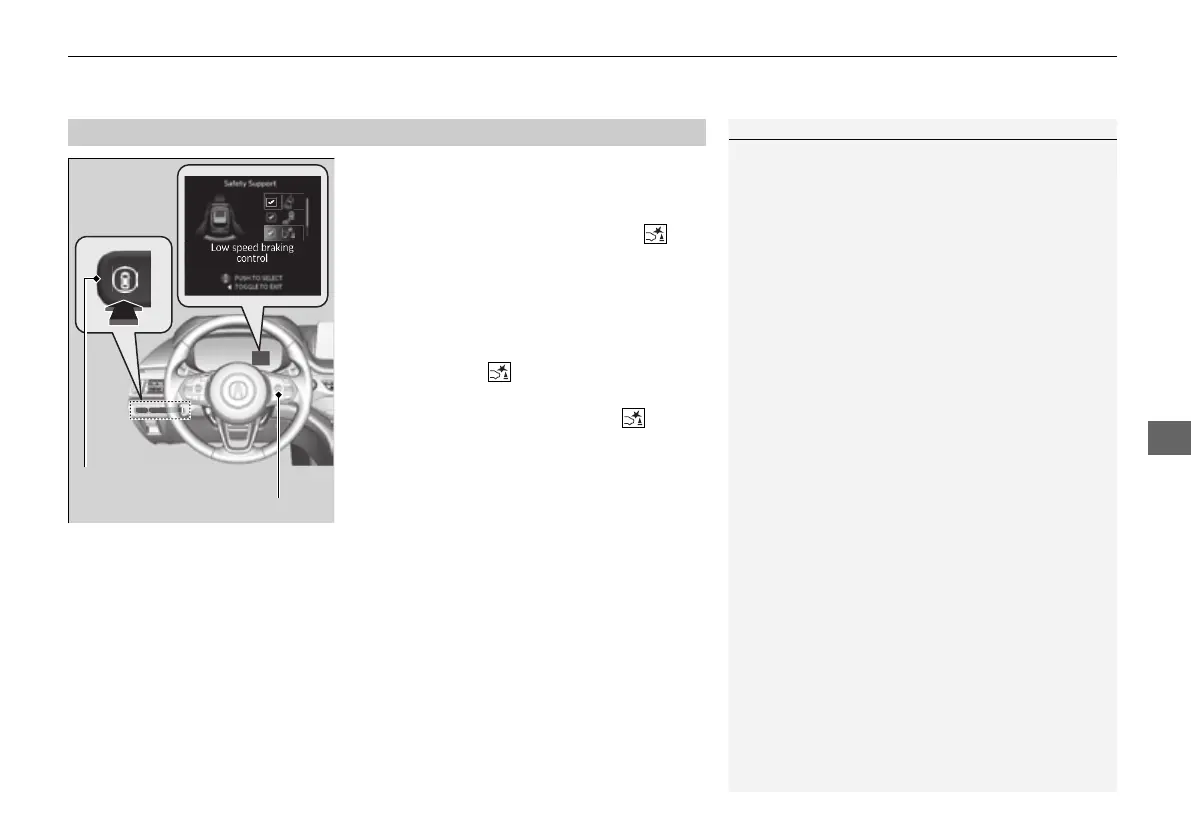Continued
493
uuAcuraWatch
TM
uLow Speed Braking Control
*
When you turn the system on and off, do the
following.
1. Press the safety support switch.
2. Roll the right selector wheel to the
symbol and push it.
u The message appears on the driver
information interface when the system
becomes on or off.
u A check mark appears in the box and the
color of the symbol changes green
when the system is on. The check mark
disappear and the color of the symbol
changes gray when the system is off.
The system is turned on every time you start
the power system, even if you turned it off the
last time you drove the vehicle.
■
System On and Off
1System On and Off
You can also select the safety support content from
the driver information interface.
2 Driver Information Interface (Right Side
Area) P. 108
The Low Speed Braking Control system may
temporarily turn off after reconnecting the 12-volt
battery.
The system will automatically turn ON after the
vehicle has been moving at over 12 mph (20 km/h)
for some time.
If the system does not turn on, have your vehicle
checked by a dealer.
Right Selector Wheel
Safety Support Switch
22 ACURA MDX-31TYA6000_02.book 493 ページ 2020年11月5日 木曜日 午前11時39分
