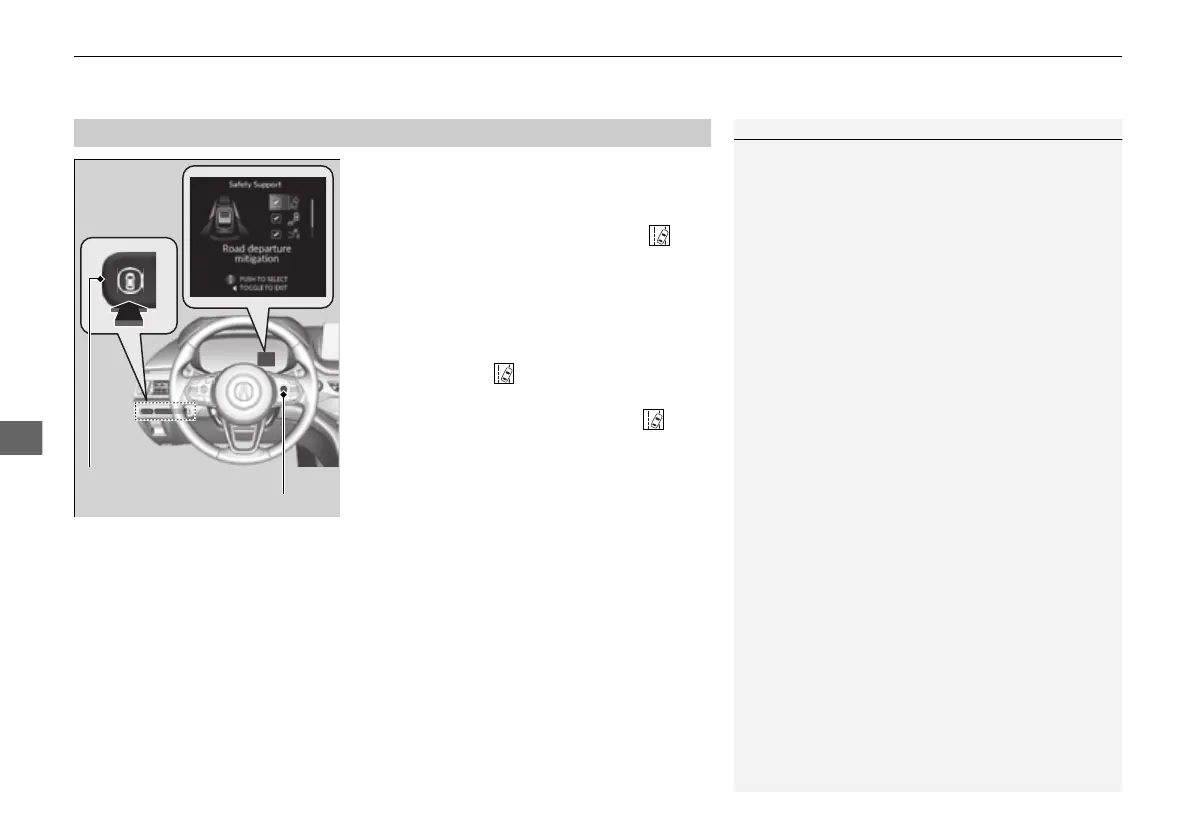uuAcuraWatch
TM
uRoad Departure Mitigation System
538
When you turn the Road Departure Mitigation
on and off, do the following.
1. Press the safety support switch.
2. Roll the right selector wheel to the
symbol and push it.
u The message appears on the driver
information interface when the system
becomes on or off.
u A check mark appears in the box and the
color of the symbol changes green
when the system is on. The check mark
disappears and the color of the
symbol changes gray when the system is
off.
The Road Departure Mitigation is in the
previously selected on (checked) or off
(unchecked) setting each time you start the
engine.
■
Road Departure Mitigation On and Off
1Road Departure Mitigation On and Off
When you have selected Warning Only from the
customized options using the audio/information
screen, the system does not operate the steering
wheel and braking.
2 Customized Features P. 345
You can also select the safety support content from
the driver information interface.
2 Driver Information Interface (Right Side
Area) P. 108
The vehicle stability assist
TM
(VSA®) system, adaptive
cruise control (ACC) with low speed follow, safety
support and low tire pressure/TPMS indicators may
come on in amber along with a message in the driver
information interface when you set the power mode
to ON after reconnecting the battery.
Drive a short distance at more than 12 mph (20
km/h).
Each indicator should go off. If any do not, have your
vehicle checked by a dealer.
Safety Support Switch
Right Selector Wheel
22 ACURA MDX-31TYA6000_02.book 538 ページ 2020年11月5日 木曜日 午前11時39分