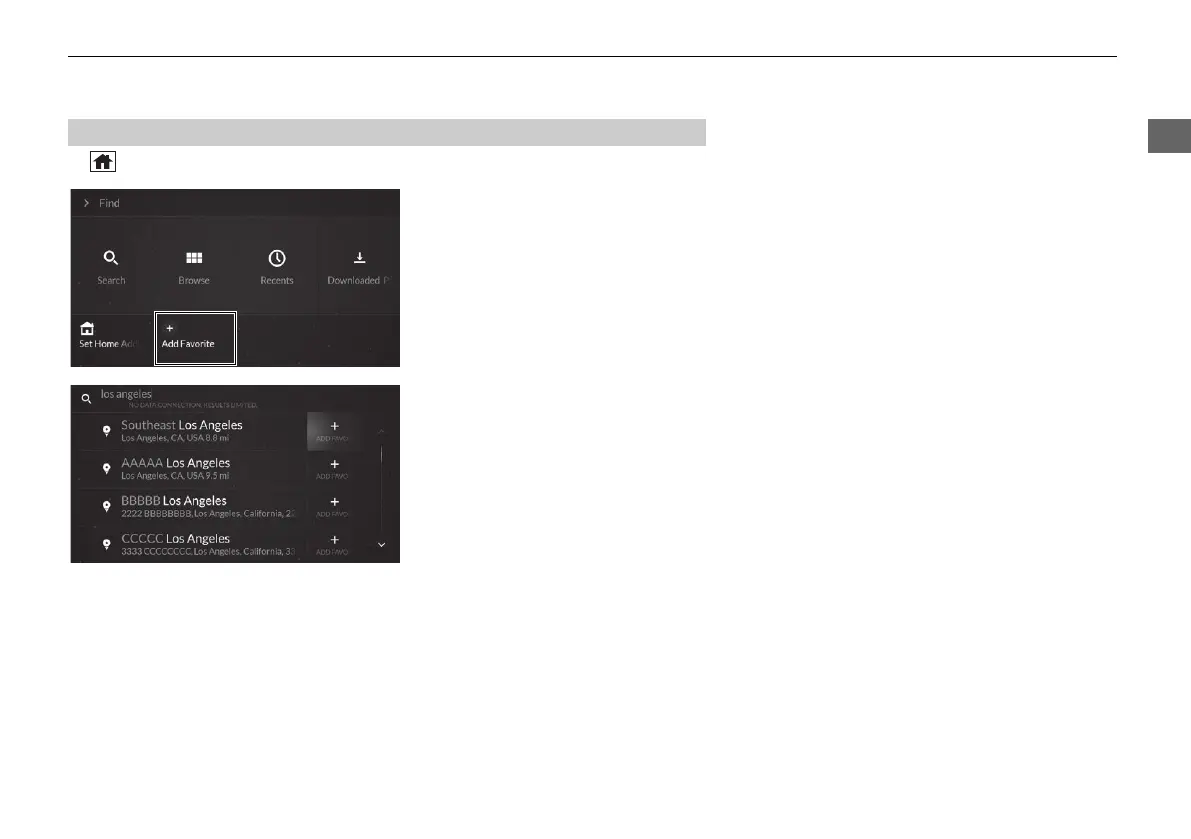23
uuPersonal InformationuFavorite Locations
Continued
H (Home) u Navigation u Find
1. Select Add Favorite.
2. Enter a search term to find your
desired location.
3. Click the A-zone touchpad.
u Select Enter if using the on-
screen keyboard.
4. Select ADD FAVORITE on the
right side of the location.
u If necessary, select the location
name to view its detailed
information. Then, select Add
to Favorites to add the
location to favorites.
2 Viewing the Destination
Information P. 57
■
Adding a Favorite Location
24 ACURA MDX ELP NAVI-31TYA8200_01.book 23 ページ 2023年4月10日 月曜日 午後5時47分
