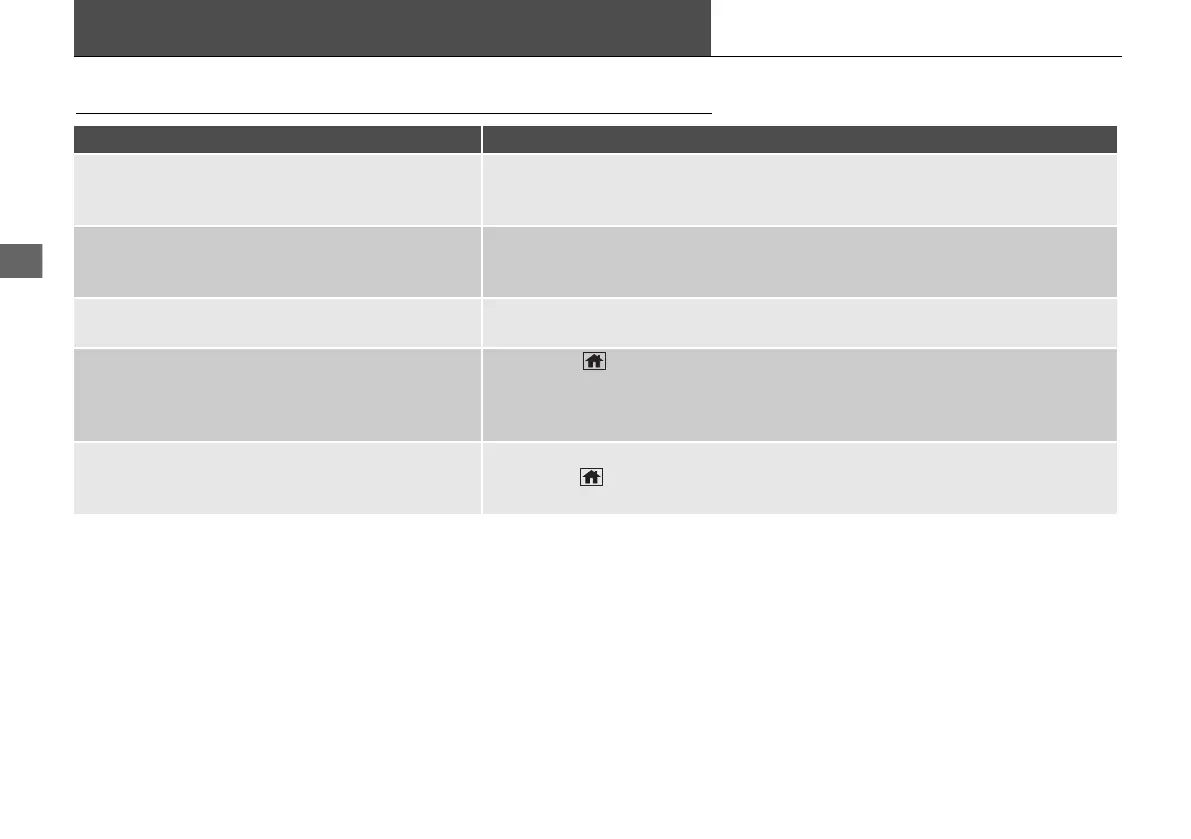72
Troubleshooting
Map, Voice, Entering Destinations
Problem Solution
The Startup Confirmation screen is displayed every
time I start the car.
This is normal. The Startup Confirmation screen reminds you and your guest
drivers to always operate the navigation system in a safe manner. The Startup
Confirmation screen goes off after a certain period of time.
The navigation system reboots by itself (returns to
the opening screen).
A reboot can be caused by extreme temperatures or shock from bumpy roads, and
does not necessarily indicate a problem. If this happens frequently, please see your
dealer.
How do I specify a destination when an entered city
or street could not be found?
Try selecting the destination directly from the map.
2 Map Input P. 53
How do I delete a favorite location? 1. Press the (Home) button and then select Navigation > Find.
2. Select a favorite location you want to delete, then press and hold the A-zone
touchpad.
3. Select Remove Favorite.
I cannot hear the navigation system voice.
●
Adjust the volume using the volume knob during the voice guidance.
●
Press the (Home) button. Select Navigation > MENU > Voice Guidance
Volume. Turn up the volume if it is low.
24 ACURA MDX ELP NAVI-31TYA8200_01.book 72 ページ 2023年4月10日 月曜日 午後5時47分
