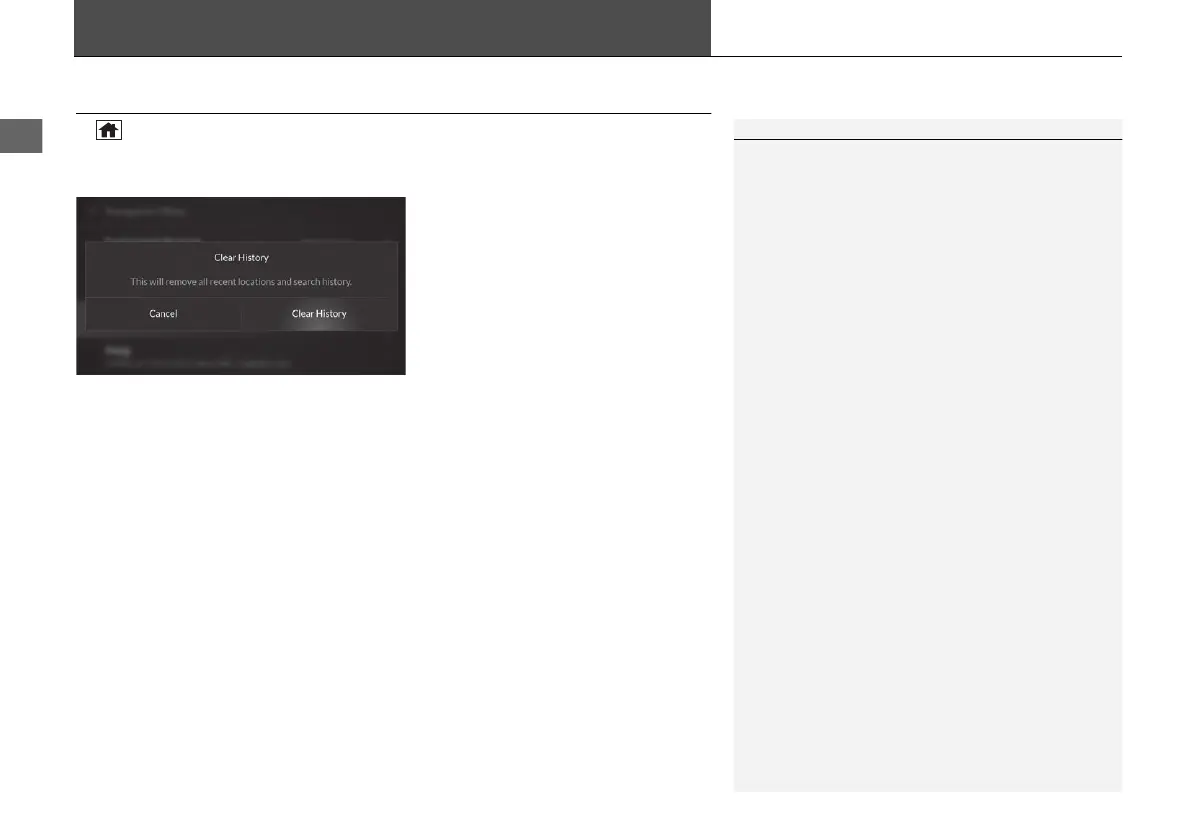38
Data Reset
Clear History
H (Home) u Navigation u MENU u Clear History
Clears all recent destinations.
Select Clear History.
1 Data Reset
When you want to reset the following options, see
the below references:
• Home
2 Editing Home Address P. 21
• Favorites
2 Deleting a Favorite Location P. 27
• Downloaded Places
2 Deleting a Place P. 29
When you transfer the vehicle to a third party, reset
all settings to default and delete all personal data.
24 ACURA MDX ELP NAVI-31TYA8200_01.book 38 ページ 2023年4月10日 月曜日 午後5時47分
