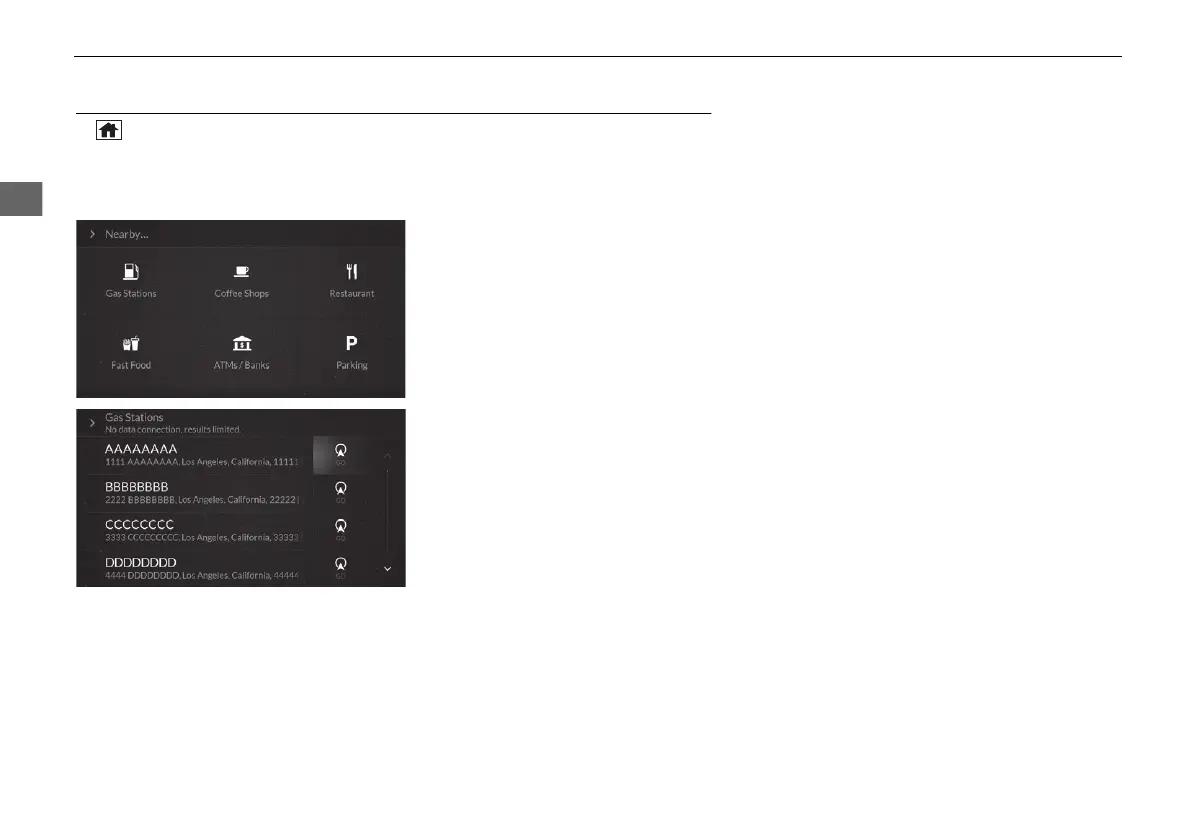52
uuEntering a DestinationuNearby
Nearby
H (Home) u Navigation u Nearby
Search for a gas station, coffee shop, restaurant, fast food, ATM/bank or parking
around your current location.
1. Select a category type.
2. Select GO on the right side of your
destination to set the route.
u The system starts calculating
the route.
2 Calculating the Route P. 56
u Select the location name to
view the detailed information.
2 Viewing the Destination
Information P. 57
24 ACURA MDX ELP NAVI-31TYA8200_01.book 52 ページ 2023年4月10日 月曜日 午後5時47分
