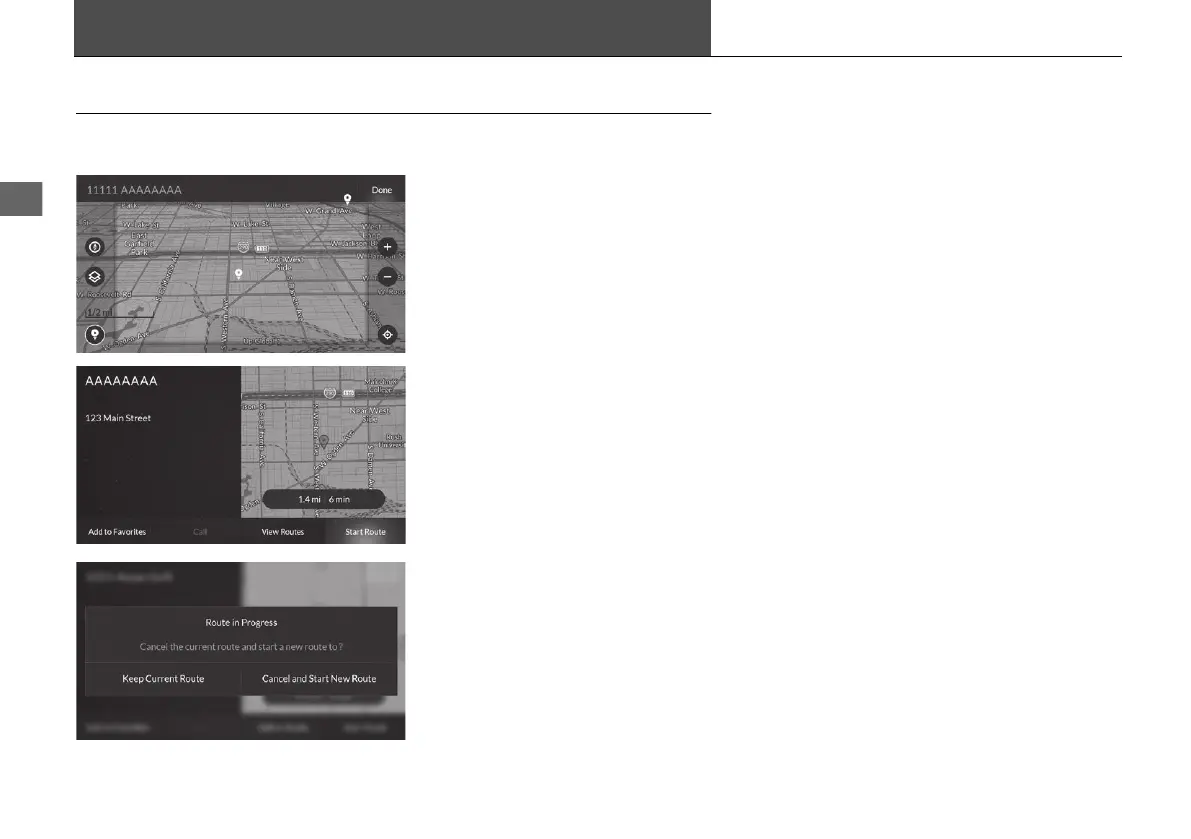68
Changing Your Destination
Selecting a Destination on the Map
Select a new destination when en route by selecting a location or POI icon on the
map.
1. While en route, select a location or
POI icon from the map.
2 Map Input P. 53
2. Select Start Route.
u You can add the location to the
current route.
2 Adding a Waypoint by Map
Input P. 66
3. Select Cancel and Start New
Route.
24 ACURA MDX ELP NAVI-31TYA8200_01.book 68 ページ 2023年4月10日 月曜日 午後5時47分
