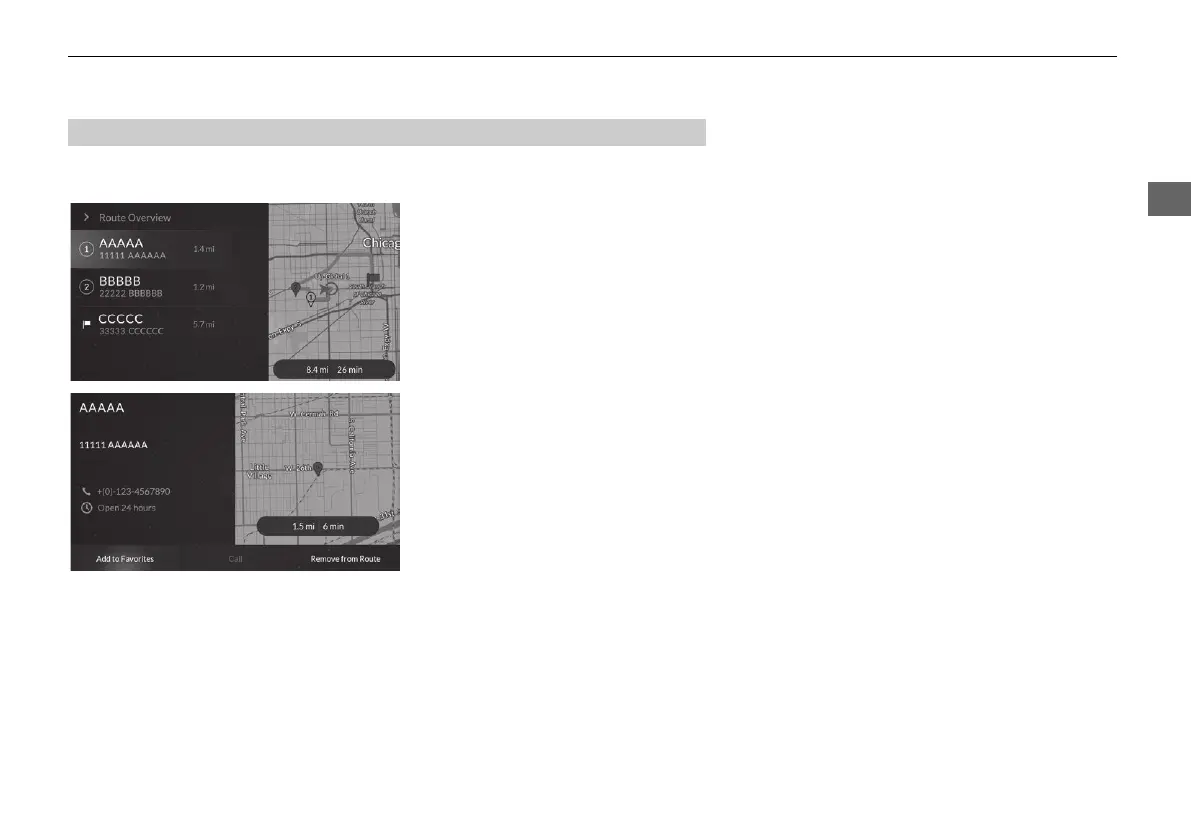61
uuDriving to Your DestinationuViewing the Route
Continued
View detailed information about the current destination and waypoints.
1. Select the data field on the bottom
right of the map screen.
2. Select a waypoint or destination
from the list.
u When you are in the route with
single destination, proceed to
step 3.
3. Select an option.
The following options are available:
• Add to Favorites: Adds the destination to the list of favorite locations.
2 Saving Your Current Destination P. 26
• Call: Makes a call to the displayed phone number. You need to pair your phone
to the system to select the option.
See your Owner's Manual for details on pairing.
• Remove from Route: Removes the destination from the current route.
2 Deleting a Destination P. 67
■
Destination Information
24 ACURA MDX ELP NAVI-31TYA8200_01.book 61 ページ 2023年4月10日 月曜日 午後5時47分
