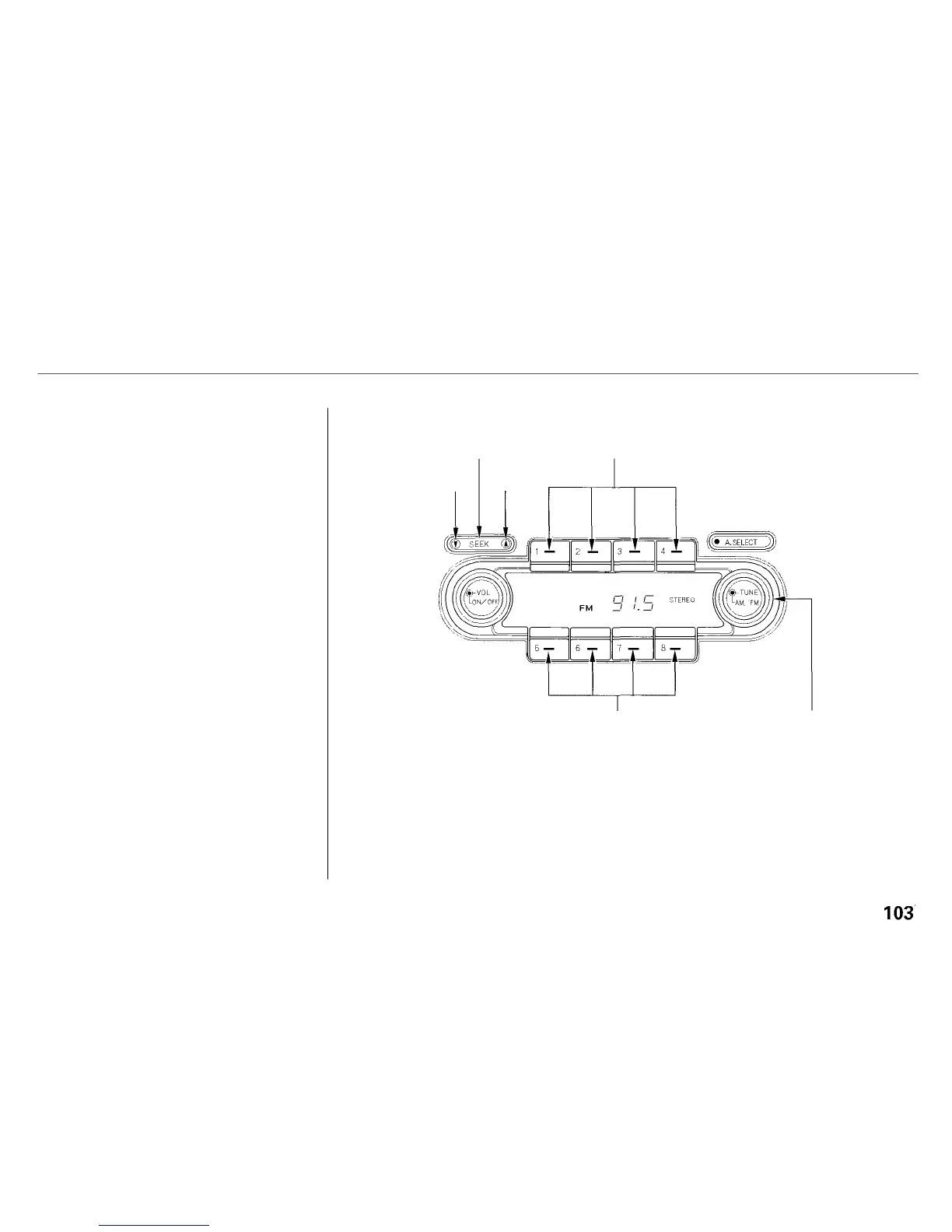Audio System
The easiest way to find your favorite
stations is to set their frequencies
into the eight preset buttons. To do
this, tune to the desired station as
described previously. Press one of
the preset buttons (1 — 8) and hold it
until you hear a beep. You can preset
eight stations on each band.
When you press the SEEK bar, the
radio scans the selected band and
stops on the next station with a
strong signal. Press the left side of
the SEEK bar to scan lower frequen-
cies, and the right side of the bar to
scan higher frequencies. This helps
you locate stations when driving
outside your normal reception area.
CONTINUED
Comfort and Convenience Features
TUNE DIAL
PRESET BUTTONS
PRESET BUTTONS
SEEK BAR
DOWN
UP
