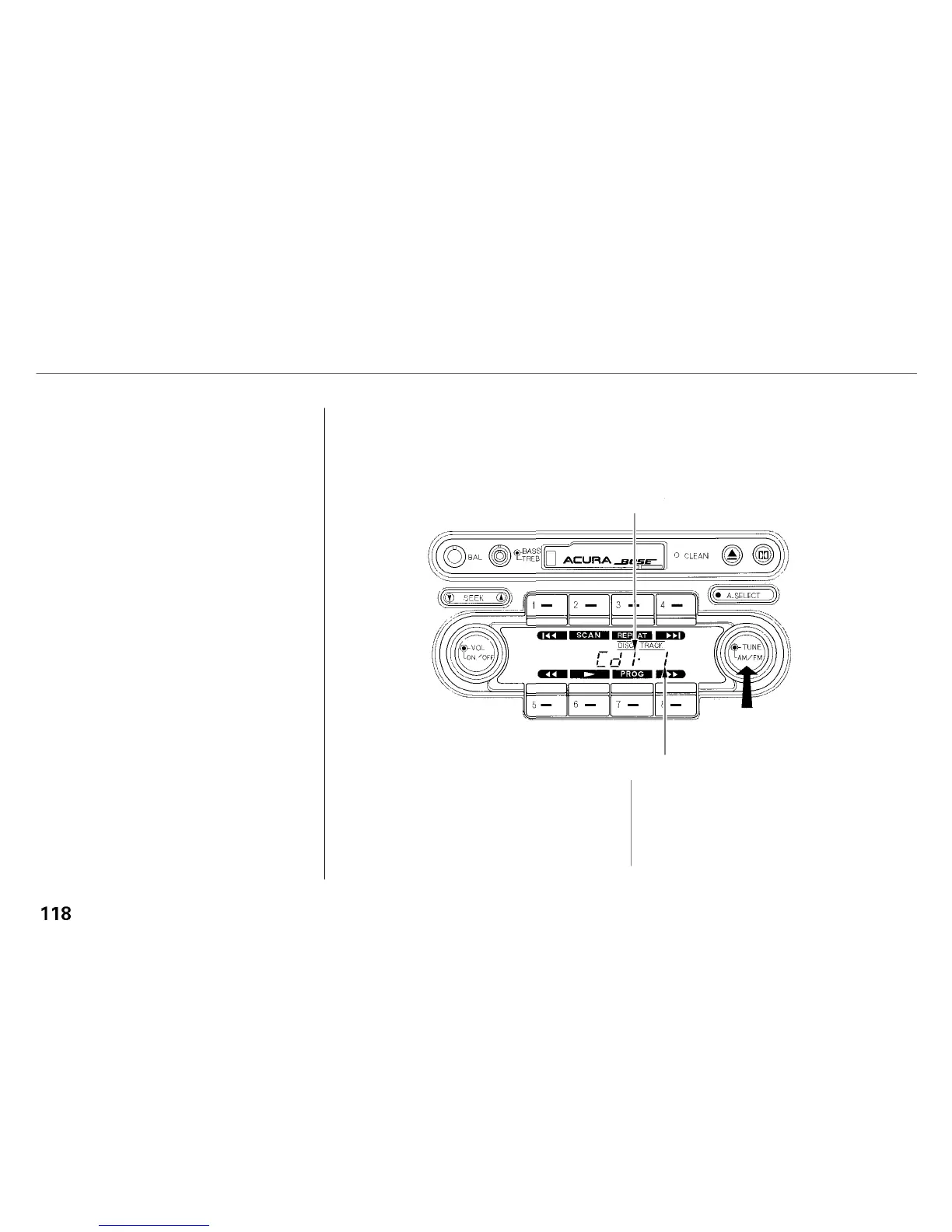Audio System
Operating the CD Changer
(Optional)
A trunk-mounted Compact Disc
changer is available for your car. It
holds up to six discs, providing
several hours of continuous program-
ming. You operate the CD changer
with the same controls used for the
radio and cassette player.
Load the desired CDs in the
magazine and load the magazine in
the changer according to the
instructions that came with the unit.
Play only standard round discs. Odd-
shaped CDs may jam in the drive or
cause other problems.
Turn on the audio system as
described previously. Press the AM/
FM button until "CD" appears in the
display. The selected disc (1 — 6) and
track, also displayed, will begin
playing.
When that disc ends, the next disc in
the magazine is loaded and played.
When disc 6 has completed, the
system will return to disc 1.
Comfort and Convenience Features
TRACK NUMBER
To start CD play
DISC NUMBER
