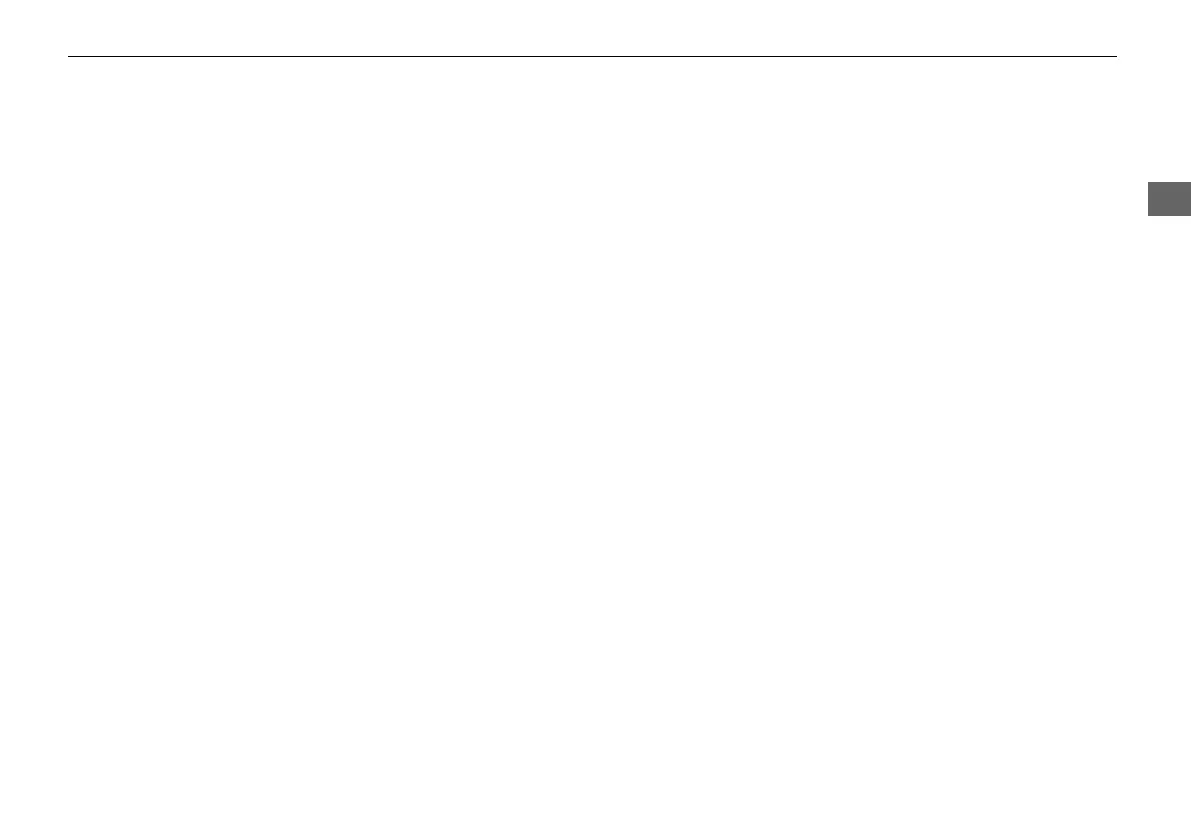117
uuEntering a Destinationu
• Go Home: Sets your home address as a destination.
2 Going Home P. 11
• Place Category: Sets a destination by selecting a place/landmark.
2 Place Category P. 127
• Local Search: Sets a destination by using Local Search.
2 Local Search P. 129
• Place Name: Sets a destination by entering a place name.
2 Place Name P. 131
• Place Phone Number: Sets a destination by entering the phone number of a
place/landmark.
2 Place Phone Number P. 134
• Download POI: Sets a destination by using a list of the imported POI (category
and places) data you created.
2 Download POI P. 135
• Scenic Route: Sets a destination by using a list of scenic roads for each state or
province (U.S. and Canada only).
2 Scenic Route P. 136
• Intersection: Sets a destination (intersection) by entering two streets.
2 Intersection P. 137
• Map Input: Sets a destination by scrolling through the map.
2 Map Input P. 138
• Coordinate: Sets a destination by entering latitude and longitude.
2 Coordinate P. 140
18 ACURA RDX NAVI-31TX48500.book 117 ページ 2017年4月20日 木曜日 午後12時46分
