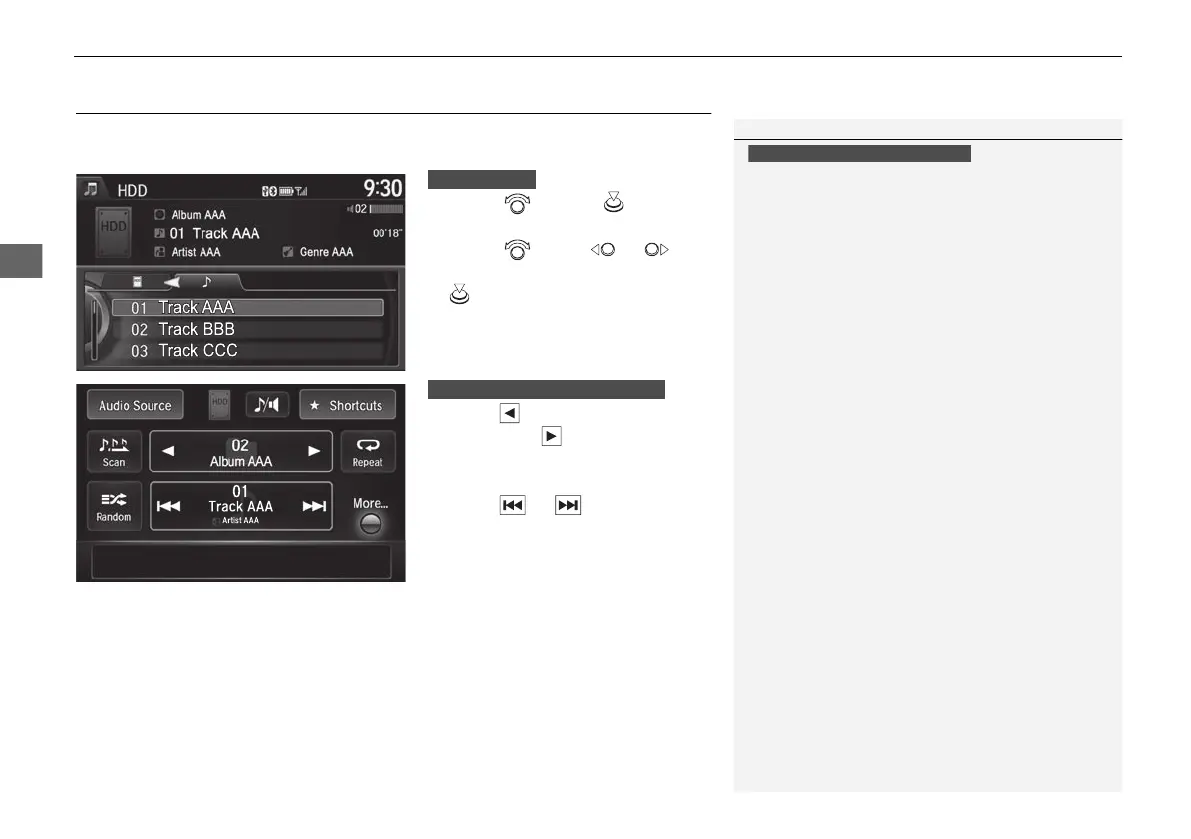214
uuPlaying Hard Disc Drive (HDD) AudiouAudio Screen Control
Audio Screen Control
Control the audio system through the navigation screen and On Demand Multi-Use
Display
TM
.
1. Rotate or press to display
the song list.
2. Rotate , move or to
select a track from the list. Press
.
u Press the MENU button to
display the menu items.
2 Audio Menu P. 215
1. Select skip to the next playlist/
album, and to skip to the
beginning of the previous playlist/
album.
2. Select or to change
tracks.
Select and hold to move rapidly
within a track.
u Select More to display the
menu item.
2 Audio Menu P. 215
1 Audio Screen Control
• Repeat:
Repeat Artist: Repeats all tracks in the current
artist.
Repeat Album: Repeats all tracks in the current
album.
Repeat Track: Repeats the current track.
• Random:
Random in Artist: Plays all tracks in the current
artist in random order.
Random in Album: Plays all tracks in the current
album in random order.
Random All Tracks: Plays all tracks in random
order.
• Scan:
Albums: Provides 10-second sampling of the first
track in each album.
Tracks: Provides 10-second sampling of all tracks
on HDD.
On Demand Multi-Use Display
TM
On Demand Multi-Use Display
TM
18 ACURA RDX NAVI-31TX48500.book 214 ページ 2017年4月20日 木曜日 午後12時46分
