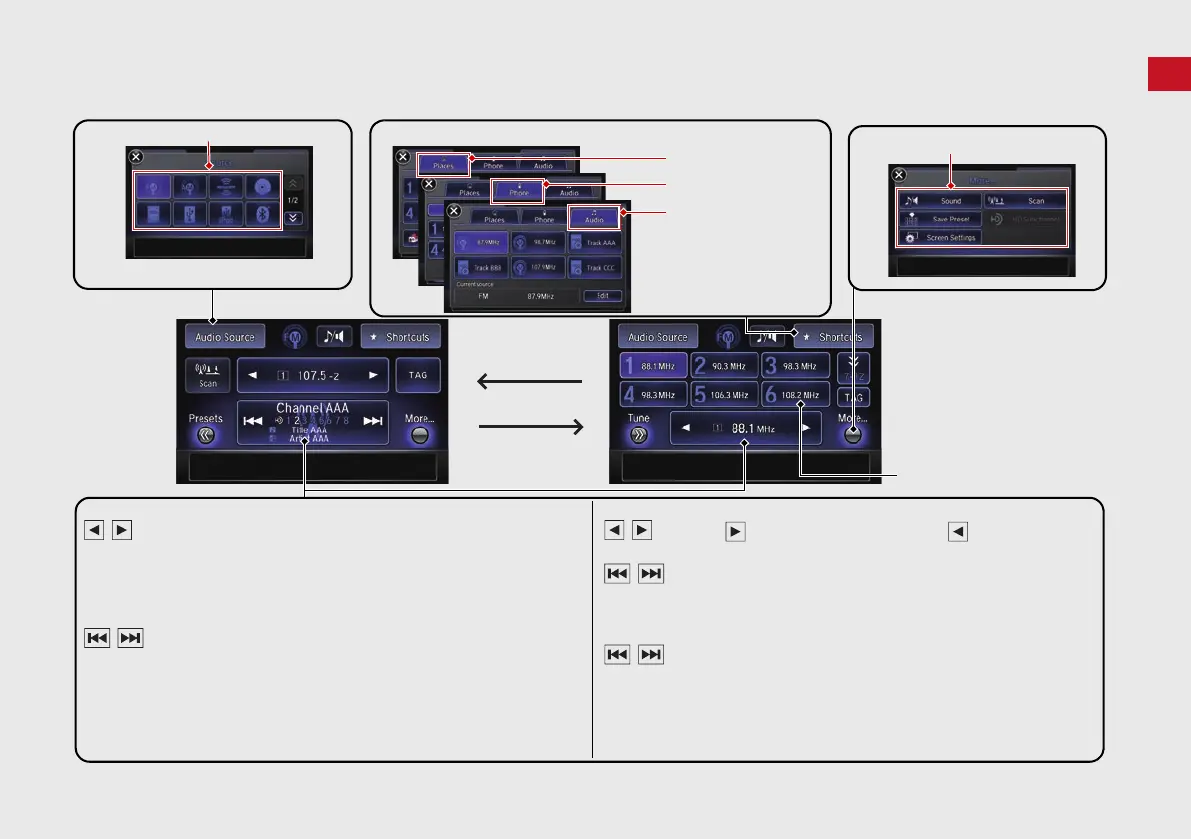ShortcutsAudio Source More
Places
(P44)
Phone (P265)
Audio (P177)
Select to change an audio source.
You can change the position of icons.
Select to display the menu items.
FM/AM/SiriusXM®/Pandora®
*
/Aha
TM
:
:
Select the preset station (FM/AM/Pandora
*
/Aha).
Select to search that category/channel on the tune screen (SiriusXM).
Select and hold to search that station/channel on the preset screen
(AM/FM/SiriusXM).
Select and hold to search up or down 10 channels on the tune
screen (SiriusXM).
Select to search the selected band for a station with a strong signal.
(AM/FM)
Select the channel. In channel mode, select and hold to change the
channel rapidly. (SiriusXM)
Select to skip to the next/previous channel on the tune screen.
Select and hold to fast-forward/fast-rewind the current selection on
tune screen (SiriusXM).
Select a song (Pandora
*
) or contents (Aha).
Select and hold a desired
number where you want to
store the station/channel.
Select to listen to a preset
station/channel.
Select Tune.
Select Presets.
Pandora® is available on U.S. models only.*:
Select to display the shortcut menu.
CD/HDD/USB flash drive/Bluetooth® Audio
:
:
Select to skip to the next folder, and to skip to the
beginning of the previous folder.
Select to change tracks. Select and hold to move rapidly within a
track.
iPod
Album bar:
:
Select an album.
Select to change tracks. Select and hold to move rapidly within a
track.
