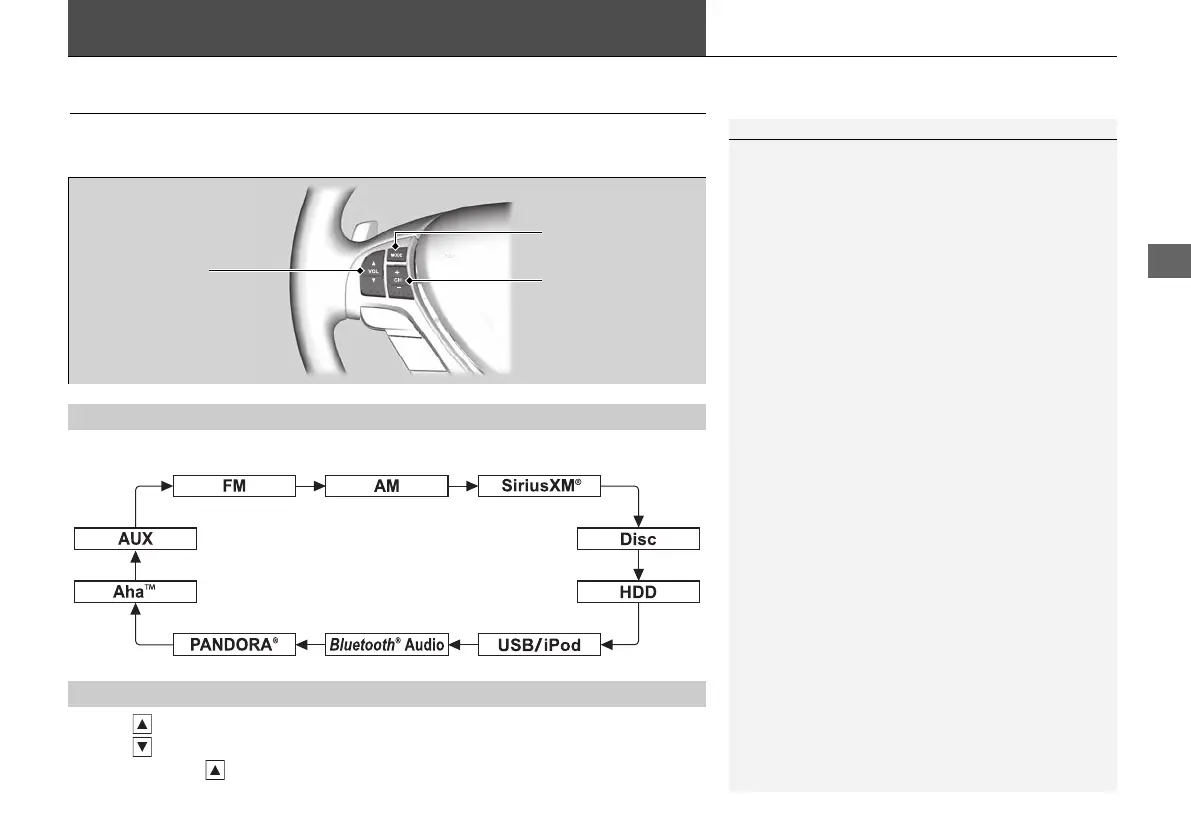179
Continued
Audio Remote Controls
Steering Wheel Controls
Control basic audio system functions using the controls mounted on the steering
wheel.
Cycles through the audio modes as follows:
• Press to increase the volume.
• Press to decrease the volume.
• Press and hold to increase the volume rapidly.
1 Audio Remote Controls
The CD mode appears only when a CD is loaded.
The USB mode, iPod mode, Bluetooth® Audio mode,
Pandora®
*
mode, and Aha
TM
mode appear when a
connection (Bluetooth® or USB) is established with a
device.
To select audio mode, press the MODE button.
*: Pandora® is available on U.S. models only.
■
MODE Button
VOL Button
MODE Button
CH Button
■
VOL Button
18 ACURA RDX NAVI-31TX48500.book 179 ページ 2017年4月20日 木曜日 午後12時46分
