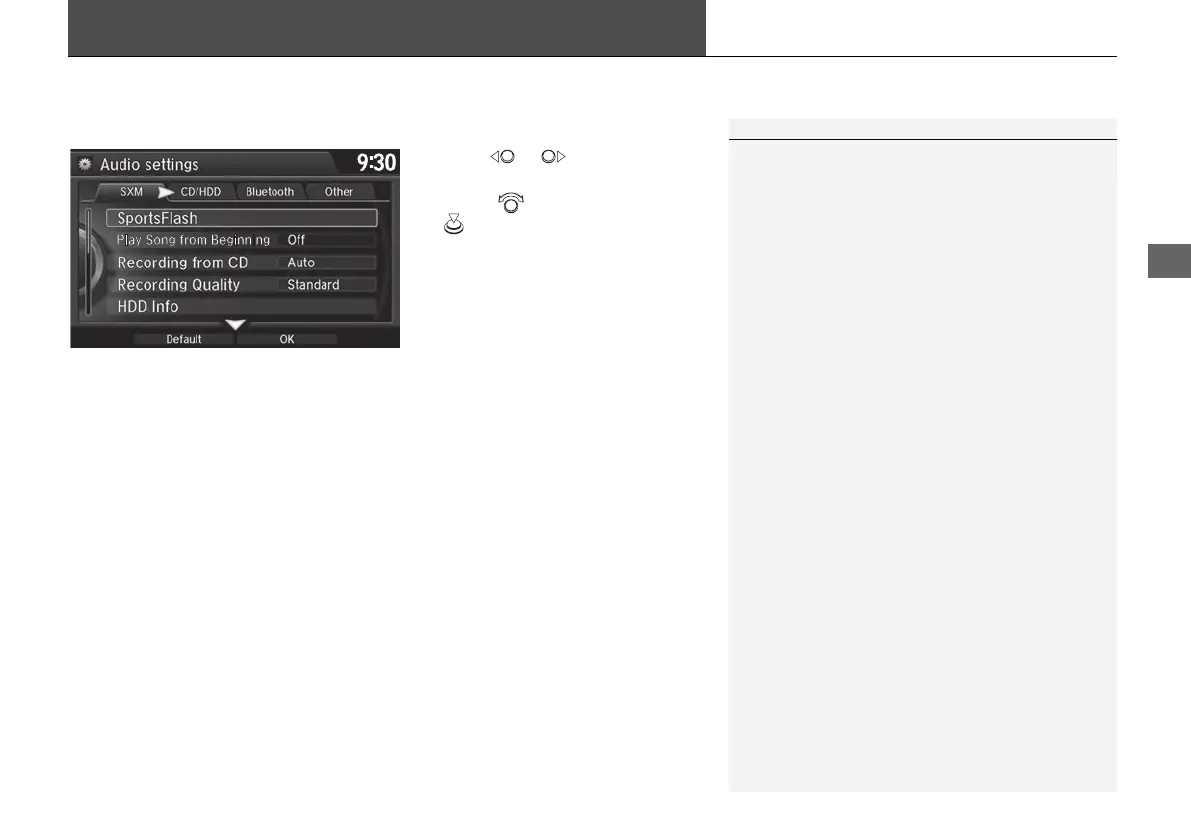181
Continued
Audio Settings
H SETTINGS button u Audio Settings
1. Move or to select an audio
mode you want to set.
2. Rotate to select an item. Press
.
The following items are available:
SXM tab
• SportsFlash (SiriusXM® mode):
Notification: Sets whether a notification comes on the screen when the system
receives a sports alert. If you select Enable (one time), the system enables the
notification until turning the vehicle off.
Beep: Turns on or off the beep that sounds every time the pop-up message
interrupts other audio mode screen.
Favorite Teams: Stores up to five favorite teams. Select Change Priority to
change the priority of favorite teams. Certain sports may require additional
station subscriptions.
• Play Song from Beginning (SiriusXM® mode): Turns on or off the Tune Start
function that begins playing the current song from the beginning when you tune
to a music channel.
1 Audio Settings
*: This function is available on U.S. models only.
The “Play Song from Beginning” function is based on
TuneStart
TM
technology of SiriusXM®.
TuneStart
TM
is a registered trademark of SiriusXM®
Radio, Inc.
18 ACURA RDX NAVI-31TX48500.book 181 ページ 2017年4月20日 木曜日 午後12時46分
