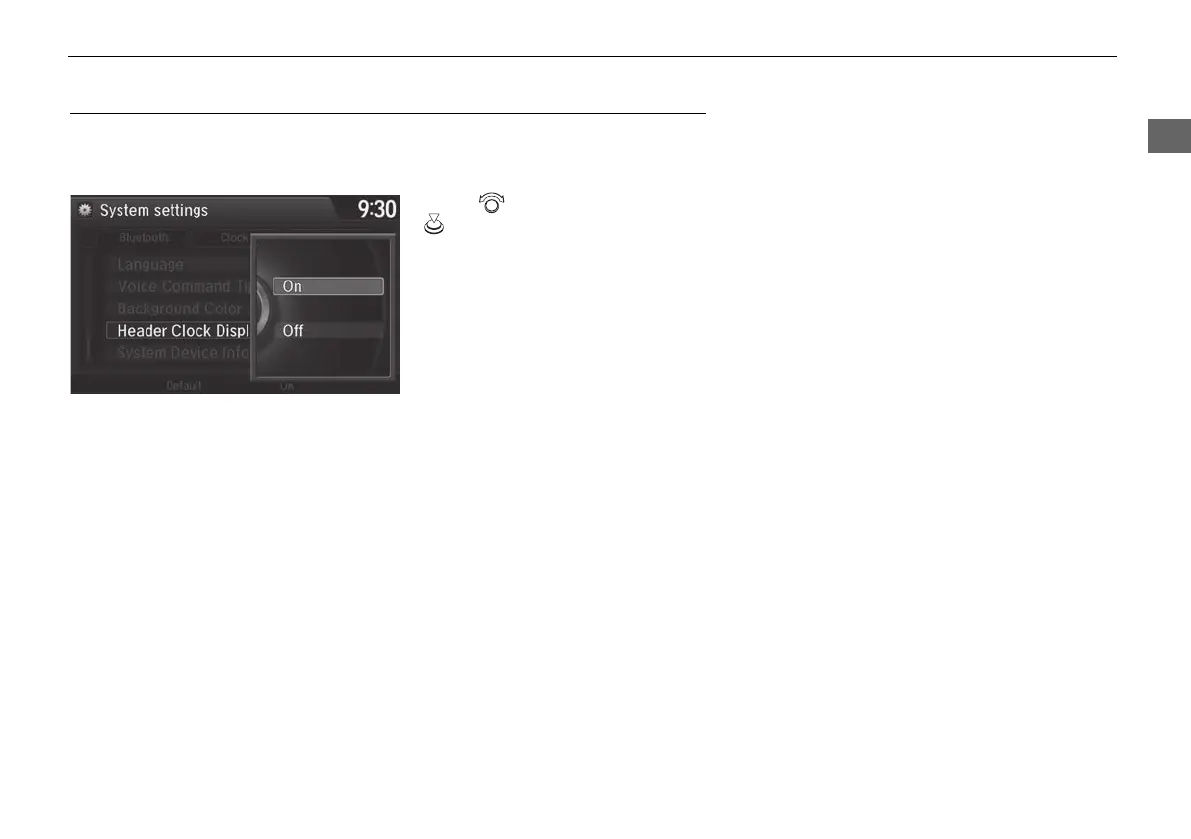37
uuInterface Settingsu Header Clock Display
Header Clock Display
H SETTINGS button u System Settings u Others u Header Clock Display
Selects whether the clock display comes on.
Rotate to select an option. Press
.
The following options are available:
• On (factory default): The system displays the clock in the navigation screen.
• Off: Disables the feature.
18 ACURA RDX NAVI-31TX48500.book 37 ページ 2017年4月20日 木曜日 午後12時46分
