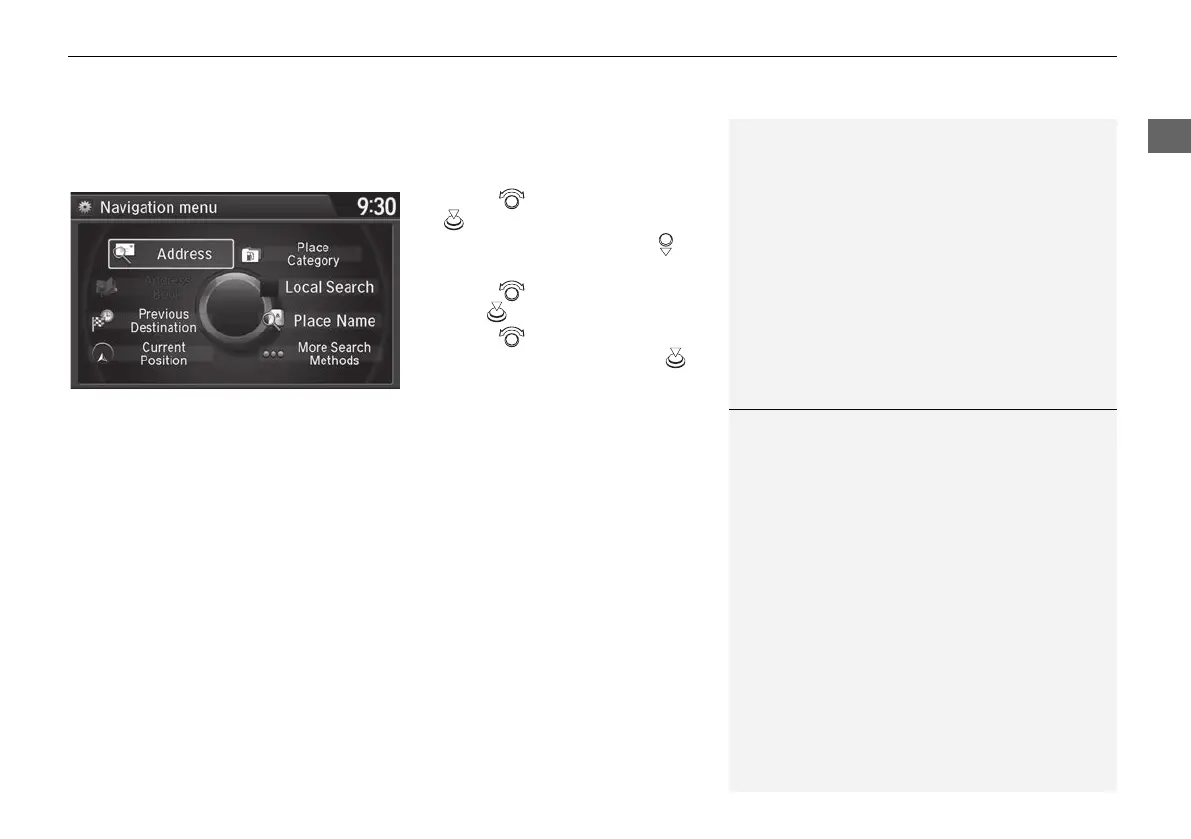Continued
41
uuPersonal InformationuAddress Book
• Alert: Alerts you when you approach the address entry.
On: Beeps and displays a message when your vehicle gets near the entry.
Off (factory default): Disables the feature.
3. Rotate to select Name. Press
.
4. Enter a name or title. Move to
select OK.
5. Rotate to select Address.
Press .
6. Rotate to select an item for
specifying the address. Press .
The following items are available:
• Address: Enter an address on the character input screen when prompted.
2 Address P. 118
• Previous Destinations: Select a previous destination.
2 Previous Destination P. 126
• Current Position: Select your current location.
• Place Category: Select a category to search for a place/landmark (e.g., Banking,
Lodging).
2 Place Category P. 127
• Local Search: Sets a destination by using Local Search.
2 Local Search P. 129
• Place Name: Enter the name of a place/landmark.
2 Place Name P. 131
• More Search Methods: Displays additional search method entries.
2 Entering a Destination P. 116
1 Adding an Address Book Entry
When you use Place Name or Place Category, the
phone number is automatically entered.
You can also add a phone number and category.
18 ACURA RDX NAVI-31TX48500.book 41 ページ 2017年4月20日 木曜日 午後12時46分
