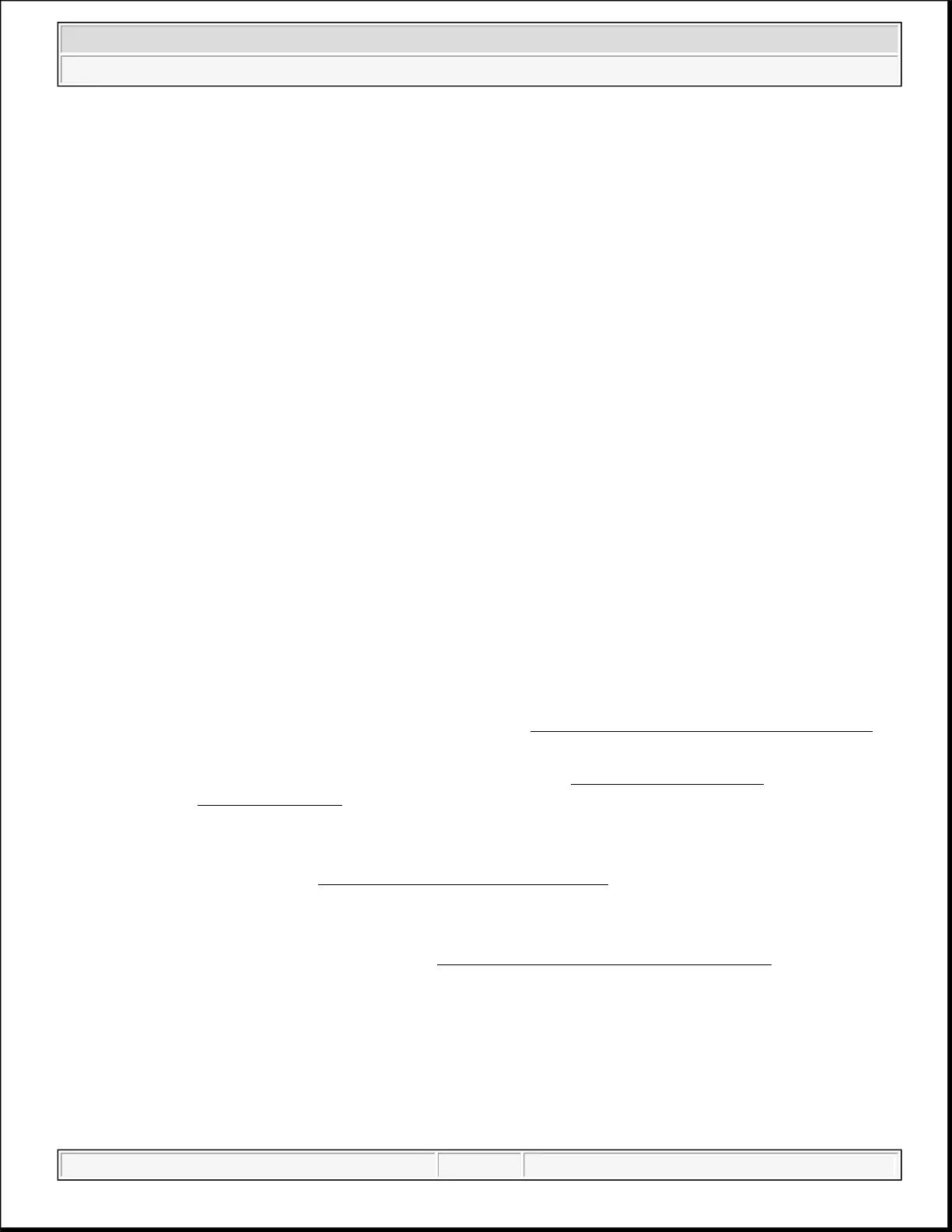z Engine speed
z Vehicle speed
2. Clear the DTC with the HDS.
3. Start engine, and let it idle for 10 seconds.
4. Check the CMP NOISE A COUNT in the DATA LIST with the HDS.
Are 0 counts indicated?
YES: Go to step 7 .
NO: Go to step 5.
5. Test-drive the vehicle for several minutes in the range of the recorded freeze data.
6. Check the CMP NOISE A COUNT in the DATA LIST with the HDS.
Are 0 counts indicated?
YES: Go to step 7.
NO: Intermittent failure, system is OK at this time. Check for poor connections or loose
terminals at CMP Sensor A and the ECM/PCM.
7. Check for poor or loose connections and terminals at these locations:
z CMP sensor A
z ECM/PCM
z Engine ground
z Body ground
Are the connections and terminals OK?
YES: Go to step 8.
NO: Repair the connectors or terminals, then go to step 11 .
8. Check for damage on the CMP sensor A pulse plate (see CMP PULSE PLATE A REPLACEMENT ).
Is the pulse plate damaged?
YES: Replace the CMP sensor A pulse plate (see CMP PULSE PLATE A
REPLACEMENT ), then go to step 11 .
NO: Go to step 9.
9. Turn the ignition switch OFF.
10. Replace CMP sensor A (see CMP SENSOR A REPLACEMENT
).
11. Turn the ignition switch ON (II).
12. Reset the ECM/PCM with the HDS.
13. Do the ECM/PCM idle learn procedure (see ECM/PCM IDLE LEARN PROCEDURE
).
14. Start the engine, and let it idle for 10 seconds.
15. Check for Temporary DTCs or DTCs in the DTCs MENU with the HDS.
Are any Temporary DTCs or DTCs indicated?
YES: If DTC P0344 is indicated, check for poor connections or loose terminals at CMP
Sensor A and the ECM/PCM, then go to step 1 . If any other Temporary DTCs or DTCs are
indicated,
o to the indicated DTC troubleshootin
.
2004 Acura TSX
2004 ENGINE PERFORMANCE VTEC/VTC - TSX
Wednesday, March 12, 2008 2:17:58 AM Page 19
