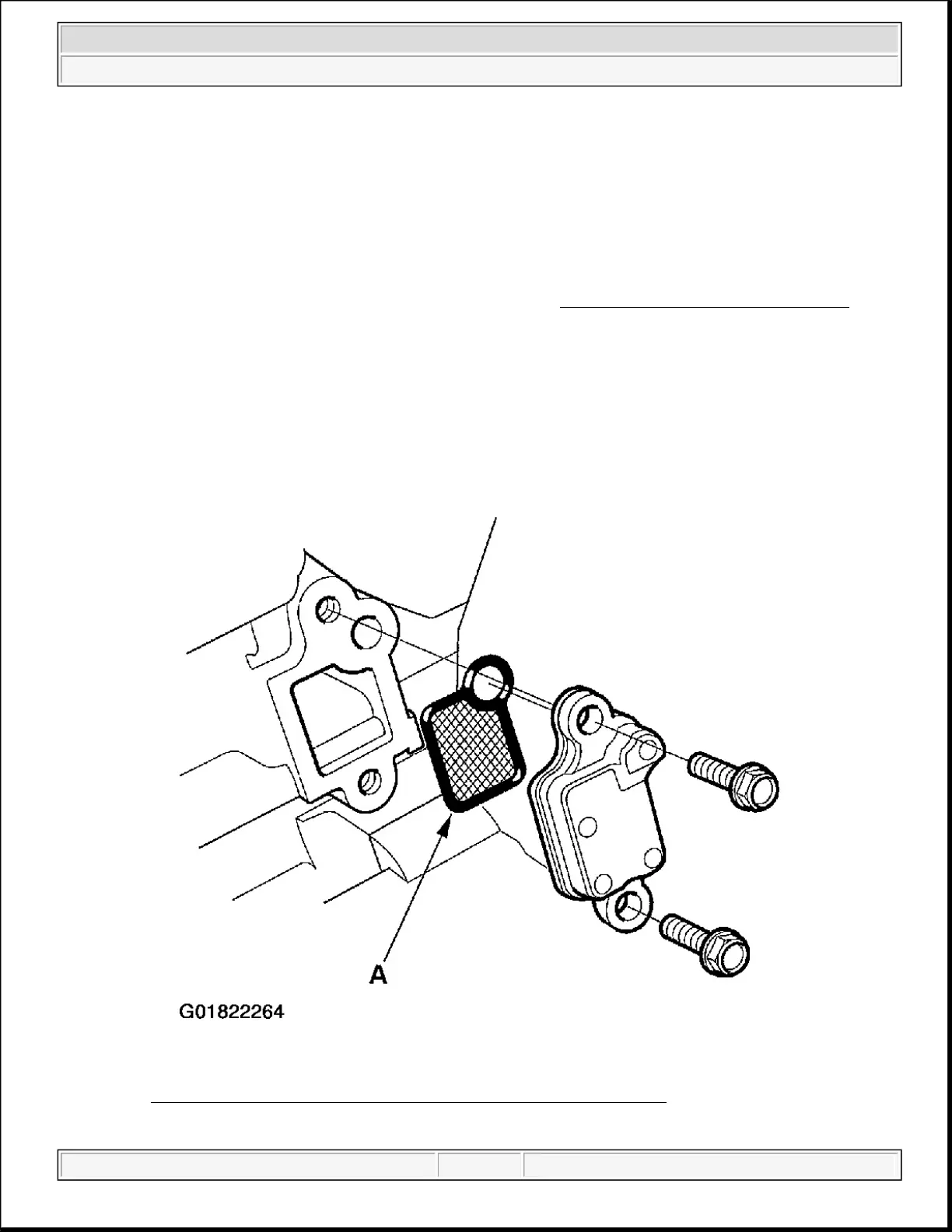8. Monitor the OBD STATUS for DTC P0011 in the DTCs MENU with the HDS.
Does the screen indicate FAILED?
YES: Go to step 9.
NO: If the screen indicates PASSED, intermittent failure, system is OK at this time. If the
screen indicates NOT COMPLETED, go to step 5 and recheck.
9. Turn the ignition switch OFF.
10. Remove the power steering pump and the autotensioner (see DRIVE BELT AUTO-TENSIONER ).
11. Remove the VTC strainer (A), and check it for clogging.
Is the strainer OK?
YES: Go to step 12.
NO: Clean the VTC strainer, replace the engine oil filter and the engine oil, then go to step
14 .
Fig. 7: Removing The VTC Strainer & Checking It For Clogging
2004 Acura TSX
2004 ENGINE PERFORMANCE VTEC/VTC - TSX
Wednesday, March 12, 2008 2:17:58 AM Page 9
