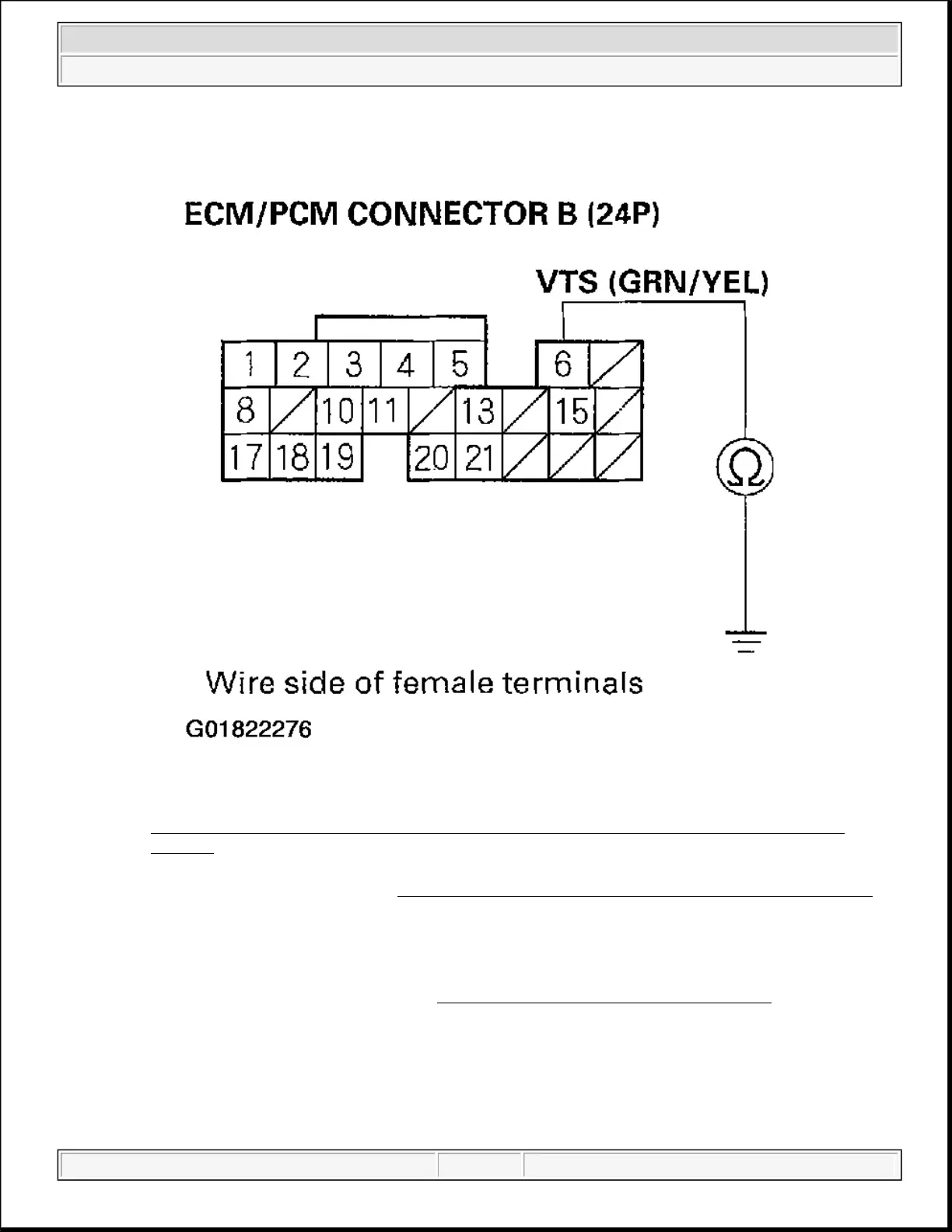Fig. 19: Checking For Continuity Between ECM/PCM Connector Terminal B6 & Body
Ground
10. Replace the VTEC solenoid valve (see VTEC SOLENOID VALVE REMOVAL/INSTALLATION
).
11. Reconnect all connectors.
12. Turn the ignition switch ON (II).
13. Reset the ECM/PCM with the HDS.
14. Do the ECM/PCM idle learn procedure (see ECM/PCM IDLE LEARN PROCEDURE ).
15. Do the VTEC TEST in the INSPECTION MENU with the HDS.
16. Check for Temporary DTCs or DTCs in the DTCs MENU with the HDS.
Are any Temporary DTCs or DTCs indicated?
YES: If DTC P2648 is indicated, check for poor connections or loose terminals at the VTEC
solenoid valve and the ECM/PCM, then
o to step 1 . If an
other Temporar
DTCs or DTCs
2004 Acura TSX
2004 ENGINE PERFORMANCE VTEC/VTC - TSX
Wednesday, March 12, 2008 2:17:58 AM Page 30
