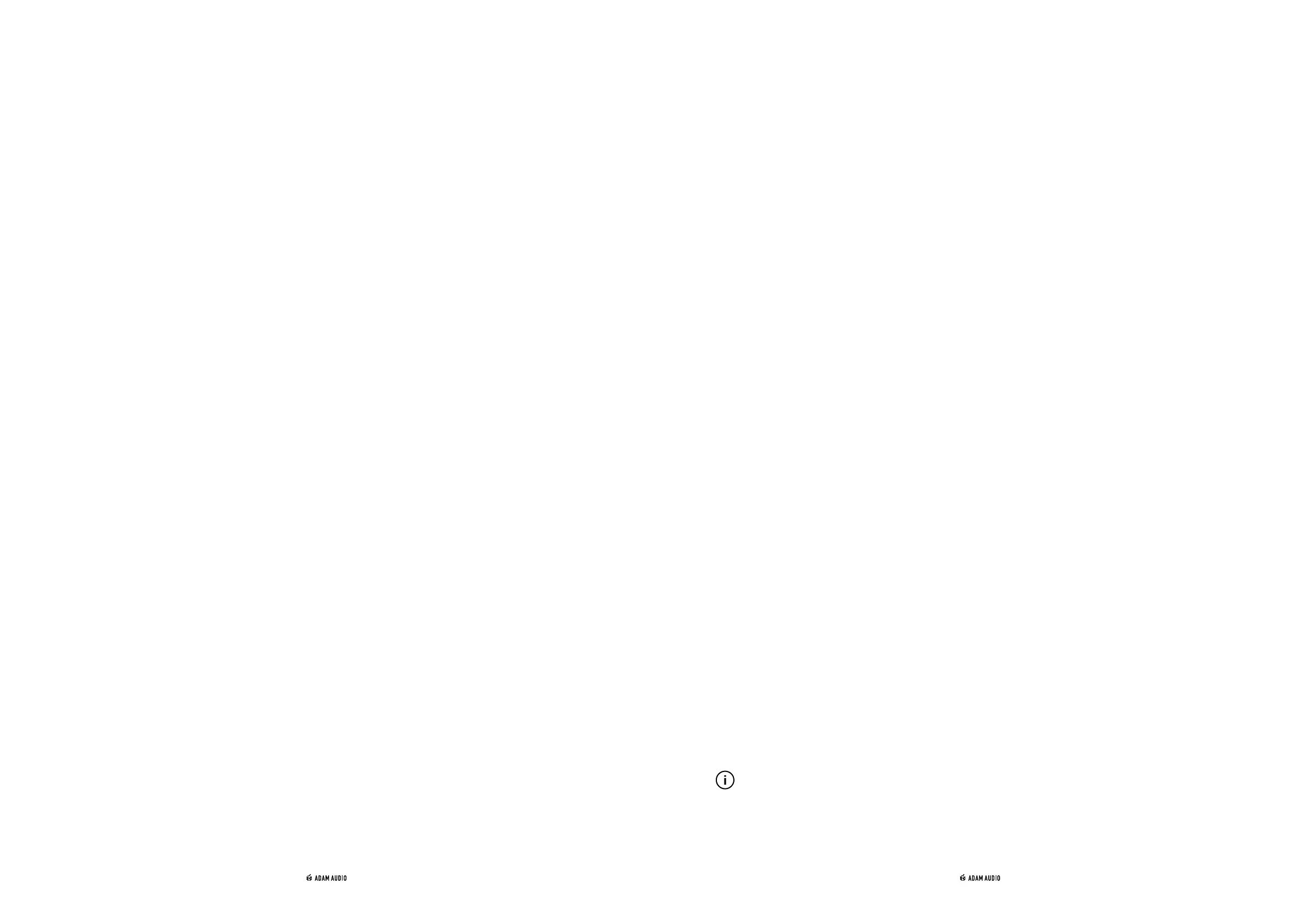18 A SERIES MANUAL [ENGLISH] 19A SERIES MANUAL [ENGLISH]
6. USE
In the source equipment, set the level of the audio output to the loudspeaker to the minimum
level. Switch on the loudspeakers, start audio playback, and then gradually increase the
output level of the audio source. Note that between switching the speaker on and audio
playing, there is a five second period when the loudspeaker is muted. You should now start
to hear sound through your ADAM Audio A Series loudspeakers. If this is not the case, see
section 7 for troubleshooting.
Despite the adjustments you have already made using one of the three adaptation methods
described above, after some listening you may wish to further adjust their sound to suit your
personal audio preferences and specific listening environment.
6.1 Factory reset & firmware update
A factory reset is possible via ADAM Audio A Control.
The firmware can be updated via ADAM Audio A Control. Each loudspeaker takes less
than 2 minutes to update.
6.2 Maintenance
Switch off your loudspeakers and disconnect from the AC mains power before cleaning.
Liquids should not be used to clean the loudspeaker.
Only use a clean dry lint free cloth to clean the cabinet.
Do not touch the drivers.
→
→
→
→
→
→
7. TROUBLESHOOTING
Should you experience problems with your monitors, for example loss of signal, unwanted
interference or noise, it‘s worth running through the following basic checks before contacting
the team here at ADAM Audio or our local representatives.
The loudspeakers are producing no signal, or only a distorted signal:
Use the input select
⑮
press button to select the correct input signal.
Consider where the problem is. If all the loudspeakers in your system are exhibiting the
same lack of signal or a distorted signal, it‘s more likely that the problem lies with the
audio source equipment. If, on the other hand, only a single loudspeaker is affected, the
problem could be with that specific loudspeaker, the cable running to it or something
on that specific channel in the signal chain.
Check your signal source, connecting the loudspeakers as directly as possible to the
source. Could the fault lie with another component, for example a mixer or processor
which is in the signal path before the loudspeakers?
Check your wiring and cables and, if needed, swap them for others that you know
are working without any problems. If you only have one pair of cables, see if the fault
changes loudspeakers when you swap the cables. If so, the problem is likely to be found
in the cable or source audio.
The loudspeakers are producing a signal, but it is affected by occasional unwanted noise,
such as buzzing, humming or crackling:
Check your wiring and cables and, if needed, swap them for others that you know are
working without any problems. If you only have a pair of cables, see if the fault changes
loudspeakers when you swap the cables. If so, the problem is likely to be found in the
cable or source audio.
Check that there are no sources of electromagnetic interference close to the
loudspeakers that could be causing problems, such as mobile phones, wireless routers,
power supplies, electrical motors, heaters, etc.
If none of the above can be identified as the source of the problem, your speakers may require
service, in which case contact ADAM Audio or the local representative/distributor
[see
→
www.adam-audio.com for a list].
→
→
→
→
→
→
