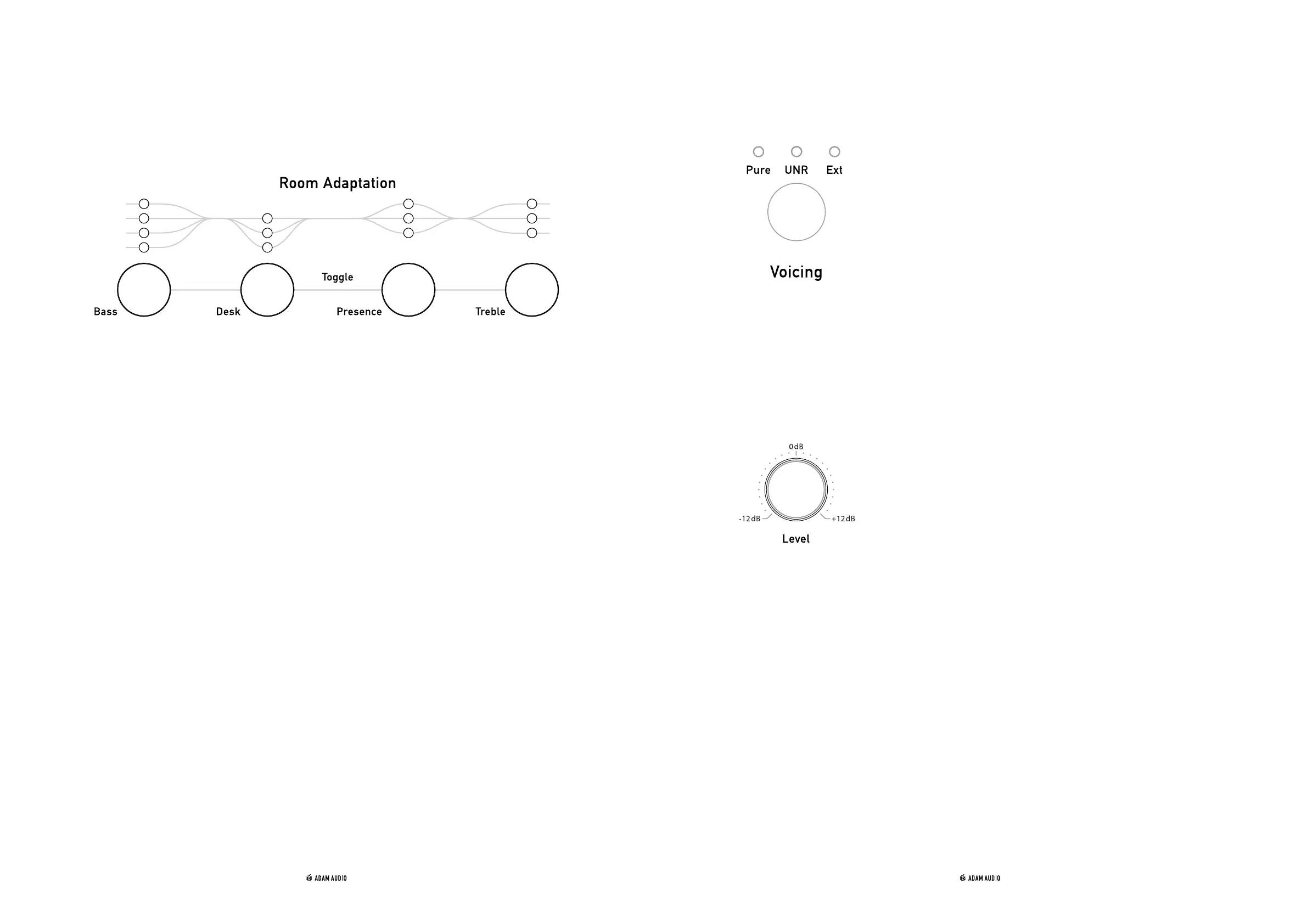14 A SERIES MANUAL [ENGLISH] 15A SERIES MANUAL [ENGLISH]
Press the appropriate button until the correct LED is lit. The setting cycles around continuously
from top to bottom and then back up to the top again.
ADAM Audio A Control can also be used to adjust these settings remotely.
The table below contains suggested settings for various environments, but note the acoustical
properties of every space are different, so these should be considered as a good place to start
for further experimentation after some listening:
Further room adaptation options are available via ADAM Audio A Control – see section 5.
Listening Environment
Positioning Bass Desk Presence Treble
- 4 dB
- 2 dB
-
- 2 dB
- 4 dB
- 4 dB
-
-
- 1 dB
-
-
-
-
-
-
-
-
- 1.5 dB
-
-
-
-
-
-
-
-
-
-
-
- 2 dB
- 4 dB
- 2 dB
Very small room
Free standing - live room
Free standing - well-damped room
Next to a gypsum wall
Next to a brick or concrete wall
Corner
Large desktop or reflecting surface
Small desktop or reflecting surface
Additional settings based on nearby surfaces
4.2 Voicing
Voicings
⑫
are variations of ADAM Audio factory tunings. There are two options which can be
selected on the backplate or via the ADAM Audio A Control software.
Pure is flat in anechoic conditions and offers the most linear,
neutral, and highly accurate response that is suitable for
mixing, mastering and critical listening applications.
UNR [Uniform Natural Response™], is a more colorful
response curve found in many classic ADAM Audio products,
including the ADAM Audio A Series predecessor –
ADAM Audio AX Series.
The third option found on the voicing button is Ext. When
selected, settings made via ADAM Audio A Control are
activated. This can be the Advanced adaptation or the
Sonarworks SoundID Reference adaptation. Note that the
backplate level control is ignored when ‘Ext’ is active.
4.3 Level
The overall loudspeaker output level is
⑩
adjustable from
-12 dB to +12 dB and can be used to balance all the loudspeakers
in a system to have the same replay level at the listening
position.
Try to use the lowest level of this control to minimize noise
from your signal chain. Note that this level control is ignored
when Ext is active
⑫
.
