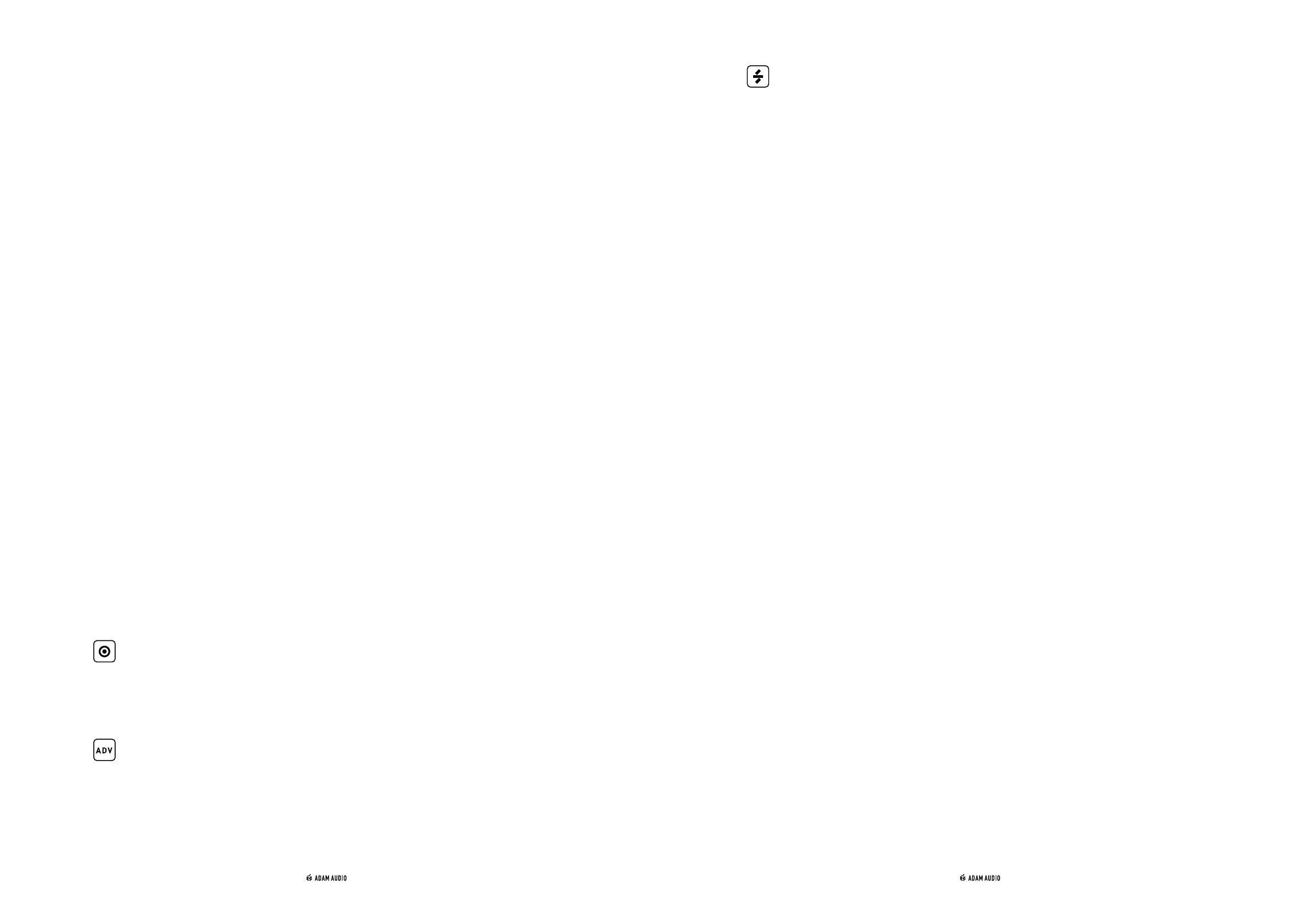16 A SERIES MANUAL [ENGLISH] 17A SERIES MANUAL [ENGLISH]
5. REMOTE CONTROL
ADAM Audio A Control is a dedicated software application for adaptation and remote control
of ADAM Audio A Series loudspeakers. Using ADAM Audio A Control, you can also apply filter
sets generated with Sonarworks SoundID Reference directly to the loudspeakers.
You can get ADAM Audio A Control free of charge from
→
www.adam-audio.com by following
these steps:
1. Register your loudspeakers at
→
www.adam-audio.com/my-adam/
2. ADAM Audio A Control can be found free of charge download within
the MyADAM area.
3. Download and install ADAM Audio A Control, launch the application, and familiarize
yourself with the user interface.
The ADAM Audio A Control application can be described in four key sections:
1. Network Section
This section shows devices discovered on the network. Here you can identify and rename
devices, and manage which devices are used for a specific setup.
2. Setup Section
In this section you can calibrate the individual devices in the frequency-, time- and level-
domain. For calibration in the frequency domain, ADAM Audio A Control offers three adaptation
modes:
Backplate: Here you can remotely control the settings as seen on the backplate of our
loudspeaker. You can choose between UNR and Pure voicings, and then further adjust the
sound using 4 bands of equalization.
Advanced: Here you can tune your loudspeakers across 6 bands of equalization. Frequency,
Gain, Q and Filter Type can be changed in each band for very precise tunings.
SoundID Reference: Here you can import room correction filters from Sonarworks’
SoundID Reference application. To get an importable file, you will first need to generate
a filter set using the Sonarworks SoundID Reference application. Once generated and
exported, the filter set can be imported into ADAM Audio A Control and pushed directly to
the loudspeakers in your system. The filter set will remain active on your loudspeaker until
it is replaced by another SoundID Reference filter set or the adaptation mode is changed to
Backplate or Advanced.
Additionally, you can apply delay and gain to individual loudspeakers, and select the input
connector.
3. Monitoring Section
Here you can make changes to the level of all devices within your system, and mute or dim
the complete system.
4. Global Operations
Once all settings have been chosen for a specific purpose, you can save them for later recall.
This allows the entire system to be repurposed at the touch of a button. When a new version
becomes available, loudspeaker firmware can also be updated here very easily.
More features will be added in future updates to A Control.
