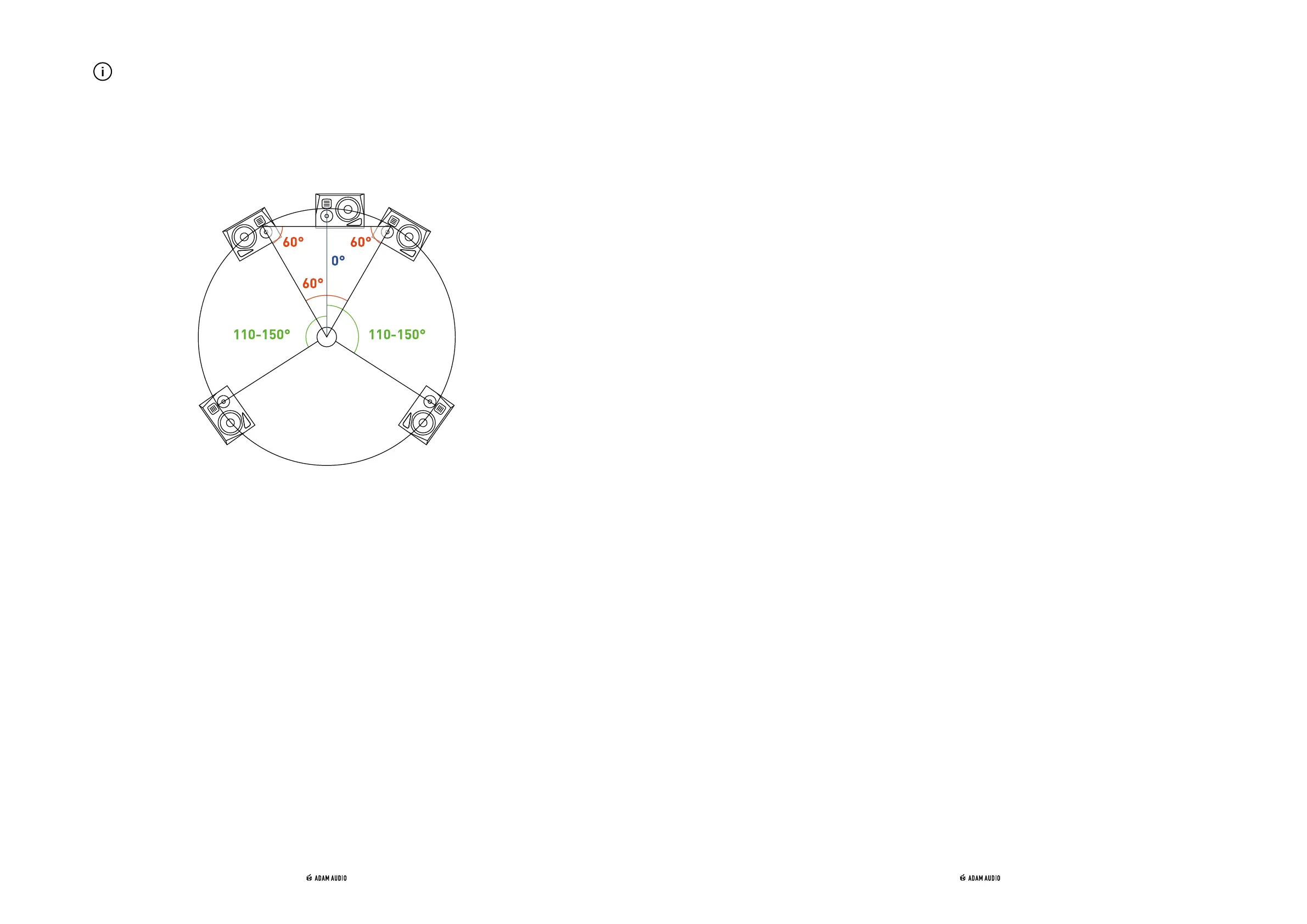12 A SERIES MANUAL [ENGLISH] 13A SERIES MANUAL [ENGLISH]
The A8H comes in two versions: left and right. This does not mean it cannot be used
as a centre loudspeaker. Take a left or right version and align the acoustical axis at
0° relative to the listening position in the room. This results in the bass driver being
positioned slightly to the left or right of centre. It may look a little strange at first but
acoustically it works very well. The picture below shows a “right” version used as a
centre loudspeaker and the bass drivers positioned to the outside for the left and right
loudspeakers.
3.4 Cable connections
Two or three cables (power, audio signal and in some cases a network cable) should be
plugged into the loudspeaker:
Mains power cable: The supplied IEC mains power cable should be used. The switched-
mode power supply can accept any mains electricity voltage in the range 100-240 Vac,
50/60 Hz
⑦
. Switch on the loudspeaker using the adjacent
➇
mains power switch. It
is recommended that the mains power connector is unplugged if the loudspeaker will
not be used for a long time.
XLR balanced audio cable: A correctly wired shielded XLR microphone cable should be
used for balanced audio signals. Press the
⑮
“Input Select” button so the “XLR bal.”
LED is lit. The maximum cable length is 100 m.
Pin Signal
1 Audio ground
2 + audio signal
3 - audio signal
→
→
RCA unbalanced audio cable: A correctly wired and shielded RCA terminated audio
signal cable should be used for unbalanced audio signals. Press the
⑮
“Input Select”
button so the “RCA unbal.” LED is lit. The maximum cable length is 10 m. If the option
is available, it is better to use balanced cables and the XLR input or a DI box to convert
the unbalanced signal into a balanced signal.
Pin Signal
Shield Audio ground
Pin + audio signal
RJ45 IP network cable: Any standard CAT5 or better network cable can be used.
Crossover cables should not be used. The network cable should then be plugged
⑨
into a computer (PC or Mac) ethernet port, or a switch or router if there is more than
one loudspeaker in the system. The maximum cable length is 100 m.
The signal on the audio cable should match the loudspeaker’s position in the room, e.g., the
left signal should go to the left loudspeaker.
Audio and network cables are not supplied with the loudspeaker.
→
→
4. CONFIGURATION
4.1 Room Adaptation
Room Adaptation refers to adjusting the response of the loudspeaker to compensate for
the room acoustics and the position of the loudspeaker in the room. Room Adaptation can
compensate for acoustical loading caused by nearby boundaries. It cannot compensate for
cancellations caused by reflections, so these must be treated acoustically.
On the backplate
⑪
(and replicated in ADAM Audio A Control - see section 5) basic filters
are available to compensate for wall loading (Bass) and desktop loading (Desk). The other
two controls can be used to compensate for harshness in the midrange sound (Presence)
and high frequency damping in the room (Treble). The frequency bands and gain adjustment
options are as follows:
Filter Bass Desk Presence Treble
+ 2 dB
0 dB
- 2 dB
- 4 dB
+ 1 dB
0 dB
- 1 dB
+ 1.5 dB
0 dB
- 1.5 dB
0 dB
- 2 dB
- 4 dB
Gain
