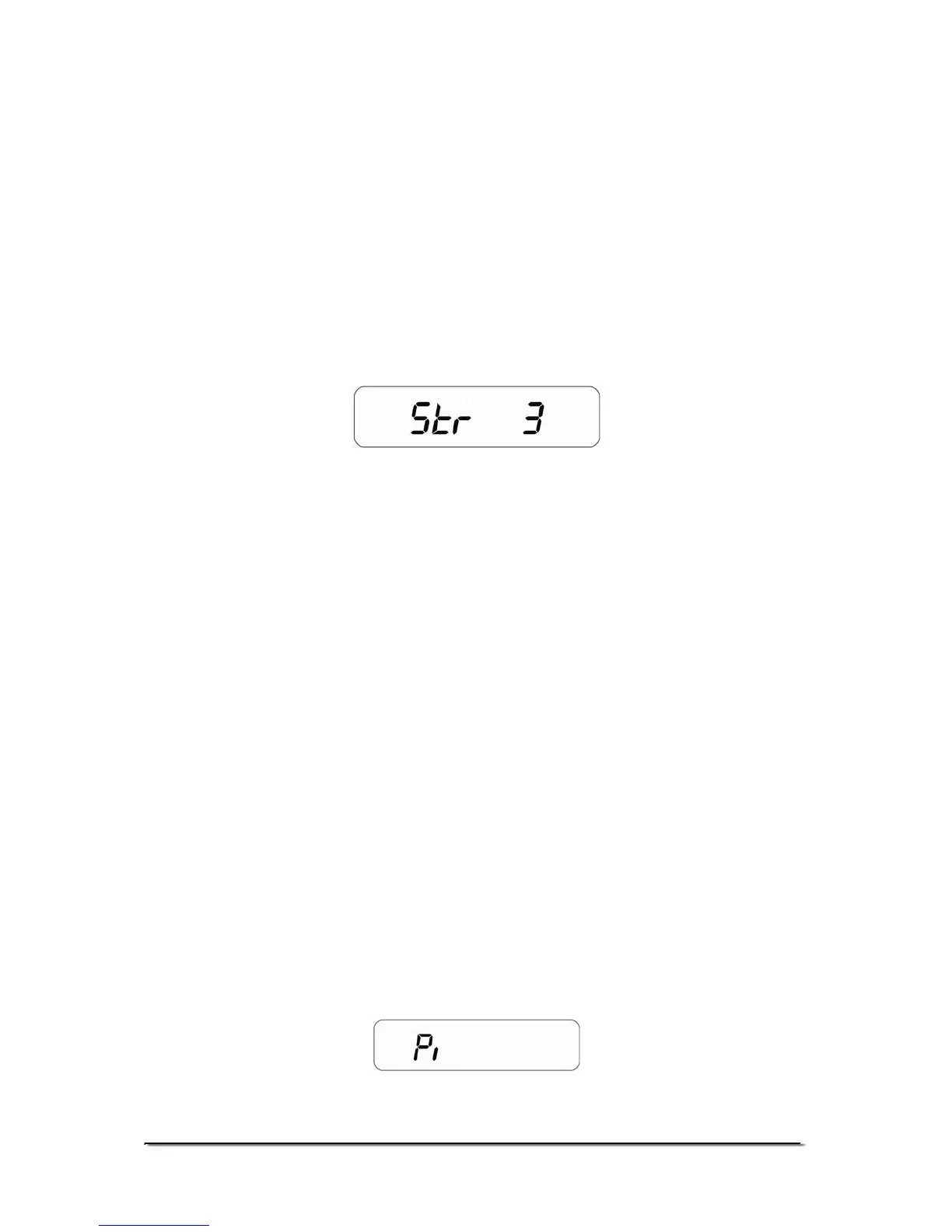• Press [Tare/Zero] to scroll through the settings. The display
will show “StA 1” to “StA 8”. If it is set to “StA 8” then the stability
is at its fastest and “StA 1” the slowest.
• Press [Unit] to confirm the selection and move to the next
parameter.
13.2.4 STABILIZATION TRACKING
This parameter is for setting the size of the tracking range to indicate the
stability. This is used to stable the scale once a weighing result is
achieved.
• Press [Tare/Zero] to scroll through the settings. The display
will show “Str 1” to “Str 5”. If it is set to “Str 1” then the stability
range is at its smallest and “Str 5” the highest.
• When the desired value is displayed, press the [Print/Hold]
key to select the value and exit the Technical Parameters.
The display will count down to zero and the scale will return
to normal weighing.
• If [Unit] is pressed instead of the [Print/Hold] key, the
display will ask for Pin for entering into the Factory
Parameters. Switch off the scale.
• Switch on the scale to start the operation.
13.3 FACTORY PARAMETERS
If after the last Technical Parameter [Unit] key is pressed, the scale will
advance to the Factory Parameter section. This section contains critical
calibration reference information and is protected by a Pin Code which
can only be accessed by a qualified technician. To exit, the user must
switch off the scale when the display shows “Pi”.
© Adam Equipment Company 2008
24